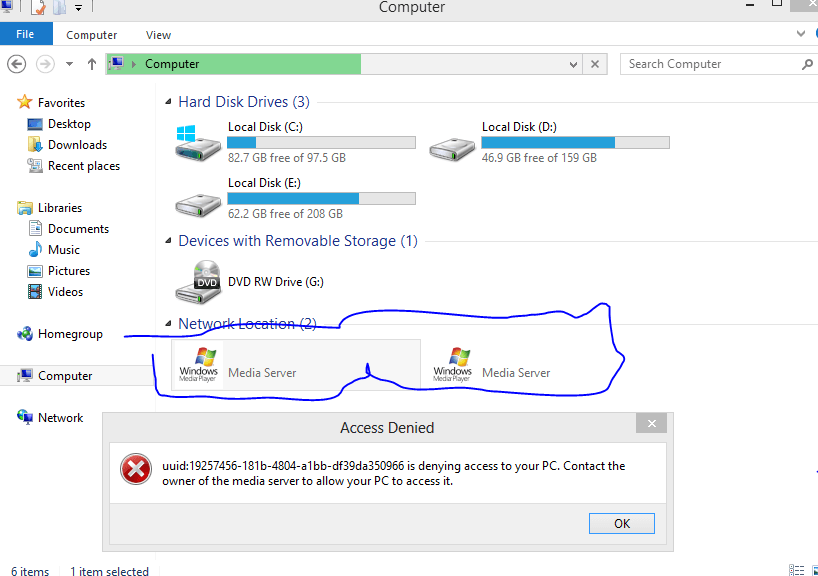 I have recently installed windows 8 enterprise . initially I have installed windows pro . what advantage I lack in enterprise than that of windows pro? and when I clicked in the computer then I saw windows media center in '' network location'' which I didn't see in windows 8 pro. so I is being seen there and how to hide it? when I clicked the media center then I got the following dialogue box getting error . so why this error is seen ? is there any fault during the installation? so can you help to fix it ,,,,please helpimage I included
I have recently installed windows 8 enterprise . initially I have installed windows pro . what advantage I lack in enterprise than that of windows pro? and when I clicked in the computer then I saw windows media center in '' network location'' which I didn't see in windows 8 pro. so I is being seen there and how to hide it? when I clicked the media center then I got the following dialogue box getting error . so why this error is seen ? is there any fault during the installation? so can you help to fix it ,,,,please helpimage I includedMy Computer
System One
-
- OS
- win 8
