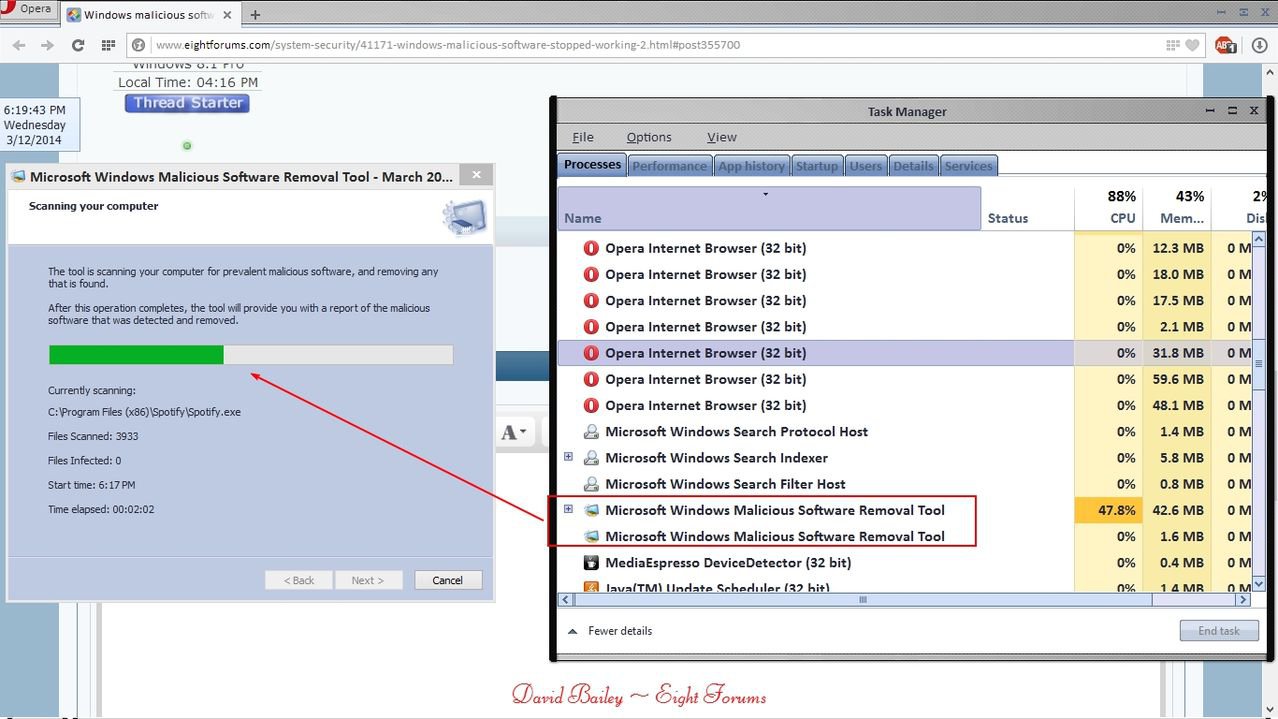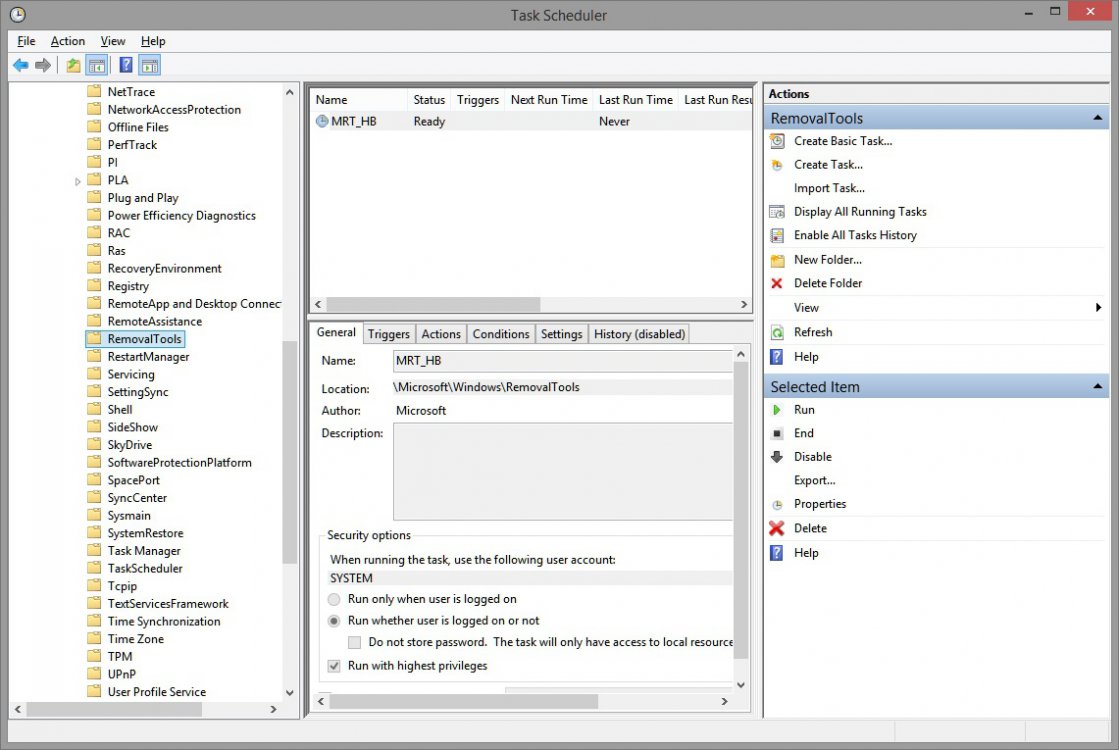I have accidently interrupted the automatic maintenance and the mpgear.dll showed up again in Temp folder but there wasn't an error. I am curious why MRT runs every time Automatic maintenance runs - isn't it supposed to run only once? There was a task in Task Scheduler called MRT_HB and I just deleted it. I hope this wouldn't bring problems and MRT wont run every time Automatic maintenance runs.
My Computer
System One
-
- OS
- Windows 8.1 Pro/ Windows 8 Enterprise
- Computer type
- Laptop
- System Manufacturer/Model
- Dell Inspiron 1545/ Asus F5V