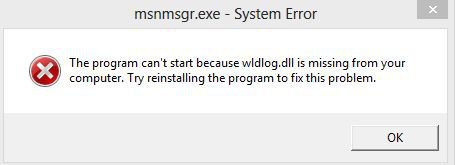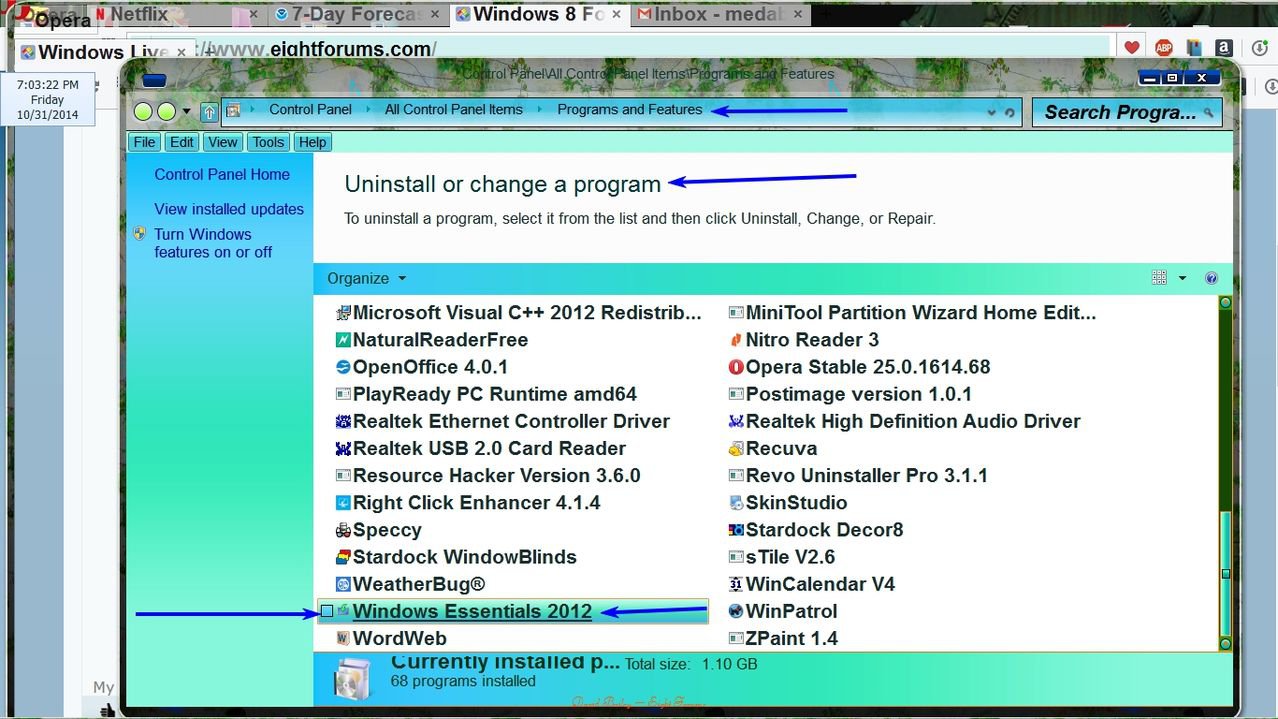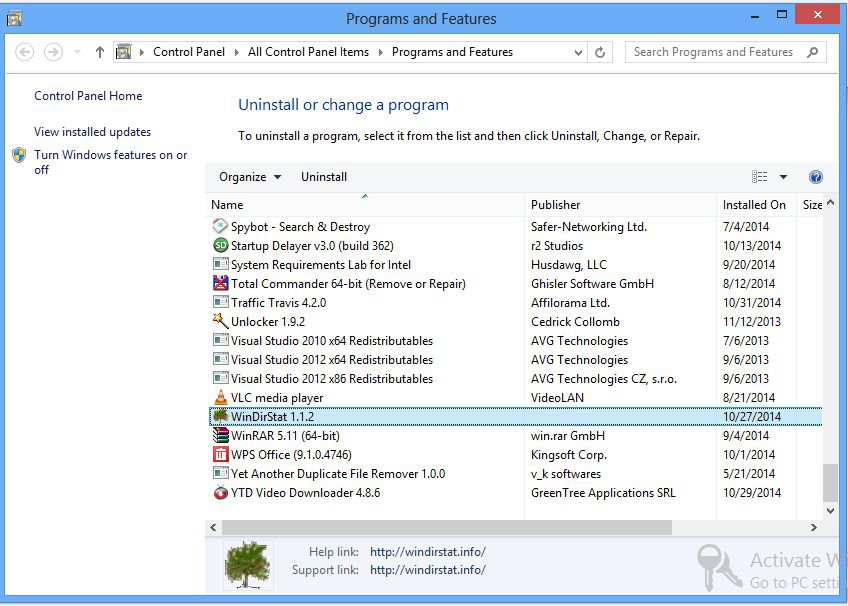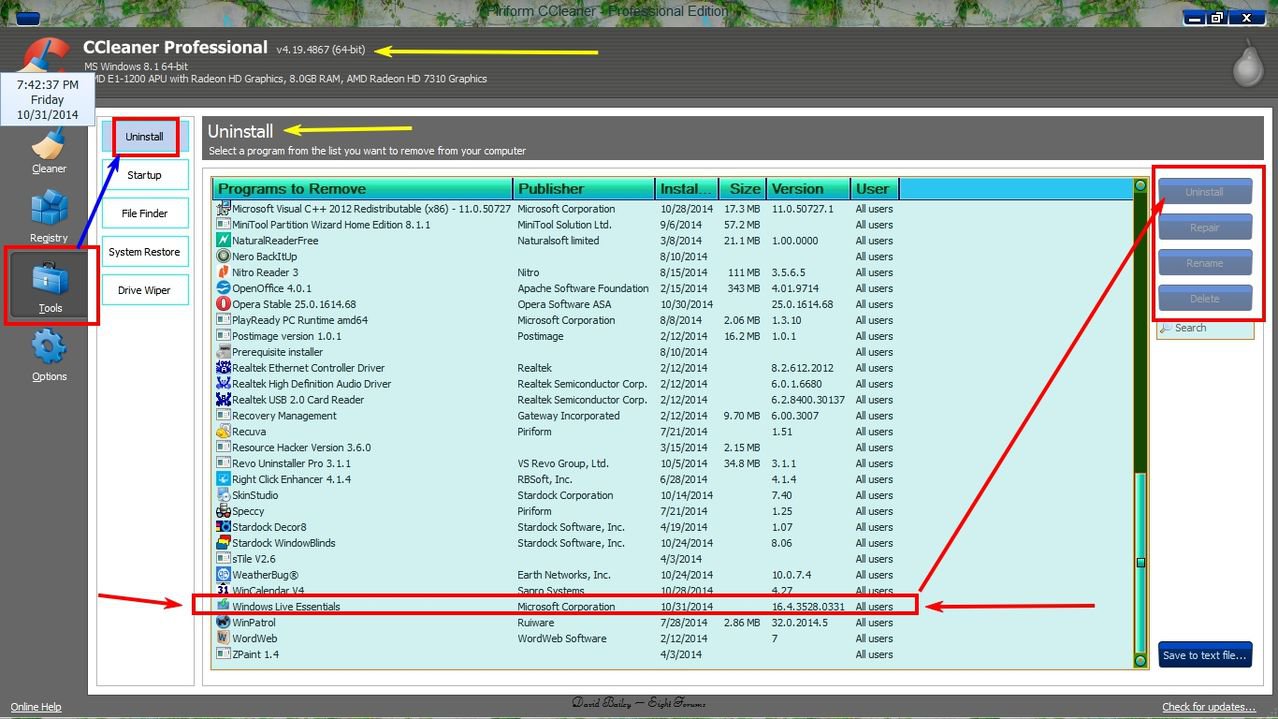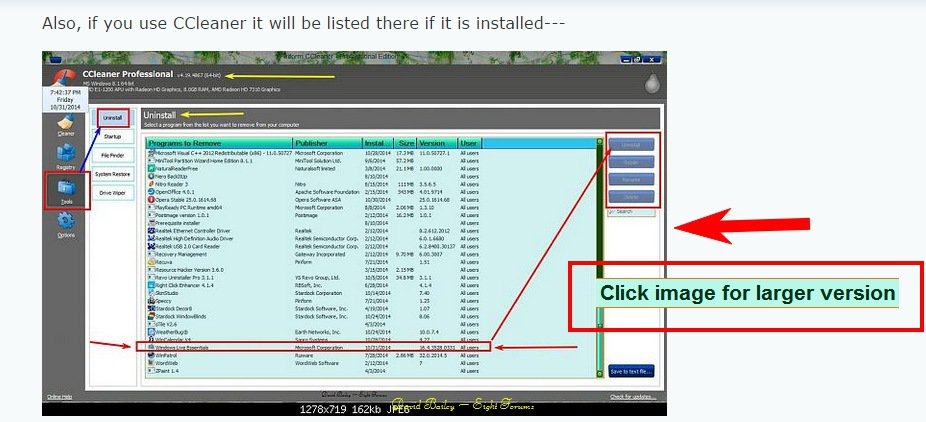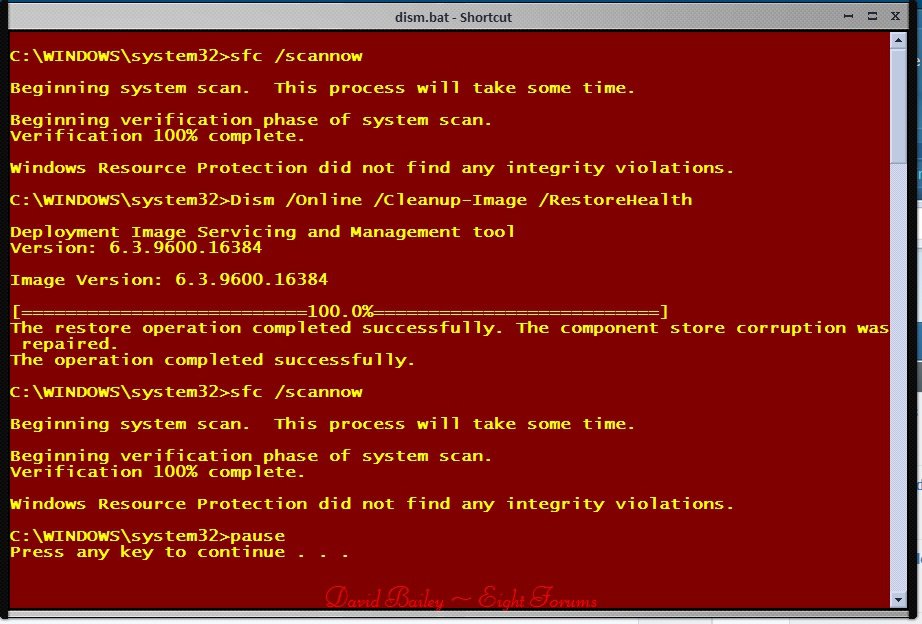mrsfaith
information poor
- Messages
- 26
- Location
- Saudi Arabia
Good day.
Running win 8, I d/led Windows essentail live from this link : Windows Essentials - Download Windows Live Essentials
After installation I got error messages for missing files like attached file for messenger.
I tried to uninstall the package but could not find it on uninstall program or windows features.
I need help to install one correctly or to removed it from system.
I mainly need this package for movie maker, I will be much happy if I get alternative freeware.
Thanks and regards.
Running win 8, I d/led Windows essentail live from this link : Windows Essentials - Download Windows Live Essentials
After installation I got error messages for missing files like attached file for messenger.
I tried to uninstall the package but could not find it on uninstall program or windows features.
I need help to install one correctly or to removed it from system.
I mainly need this package for movie maker, I will be much happy if I get alternative freeware.
Thanks and regards.
Attachments
My Computer
System One
-
- OS
- win 8 Enterprise
- Computer type
- PC/Desktop
- System Manufacturer/Model
- MSI H61MU-E35 (MS-7680) - assembled
- CPU
- i5 2400 @ 3.10 Ghz
- Motherboard
- MSI H61MU-E35 (MS-7680) (SOCKET 0)
- Memory
- 4096 MB
- Graphics Card(s)
- Generic Non-PnP Monitor on Intel HD Graphic
- Sound Card
- Intel Display Audio
- Monitor(s) Displays
- HP W2007V
- Screen Resolution
- 1360X768
- Hard Drives
- WDC WD20EARS-00MVWB0 ATA Device
1863 GB
- Browser
- MS INTERNET EXPLORER, GOOGLE CHROME
- Antivirus
- Avast free edition