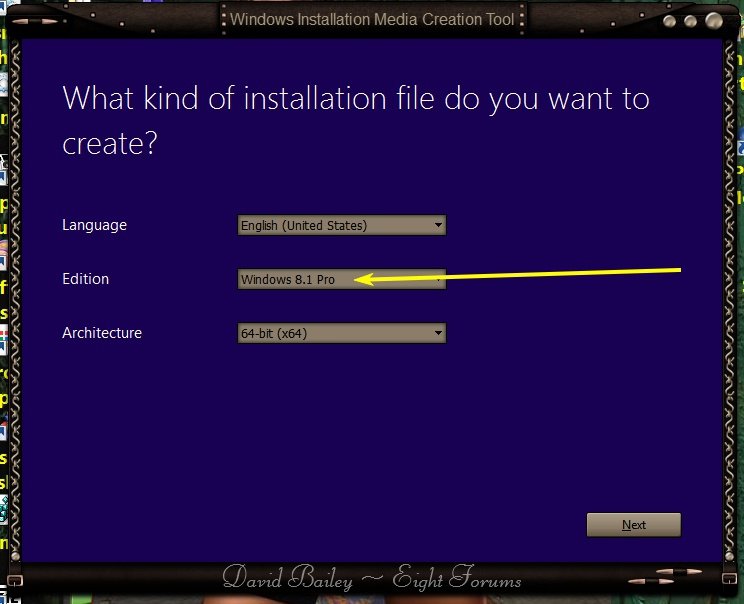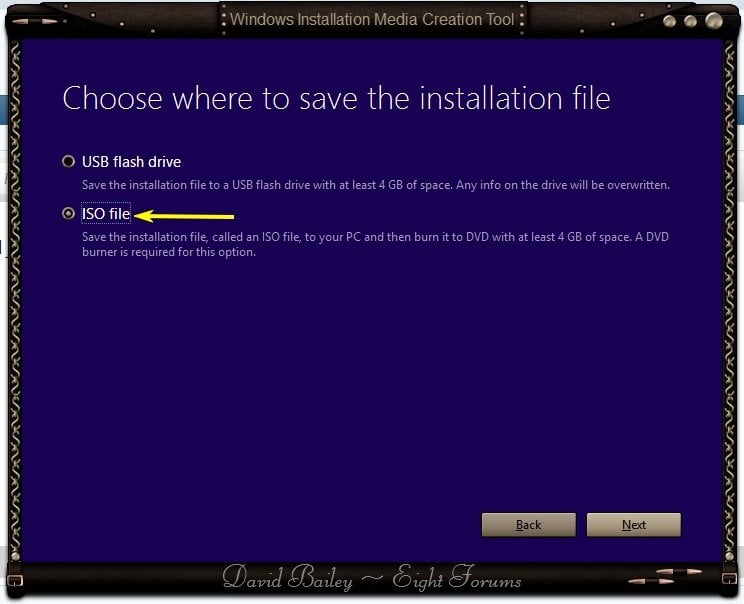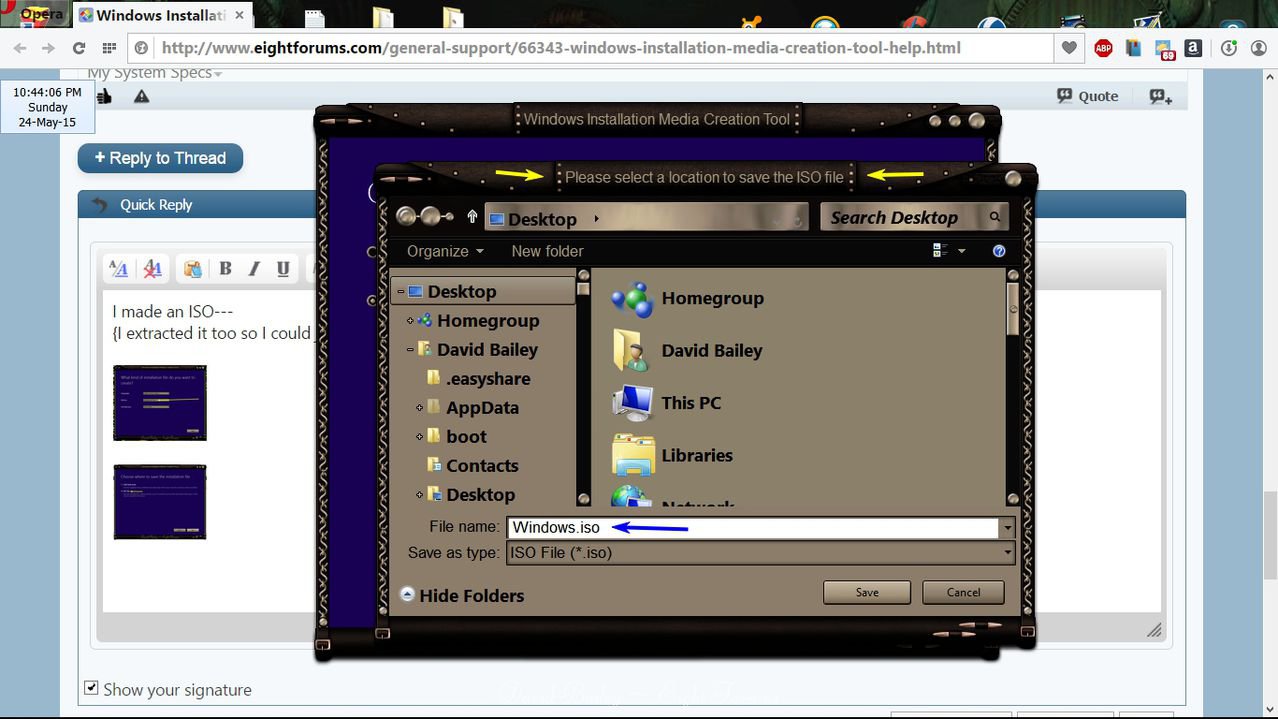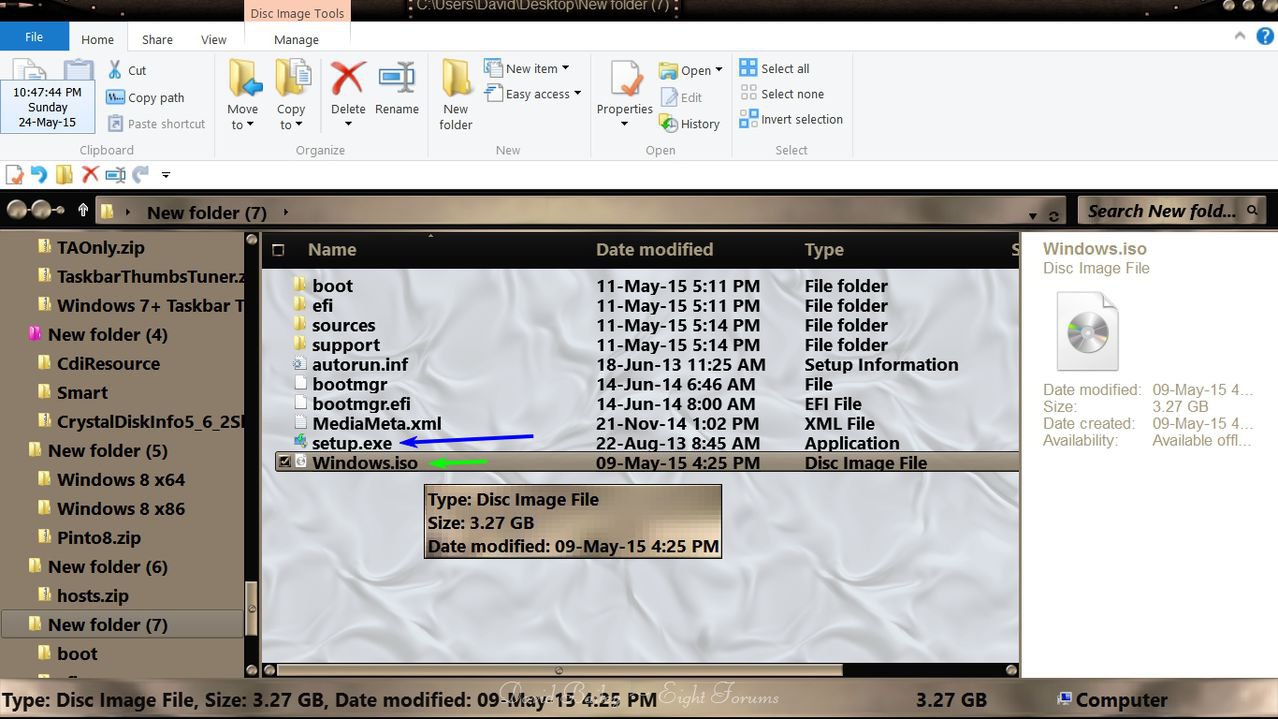I am trying to create installation media for Windows 8.1 by using the Windows Installation Media Creation Tool found on the Windows website, but every time the download is complete, I get the same message:
"Preparation did not complete successfully
The download did not complete.
There is not enough space on the disk."
Now, on the website and before you begin the download, it states that the USB you're using should have at least 4 GB of free space, but the USB I am using is a 16 GB USB with absolutely nothing on it. Can someone please tell me what is wrong? Am I doing something wrong, or could there be something wrong with my USB, or just my computer in general?
Thank you for any help.
"Preparation did not complete successfully
The download did not complete.
There is not enough space on the disk."
Now, on the website and before you begin the download, it states that the USB you're using should have at least 4 GB of free space, but the USB I am using is a 16 GB USB with absolutely nothing on it. Can someone please tell me what is wrong? Am I doing something wrong, or could there be something wrong with my USB, or just my computer in general?
Thank you for any help.
My Computer
System One
-
- OS
- Windows 8.1