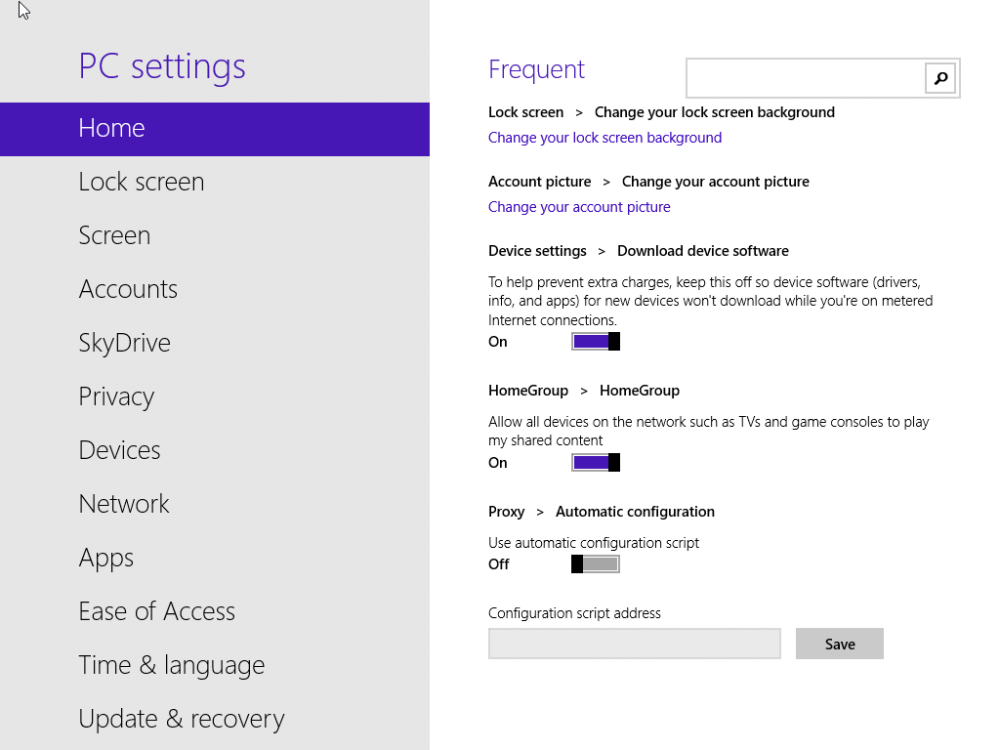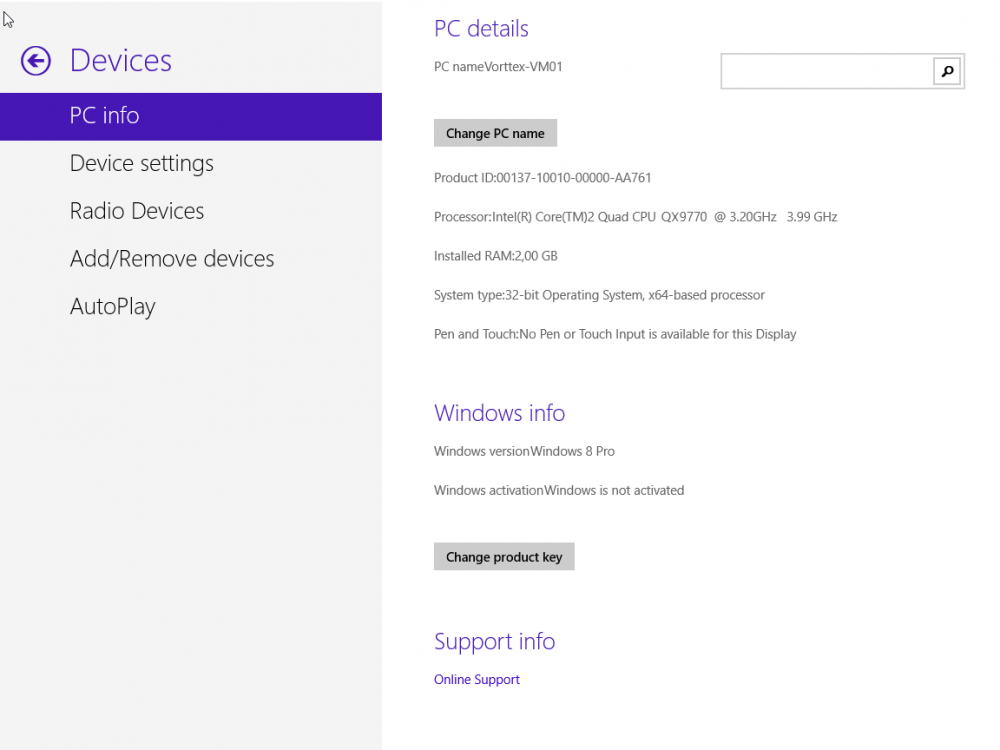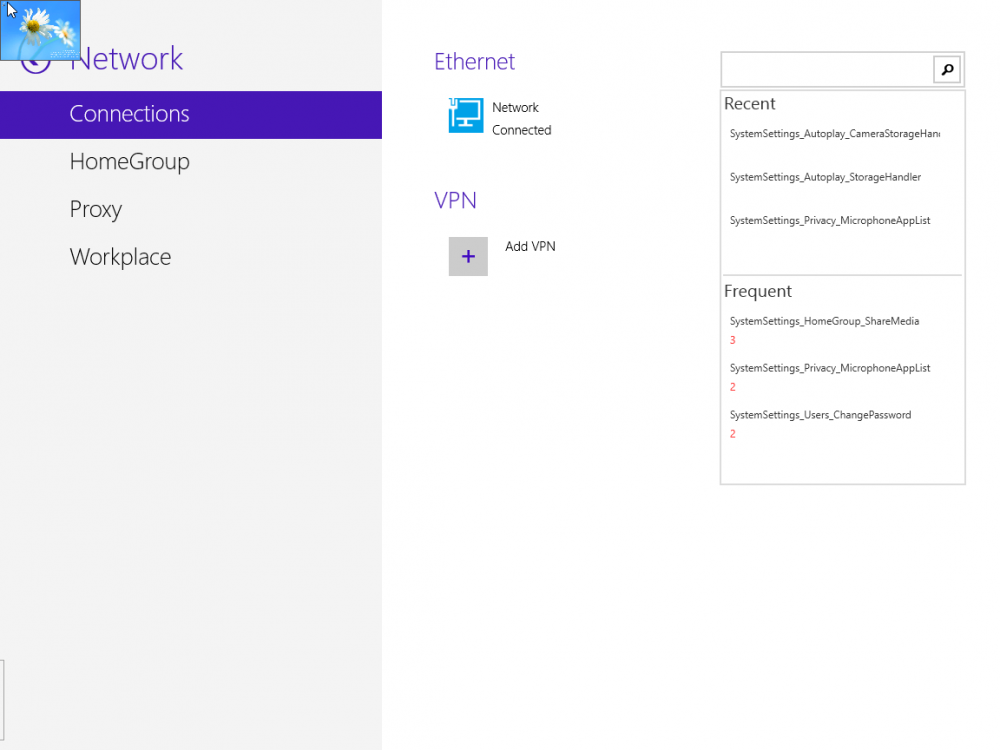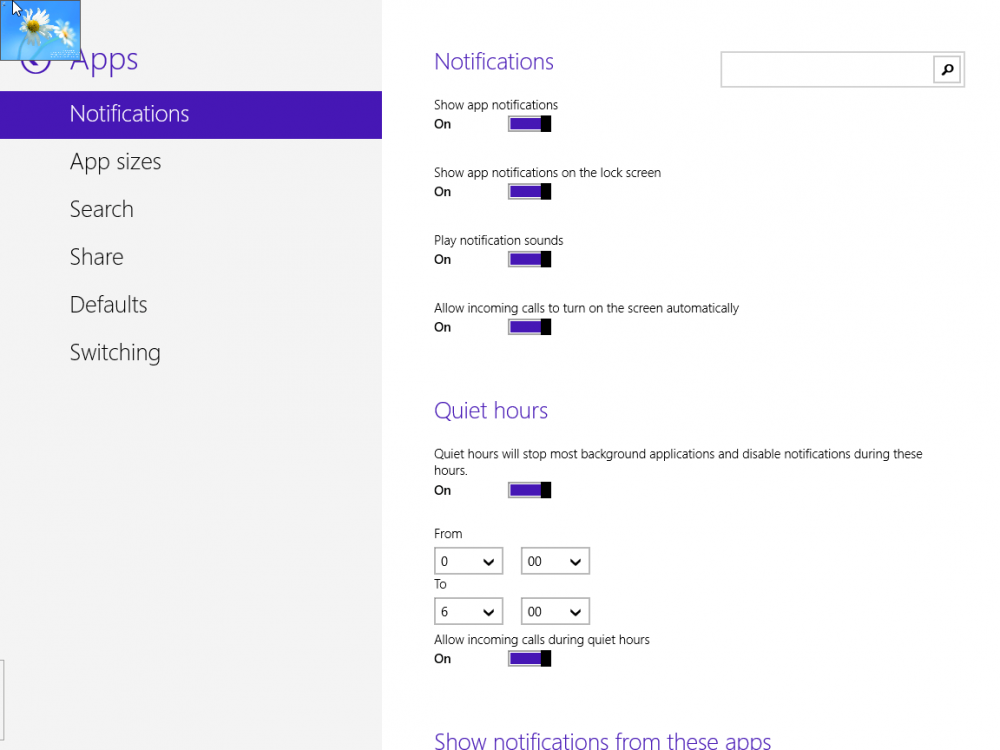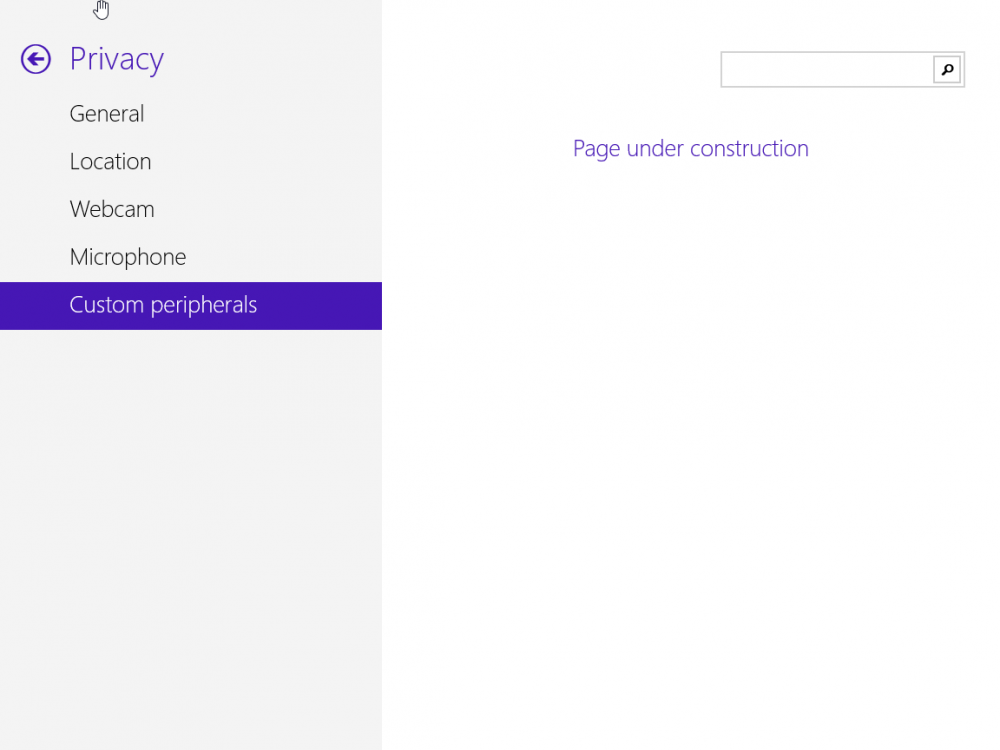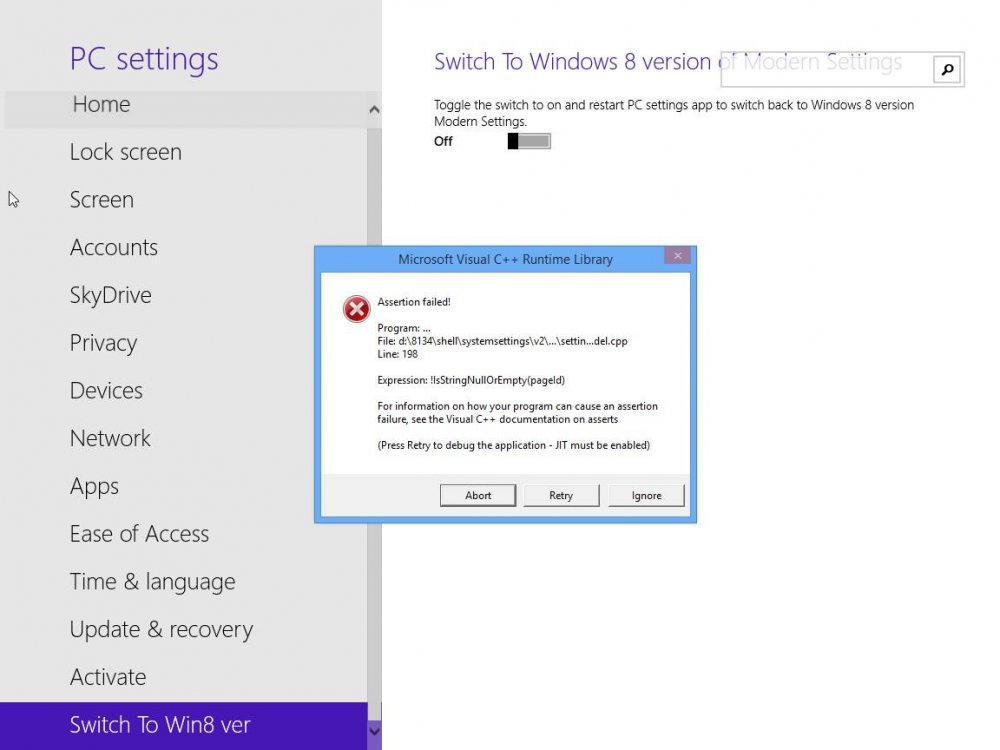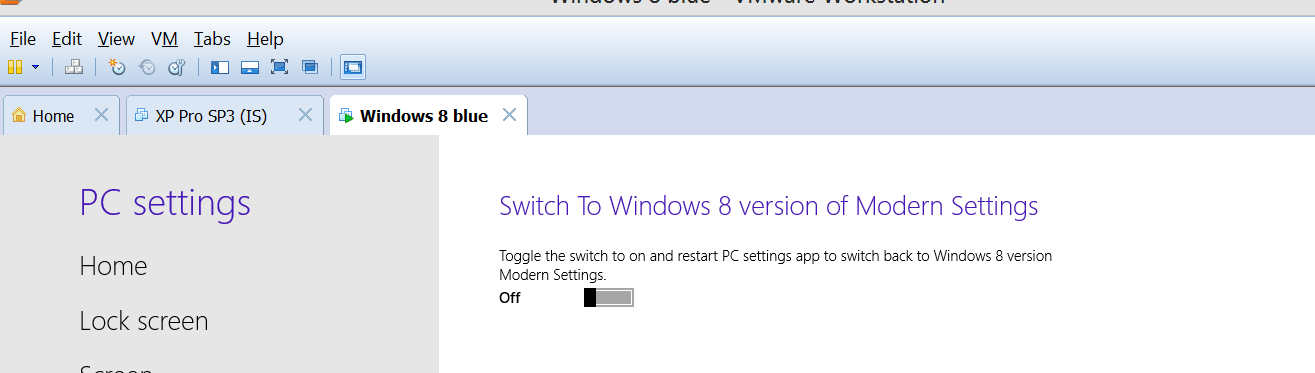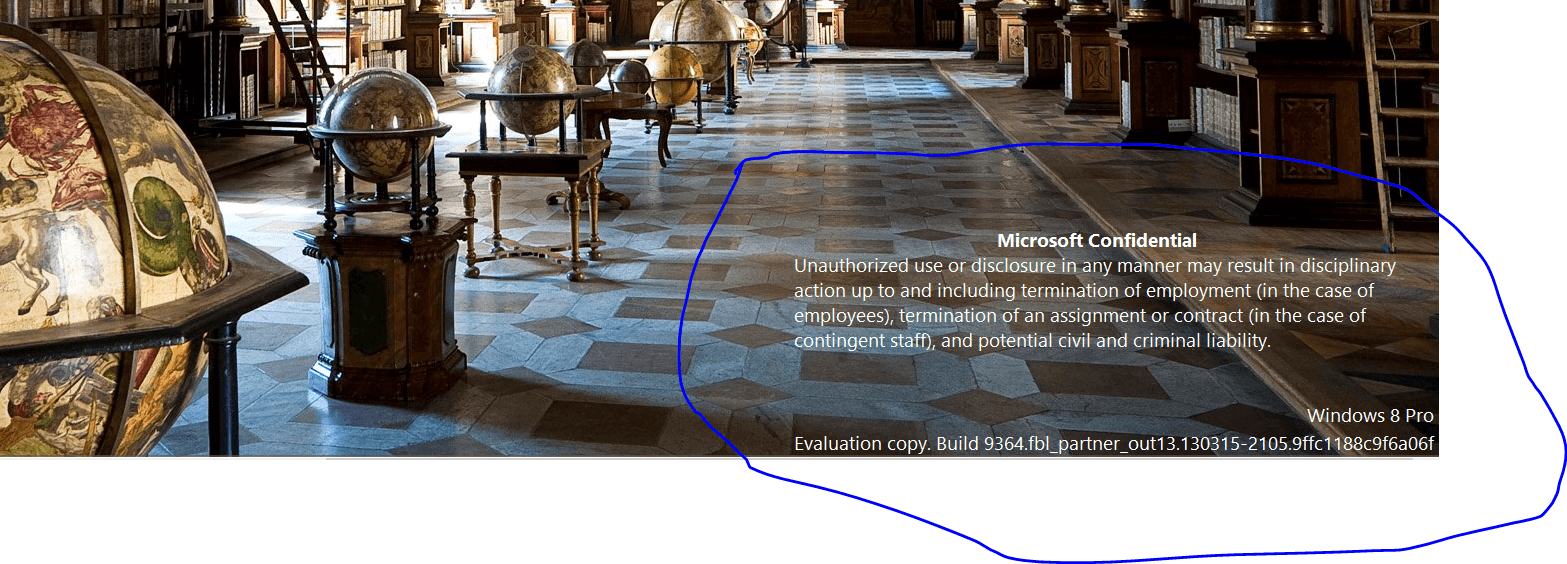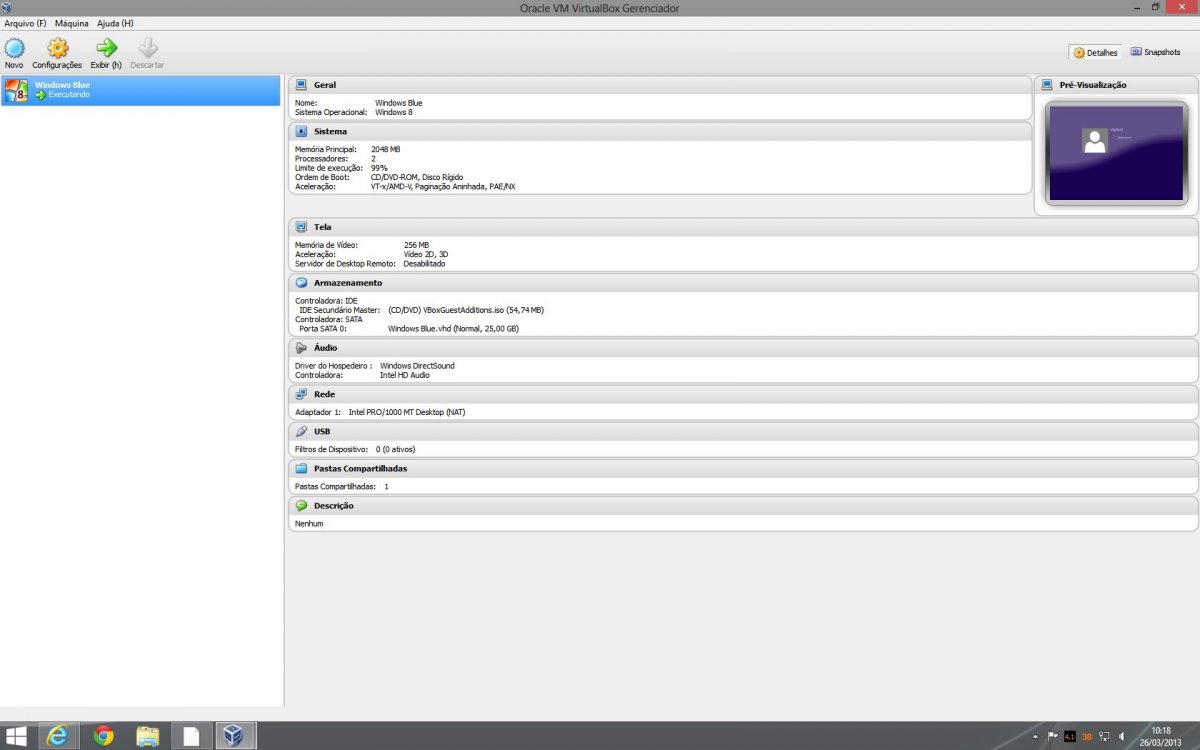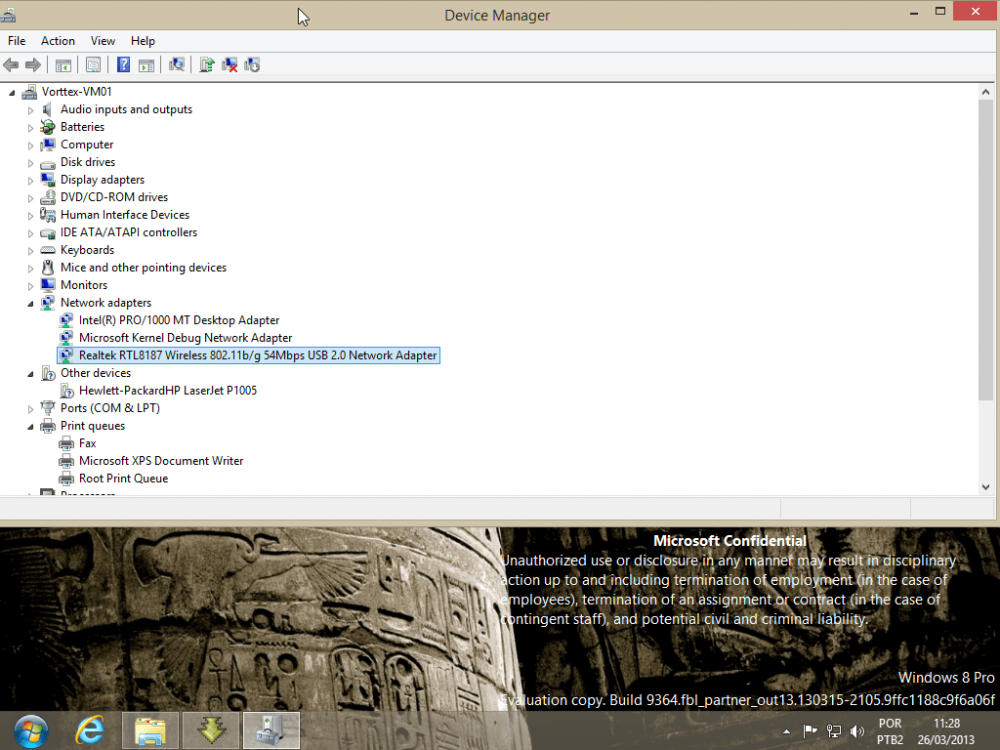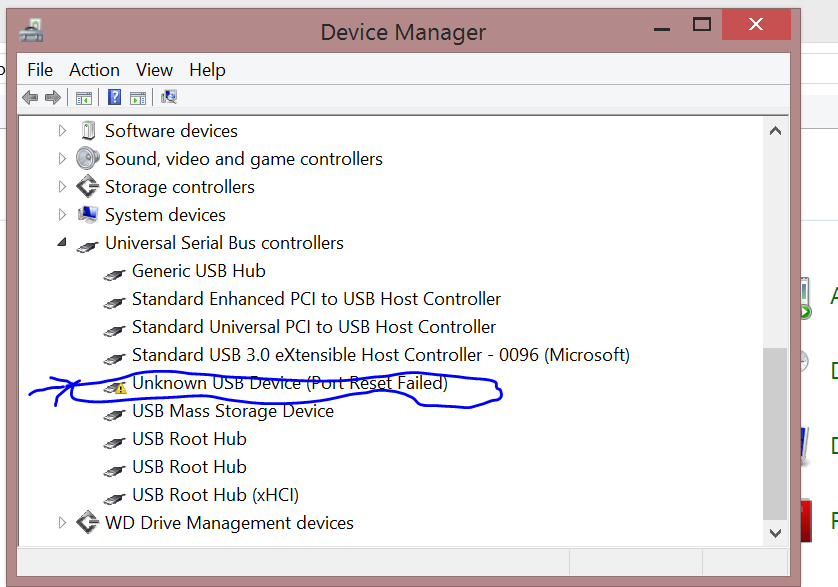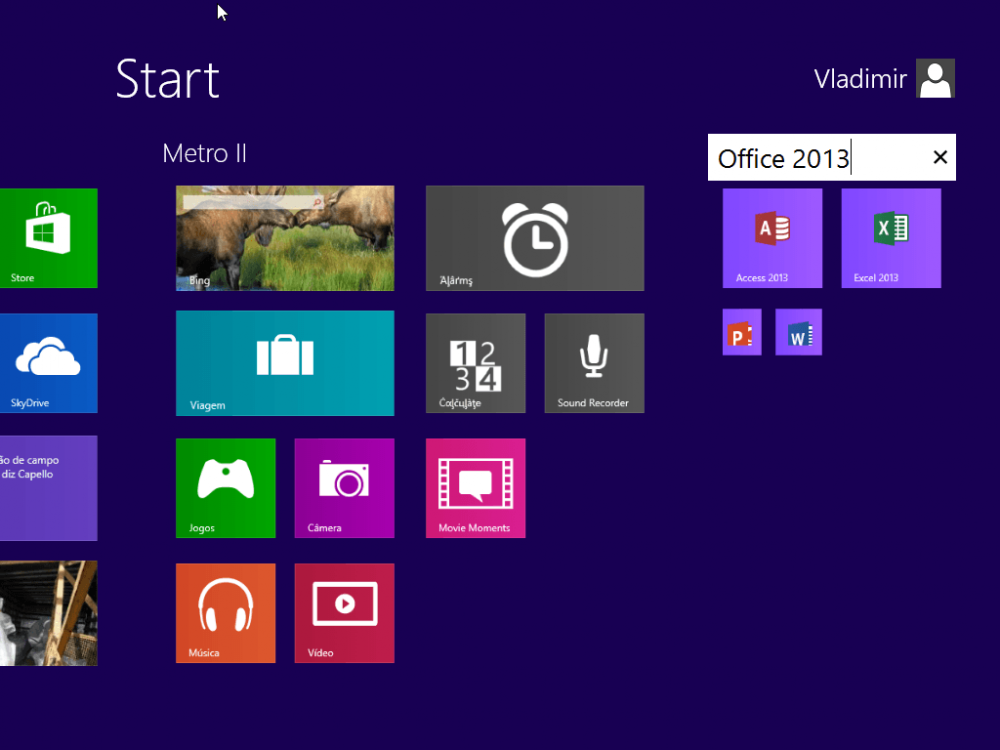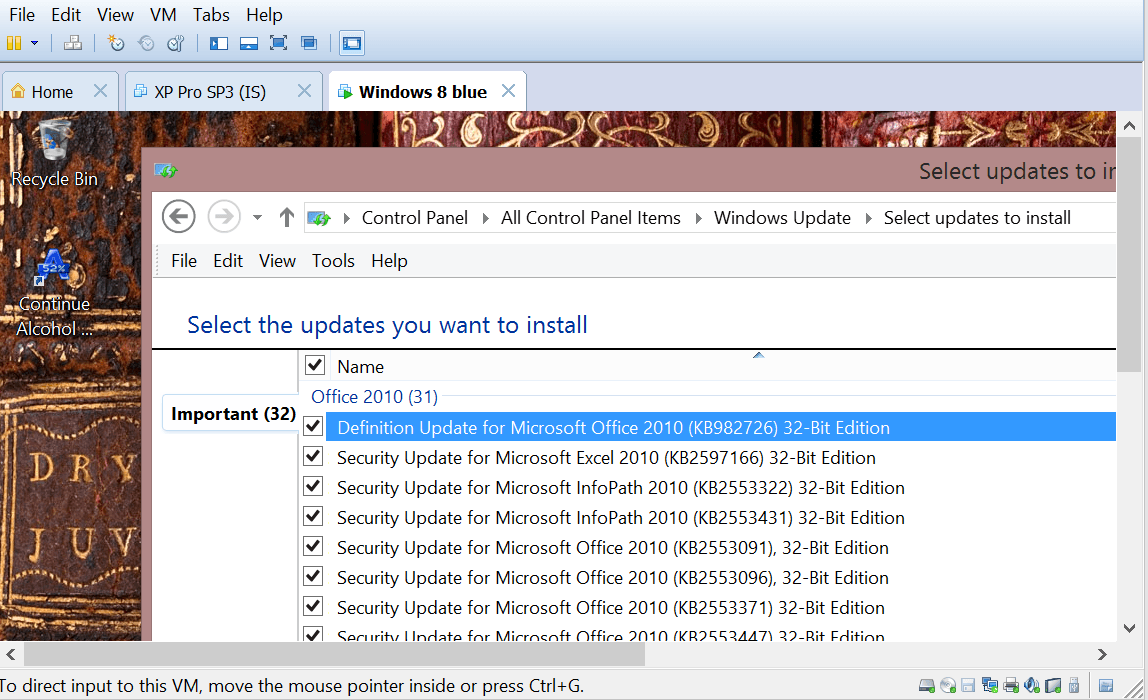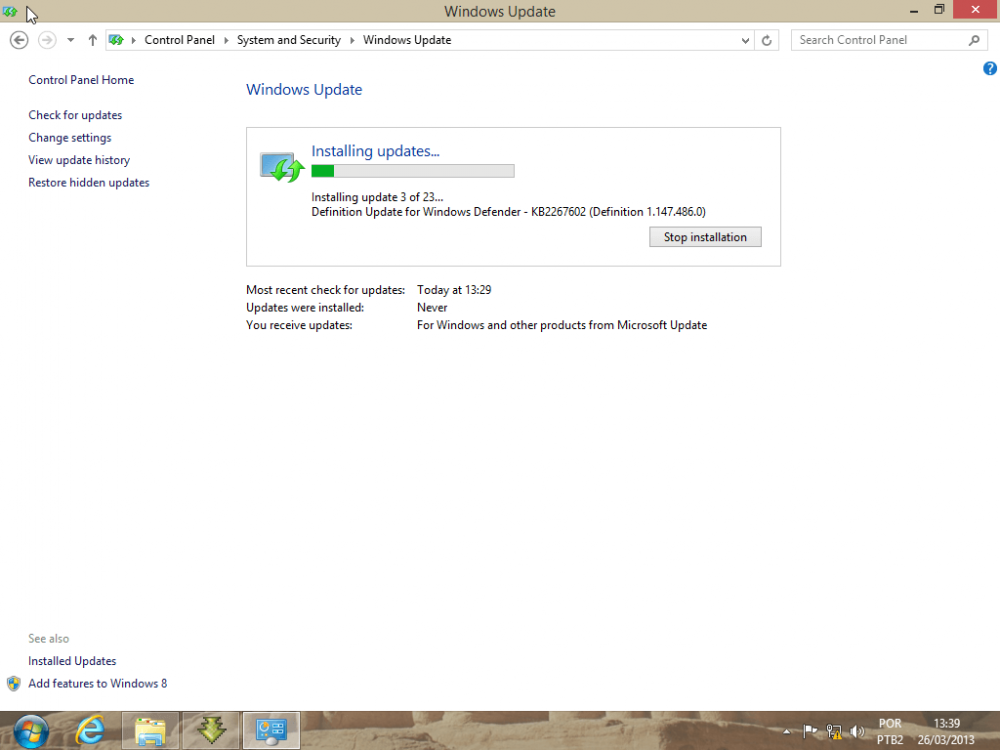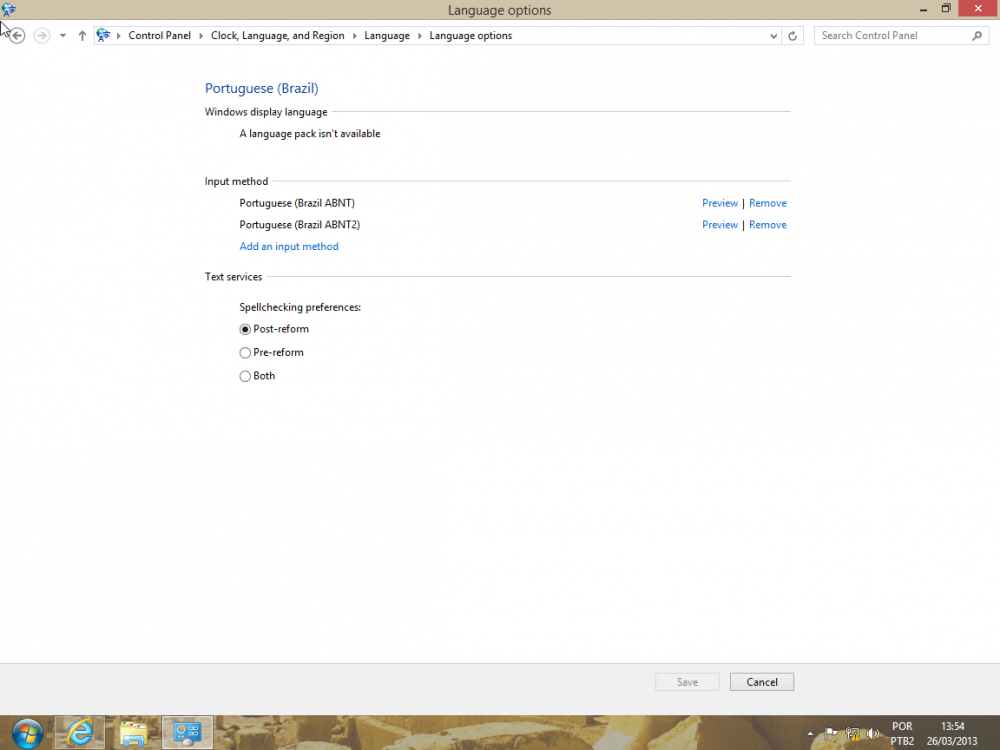[video=youtube;-OPCW6ozaM0]http://www.youtube.com/watch?feature=player_embedded&v=-OPCW6ozaM0#![/video]
Leaked Windows Blue build 9364 reveals multiple Live Tile sizes, same-width side-by-side apps
Notable adjustments include larger and smaller Live Tiles, enabling a bit more Start screen customization, along with an updated side-by-side app view, which boosts multitasking efficiency by displaying two applications with matching width. Other additions include a Play option under the Devices panel, a screenshot button on the Share sidebar, and Internet Explorer 11, which comes packaged with the new OS.
also saw even better skydrive integration. still a work in progress as they use a number of placeholders.
Leaked Windows Blue build 9364 reveals multiple Live Tile sizes, same-width side-by-side apps
Notable adjustments include larger and smaller Live Tiles, enabling a bit more Start screen customization, along with an updated side-by-side app view, which boosts multitasking efficiency by displaying two applications with matching width. Other additions include a Play option under the Devices panel, a screenshot button on the Share sidebar, and Internet Explorer 11, which comes packaged with the new OS.
also saw even better skydrive integration. still a work in progress as they use a number of placeholders.