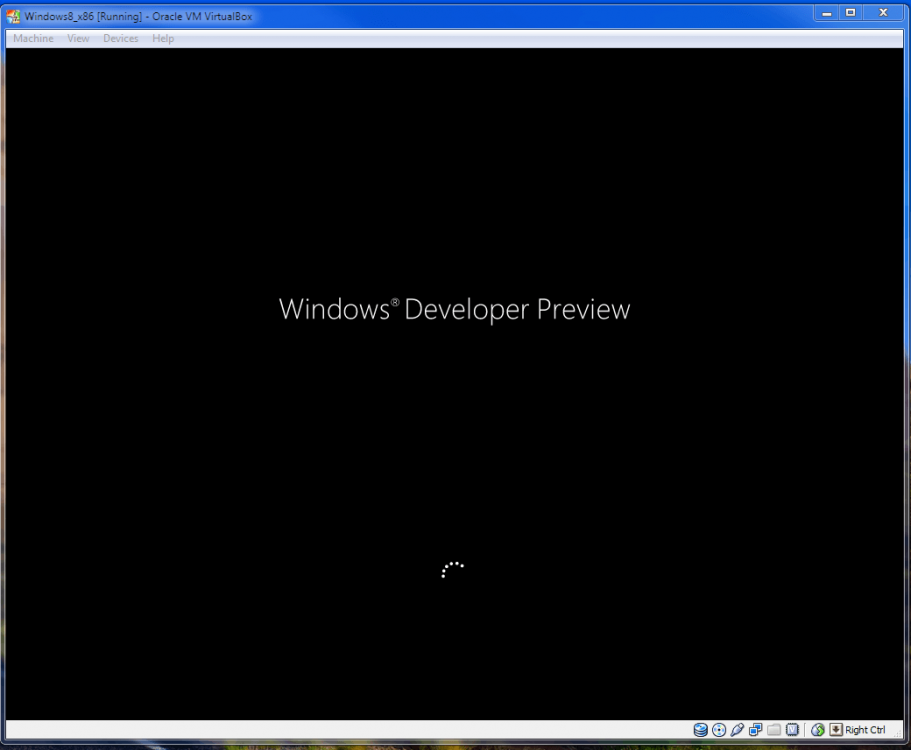Well... lets see, so far, hate hate hate metro.
One of the things I really thought they got right with 7 was Start Menu Search. Hell I actually stopped using Desktop Icons because of it, everything I wanted was right there in front of me. Now, you click Start and you get thrown into the Metro UI, which is frankly counter intuitive to use, and the search requires you then to click what your looking for (Apps, Files, etc.) before it displays the results, unlike 7 just showing you everything and (usually) getting it right.
It seems slow as hell, but then I'm loading it on an IDE HDD, I'm gonna try one of my SATAII's later.
Multi-booting is just a PITA. I use Windows 7's boot manager to dual boot 7 and Linux Mint usually, and while I CAN get 7's boot menu, once you've booted Windows 8, the next time you get 8's boot menu, which a) doesn't have the Mint option (despite EasyBCD saying it should do) and b) when you select Windows 7, the computer has to then restart to boot into 7.
If I want to get into Mint, after loading Windows 8, I have to: reboot, select Windows 7, wait for the computer to restart, wait for 7 to load, restart AGAIN to get 7's boot menu then select Mint from the 7 boot manager that then appears. WTH? I'm sensing some kind of borkageness in the boot manager there...
Oh, (saw someone comment on this earlier) if you want to pin your own apps to Metro, then they have changed the location of the start menu, it's now at: C:\Program Data\Microsoft\Windows\Start Menu\Programs. It's also administrator only.
I'm not entirely crazy about not being able to close Metro Apps either... I notice in Task Manager they are marked as "suspended" which I assume means they aren't using resources... but still.