Just spent the last hour or so testing the backup and restore options in VBox.
1. The win 7 style backup and restore work as before with no problems, both image and files. I haven't tried System Recovery yet.
2. The Windows history is very easy to use compared to recovering files in Win 7 and the hourly backup is great.
3. Restoring the system and reset to factory need the installation disk. I wonder how that will work with OEM versions.
4. The new boot recovery menu is very user friendly, even the ominously named "Advanced Options".
For those of us who are Macrium fans. Macrium Free backup and restore works as expected.
1. The win 7 style backup and restore work as before with no problems, both image and files. I haven't tried System Recovery yet.
2. The Windows history is very easy to use compared to recovering files in Win 7 and the hourly backup is great.
3. Restoring the system and reset to factory need the installation disk. I wonder how that will work with OEM versions.
4. The new boot recovery menu is very user friendly, even the ominously named "Advanced Options".
For those of us who are Macrium fans. Macrium Free backup and restore works as expected.
Last edited:
My Computer
System One
-
- OS
- Windows 7 x64 SP1 Home Premium/Win 8.1 in VBox
- Computer type
- PC/Desktop
- System Manufacturer/Model
- Hewlett-Packard/G62 Notebook
- CPU
- Intel(R) Core(TM) i3 CPU M 330 @ 2.13GHz
- Motherboard
- Hewlett-Packard 1425
- Memory
- 8 GB DDR3
- Graphics Card(s)
- Intel(R) HD Graphics
- Sound Card
- Realtek High Definition Audio
- Monitor(s) Displays
- Builtin
- Screen Resolution
- 1366 x 768 x 32 bits (4294967296 colors) @ 60 Hz
- Hard Drives
- 250 GB SATA Hard Disk Drive 7200 rpm
2TB Seagate GoFlex USB 2 Drive
1TB Iomega Prestige USB 2 Drive
1.5TB Iomega Prestige USB 2 Drive (Samsung)
1TB Iomega NAS.
- Mouse
- Microsoft Bluetooth Notebook Mouse 5000
- Internet Speed
- 20Mb/sec






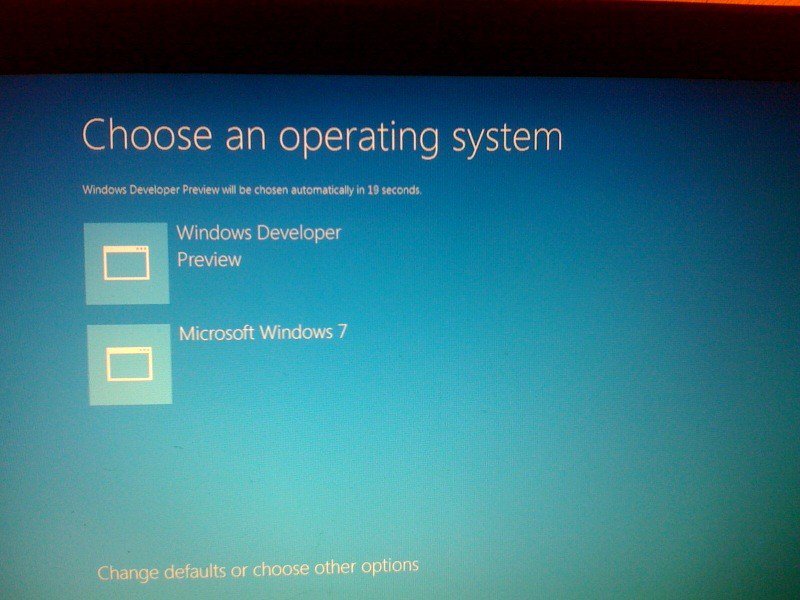
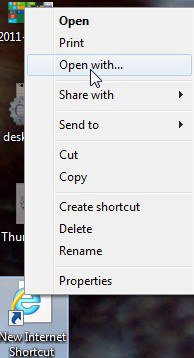
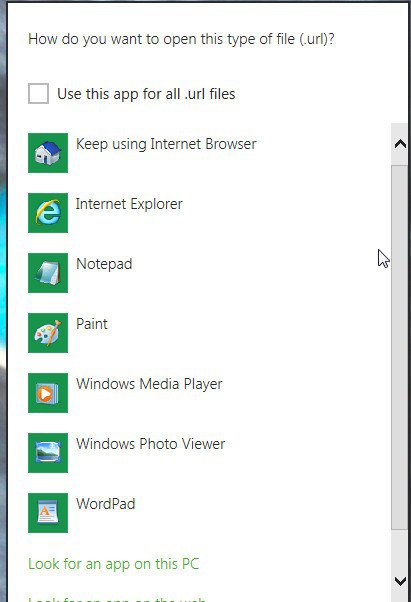
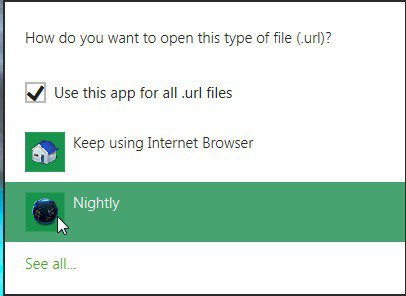


 I enjoy the shutdown and restart process. I welcome it.
I enjoy the shutdown and restart process. I welcome it.