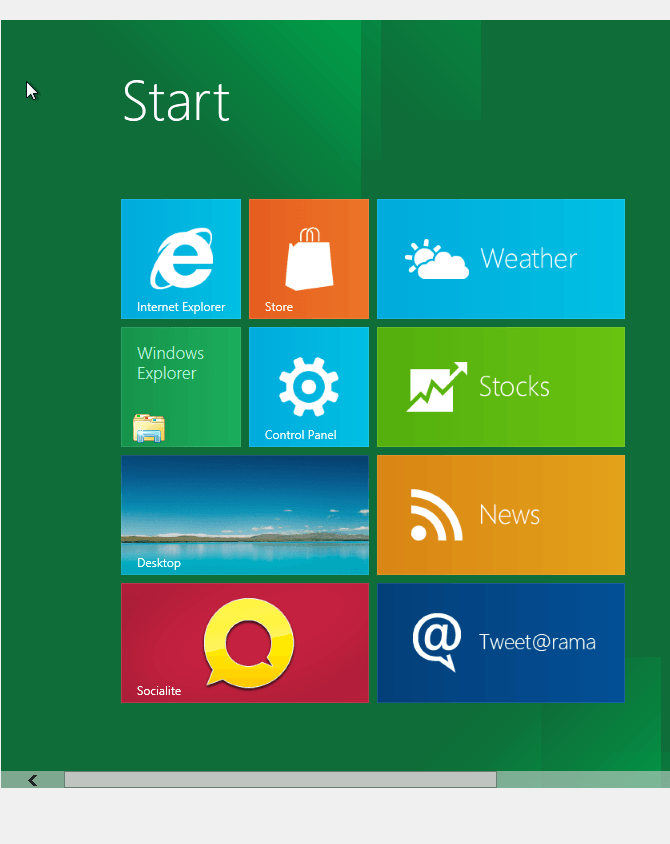- Messages
- 4,713
- Location
- Manchester, England
Let us know what you think of the new Windows 8 release.
For me it was great on my Viewsonic tablet, far easier to use than Windows 7 was on it but on my laptop/desktop.....well all that metro stuff just sucks, please MSFT give us the option to shut it off or this OS will be a fail.
For me it was great on my Viewsonic tablet, far easier to use than Windows 7 was on it but on my laptop/desktop.....well all that metro stuff just sucks, please MSFT give us the option to shut it off or this OS will be a fail.
My Computers
System One System Two
-
- OS
- Windows 10
- Computer type
- PC/Desktop
- System Manufacturer/Model
- me
- CPU
- i9