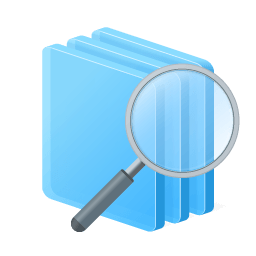Windows 8 Tutorials
Quick Reference
Index
Quick Reference
Index
A - B - C - D - E - F - G - H - I - J - K - L - M - N - O - P - Q - R - S - T - U - V - W - X - Y - Z
A:
32-bit (x86) or 64-bit (x64) Windows 8 System Type
How to Tell if You Have a 32-bit (x86) or 64-bit (x64) Windows 8
Abort Shortcut - Create in Windows 8
How to Create an "Abort" Shortcut in Windows 8
About Windows - View for your Windows 8 PC
How to View System Information about your PC in Windows 8 and 8.1
Accent Color and Background Theme - Change in Windows Phone 8
How to Change Accent Color and Background Theme in Windows Phone 8
Accessibility Tool to Launch - Change in Windows 8 and 10
How to Change Accessibility Tool to Launch in Windows 8 and Windows 10
Accessories Desktop Context Menu - Create in Windows 8
How to Add a "Windows Accessories" Cascading Desktop Context Menu in Windows 8
Account - Add a New User in Windows 8
How to Create and Add a New User Account in Windows 8 and 8.1
Account - Delete in Windows
How to Delete a User Account in Windows 7 and Windows 8
Account Lockout - Audit Policy - Defining
How to Set an Audit Policy for an Account Lockout in Windows 7 and Windows 8
Account Lockout - Duration for Locked Out User Accounts
How to Set Account Lockout Duration for Locked Out User Accounts in Windows 7 and Windows 8
Account Lockout - Invalid Logon Attempts - Set Threshold
How to Set Account Lockout Threshold for Invalid Logon Attempts in Windows 7 and Windows 8
Account Lockout - Invalid Logon Counter - Reset
How to Set the Reset Account Lockout Counter After Setting in Windows 7 and Windows 8
Account Lockout - Unlock a Locked Out User Account
How to Unlock a Locked Out User Account in Windows 7 and Windows 8
Account Name - Change in Windows 8
How to Change an User Account Name in Windows 8
Account Password - Create in Windows 8
How to Create a Password for a Local User Account in Windows 8
Account Picture - Change in Windows 8
How to Change your User Account Picture in Windows 8 and 8.1
Account Picture - Delete Recent Pictures in Windows 8
How to Delete Recent Account Pictures in Windows 8 and 8.1
Account - Picture Password - Create, Change, or Remove in Windows 8
How to Create, Change, or Remove a Picture Password in Windows 8 and 8.1
Account Picture - Set Default for All Users
How to Set a Default User Logon Picture for All Users in Vista, Windows 7, and Windows 8
Account Picture Shortcut - Create in Windows 8.1
How to Create an "Account Picture" Shortcut in Windows 8.1
Account PIN - Create in Windows 8
How to Create, Change, or Remove a PIN for Your Account in Windows 8 and 8.1
Account - Switch to Local Account in Windows 8
How to Switch to a Local Account in Windows 8
Account - Switch to Microsoft Account in Windows 8
How to Switch to a Microsoft Account in Windows 8
Account Type - Change in Windows 8
How to Change an User Account Type in Windows 8
Account - Sign in to Automatically at Windows 8 Startup
How to Have Windows 8 Log On to a User Account Automatically at Startup
Accounts Sign-in Options Shortcut - Create in Windows 8.1
How to Create an Accounts Sign-in Options Shortcut in Windows 8.1
Action Center Messages - Turn On or Off in Windows 8
How to Turn On or Off Action Center Messages in Windows 8
Action Center Shortcut - Create
How to Create an "Action Center" Shortcut in Windows 7 and Windows 8
Activate Office 2013
How to Activate Office 2013
Activate Retail Windows 8.1 with Windows 8 Product Key
Activate Windows 8 by Phone
How to Activate Windows 8 and 8.1 by Phone
Activate Windows 8 Online
How to Activate Windows 8 and 8.1 Online
Activation - Uninstall Product Key Number and Deactivate Windows
How to Uninstall the Product Key Number and Deactivate Vista, Windows 7, or Windows 8
Adaptive Brightness - Turn On or Off in Windows 8
How to Turn Adaptive Brightness On or Off in Windows 8
Add Features to Windows 8
How to Add Features to Windows 8 and 8.1
Add Features to Windows 8 - Enable or Disable
How to Enable or Disable "Add Features to Windows 8/8.1"
"Add Network Location" Shortcut - Create
How to Create a "Add Network Location" Shortcut in Windows 7 in Windows 8
Additional Clocks - Add
How to Add Additional Clocks in Windows 7 and Windows 8
Administrator Account - Change Name
How to Rename the Built-in Elevated "Administrator" Account in Windows 7 and Windows 8
Administrator Account - Enable or Disable in Windows 8
How to Enable or Disable the Built-in Elevated "Administrator" Account Windows 8
Administrator Account - Reset to Default
How to Reset User Profile of Built-in Administrator Account to Default in Windows
Administrative Tools - Hide or Show in Windows 8
Hide or Show Administrative Tools on "Start" Screen in Windows 8 and 8.1
Administrative Tools - Restore Missing Default Shortcuts
How to Restore Missing Default Administrative Tools Shortcuts in Windows 8 and 8.1
Advanced Appearance Settings - Backup and Restore in Windows
How to Backup and Restore Advanced Appearance Settings in Windows
Advanced Appearance Settings - Change Text Size for Items in Windows 8
How to Change the Text Size of Items in Windows 8 Advanced Appearance Settings
Advanced Power Options Shortcut - Create
How to Create an "Advanced Power Options" Shortcut in Windows 7 and Windows 8
Advanced Power Settings - Change in Windows 8
How to Change Power Plan Settings in Windows 8
Advanced security - Add to Context Menu in Windows 8 and 10
How to Add Advanced security to context menu in Windows 8 and Windows 10
Advanced Sharing - Set to "Share with" and "Stop Sharing" in Windows 8
How to "Share with" and "Stop Sharing" Files and Folders on a Network or Shared PC in Windows 8
Advanced Startup Options - Change Time to Wait before Default OS Runs
How to Change Time to Wait before Default OS Runs Automatically at Startup in Windows 8
Advanced Startup Options - Choose a Default OS to Run at Startup in Windows 8
How to Choose a Default Operating System to Run at Startup in Windows 8
Advanced Startup Options - Enable or Disable in Windows 8
How to Enable or Disable the New Windows 8 Startup Options Boot Menu
Advanced Startup Options Menu - Boot to in Windows 8
How to Boot to Advanced Startup Options in Windows 8 and Windows 8.1
Advanced Startup Options Menu Shortcut - Create in Windows 8
How to Create an Advanced "Startup Options Menu" Shortcut in Windows 8 and Windows 8.1
Advanced "Startup Settings" - Boot to in Windows 8
How to Boot to the Advanced Windows "Startup Settings" in Windows 8
Advanced System Properties - Add to "This PC" Context Menu
Add "Advanced System Properties" to "This PC" and "My Computer" Context Menu in Vista, Windows 7, and Windows 8
Advanced System Properties Shortcut - Create
Create an "Advanced System Properties" Shortcut in Vista, Windows 7, and Windows 8
Advanced Tools - Open in Windows 7 and Windows 8
How to Open Advanced Tools in Windows 7 and Windows 8
Advanced User Accounts - Add or Remove from Control Panel
How to Add "Advanced User Accounts" to the Control Panel in Windows
Aero Lite Theme - Use to Disable Taskbar Transparency
How to Disable Taskbar Transparency using Aero Lite Theme in Windows 8 and 8.1
Aero Peek - Turn On or Off in Windows 8
How to Turn Peek at Desktop On or Off in Windows 8
Aero Shake - Clear Desktop by Shaking a Window
How to Clear the Desktop with Aero Shake in Windows 7 and Windows 8
Aero Shake - Enable or Disable
How to Enable or Disable Aero Shake in Windows 7 and Windows 8
Affinity of Processor - Set for Applications in Windows 8
How to Set Processor Affinity for an Application in Windows 8
AHCI - Enable in Windows 8 and Windows 10 after Installation
How to Enable AHCI in Windows 8 and Windows 10 after Installation
AHCI Link Power Management - Enable HIPM and DIPM
How to Enable HIPM and DIPM for your SSD and HDD in Windows 7 and Windows 8
Airplane Mode - Turn On or Off in Windows 8
How to Turn Airplane Mode On or Off in Windows 8 and 8.1
Airplane Mode - Turn On or Off in Windows Phone 8
How to Turn On or Off Airplane Mode in Windows Phone 8
Alarms App Shortcut - Create in Windows 8.1
How to Create an Alarms App Shortcut in Windows 8.1
Alarms on Lock Screen - Turn On or Off for an App in Windows 8.1
Turn Lock Screen App Status, Notifications, and Alarms On or Off in Windows 8 and 8.1
"All Apps" Shortcut - Create in Windows 8
How to Create an "All Apps" Shortcut in Windows 8 and Windows 8.1
All Menus Toolbar - Add to Taskbar in Windows 8
How to Add Custom All Menus Toolbar to Taskbar in Windows 8 and 8.1
ALT Key Codes for Special Characters List
How to Type Special Characters with ALT Keyboard Sequences
AMD Graphics Drivers - Install Without Catalyst Install Manager
How to Install AMD Graphics Drivers Without Installing Catalyst Install Manager
Android Phone or Tablet - Add to Homegroup
How to Add an Android Phone or Tablet to a Homegroup in Windows 7 and Windows 8
Animate controls and elements inside windows - On or Off
How to Turn On or Off "Animate controls and elements inside windows"
Animate Windows when Minimizing and Maximizing
How to "Animate windows when minimizing and maximizing" in Vista, Windows 7, and Windows 8
Animations - Turn On or Off in Windows 8
How to "Turn off all unnecessary animations" in Windows 8 and 8.1
App, Folder, or Drive - Pin or Unpin on "Start" Screen in Windows 8
How to Pin or Unpin a App, Folder, or Drive on the Start Screen in Windows 8 and 8.1
App Groups - Name or Rename on Start Screen
How to Name or Rename a Group of Apps on "Start" in Windows 8 and Windows 8.1
App History - Delete Usage History in Windows 8
How to Delete App Usage History in Windows 8 and 8.1
App Installed and Update History - View in Windows Phone 8.1
How to View App Installed and Update History in Windows Phone 8.1
App Licenses - Sync in Windows 8
How to Sync App Licenses in Windows 8 and 8.1
App List - Open in Windows Phone 8
How to Open the App List in Windows Phone 8
App Localization in Windows Store - Enable or Disable
How to Enable or Disable App Localization in the Windows Store in Windows 8 and 8.1
AppLocker - Create New Rules
How to Create New Rules in AppLocker in Windows 7 and Windows 8
AppLocker - Enable DLL Rule Collection
How to Enable DLL Rule Collection in AppLocker in Windows 7 and Windows 8
App Notification Sounds - Turn On or Off in Windows 8
How to Turn Play App Notification Sounds On or Off in Windows 8 and 8.1
App Notifications on Lock Screen - Turn On/Off in Windows 8
How to Turn Lock Screen App Notifications On or Off in Windows 8 and 8.1
App Notifications - Set Up Quiet Hours to Stop Notifications in Windows 8.1
How to Set Up Quiet Hours to Temporarily Stop App Notificiations in Windows 8.1
App Notifications Settings Shortcut for Windows 8.1
How to Create an "App Notifications" Settings Shortcut in Windows 8.1
App Notifications - Turn On or Off from Specific Apps
How to Turn Notifications On or Off from Specific Apps in Windows 8 and 8.1
App Passwords in your Microsoft Account - Create or Remove
Create or Remove App Passwords in your Microsoft Account when Two-Step Verification is Turned On
App Permissions - Change in Windows 8
How to Change Permissions of an App in Windows 8 and 8.1
App - "Run as Administrator" in Windows 8
How to Run a Program as an Administrator in Windows 8 and 8.1
App Sizes and Available Storage - View in Windows 8
How to See App Sizes and Available Storage in Windows 8 and 8.1
App Shortcuts - Create in Windows 8
How to Create Modern App Shortcuts in Windows 8 and 8.1
App "Switcher" Shortcut - Create in Windows 8
How to Create a "Switcher" Shortcut in Windows 8
App Switching - Delete Recent Apps History
How to Clear your App Switching List History in Windows 8 and Windows 8.1
App Switching - Enable or Disable in Windows 8
How to Enable or Disable App Switching in Windows 8
App Switching Swipe Direct to Recent App - Turn On or Off
Turn On or Off Swipe from Left Edge to Switch Directly to Most Recent App in Windows 8 and 8.1
App Switching - Switch Between Open Apps in Windows 8
How to Use "Switcher" to Switch Between Opened Apps in Windows 8
App Switching - Turn "Switcher" On or Off in Windows 8
How to Turn App Switching On or Off in Windows 8 and Windows 8.1
App - Sync License in Windows 8
How to Sync App Licenses in Windows 8
App Tiles - Change Icon and Rename
How to Change Start Screen Tile Icon and Name in Windows 8 and 8.1
App Tiles - Resize to be Smaller or Larger on Start Screen
How to Resize Start Screen App Tiles to be Smaller or Larger in Windows 8 and Windows 8.1
App Toast Notifications - Turn On or Off in Windows 8
How to Turn App Notifications On or Off in Windows 8 and 8.1
App Updates - Enable or Disable Automatic Download in Windows 8
How to Enable or Disable Automatic Download of App Updates in Windows 8 Store
App Updates in Windows Phone 8.1 - Check for and Install
How to Manually Check for and Install App Updates in Windows Phone 8.1
App Usage Tracking - Enable or Disable in Windows 8
How to Enable or Disable Tracking of App Usage History in Windows 8
Applications - Prevent Running Specified Programs
How to Prevent Users from Running Specified Programs in Windows
Applications - Run Only Specified Programs in Windows
How to Allow Users to Run Only Specified Programs in Windows
"Apply to Folders" with Same Template - Use in Windows 8
How to "Apply to Folders" a Custom View to All Folders with Same Template in Windows 8
Apps - Allow or Prevent Users to Uninstall in Windows 8
How to Allow or Prevent Users to Uninstall Windows Store Apps in Windows 8
Apps and Start Screen - Use Zoom View in Windows 8
How to Use Zoom in "Start" and "Apps" Screen in Windows 8
Apps and Tiles Not Working or Responding: Fix in Windows 8
Fix Store Apps and Tiles that are Not Working or Responding in Windows 8 and 8.1
Apps - Change Number of Rows on Start Screen in Windows 8
How to Change Number of Apps Tile Rows on "Start" Screen in Windows 8 and Windows 8.1
Apps - "Check for Updates" in Store Shortcut - Create in Windows 8
How to Create a "Check for Updates" in Store Shortcut in Windows 8 and 8.1
Apps - Clear Live Tile Notification History on Exit in Windows 8
How to Clear Live Tile Notifications of Windows Store Apps on Exit in Windows 8
Apps - Clear Personal Info from Live Tiles in Windows 8
How to Clear Live Tile Notification Updates of Windows Store Apps on Start Screen in Windows 8
Apps - Close in Windows 8
How to Close Store Apps in Windows 8 and Windows 8.1
Apps - Enable or Disable Automatic Download of Updates in Windows 8 Store
How to Enable or Disable Automatic Download of App Updates in Windows 8 Store
Apps - Hide or Show in Windows 8 "Search" Charm
How to Hide or Show Apps in Windows 8 "Search" Charm
Apps - Hide or Show on Taskbar in Windows 8.1 Update
How to Hide or Show Modern Store Apps on Taskbar in Windows 8.1 Update
Apps History - Delete for Switch List Bar
How to Delete the "Switch List" Bar Recent Apps History in Windows 8
Apps - Install in Windows 8 Store
How to Install Apps from Store in Windows 8 and 8.1
Apps - List Desktop or Store Apps First in Windows 8.1
How to List Desktop Apps or Store Apps First on Your Apps Screen in Windows 8.1
App List in Windows Phone 8 - Open
How to Open the App List in Windows Phone 8
Apps Live Tiles - Turn On or Off in Windows 8
How to Turn Live Tile Notificaiton Updates On or Off for Windows 8 Store Apps
Apps Location Access - Turn On or Off in Windows 8
How to Turn Location Access for Apps On or Off in Windows 8
Apps - Name and Account Picture Usage - Turn On or Off in Windows 8
Allow or Prevent Apps from Using your "Name and Account Picture" in Windows 8 and 8.1
Apps On Lock Screen - Choose Apps to Show Status in Windows 8
Choose Apps to Show Status, Notifications, and Alarms on Lock Screen in Windows 8 and 8.1
Apps - Open from Desktop in Windows 8
How to Open Windows Store Apps from the Desktop in Windows 8
Apps or Start View - Set to Show from Start Screen in Windows 8.1
Set to Show "Start" or "Apps" View when Opening Start Screen in Windows 8.1
Apps - Organize into Groups on Start Screen
How to Organize Apps into Groups on "Start" in Windows 8 and Windows 8.1
Apps - Pin or Unpin in Windows 8 "Search" Charm
How to Pin or Unpin Apps in Windows 8 "Search" Charm
Apps - Pin or Unpin on Windows 8 Taskbar
How to Pin or Unpin Apps to the Taskbar in Windows 8
Apps Pinned to Taskbar - Back Up and Restore in Windows 8
How to Back Up and Restore Pinned Apps on the Taskbar in Windows 8
Apps Pinned to Taskbar - Reset and Clear in Windows 8
How to Reset and Clear All Pinned Apps on the Taskbar in Windows 8
Apps - Printing in Windows 8 Store Apps
How to Print in Windows 8 Store "Metro" Apps
Apps - Resize Windows Store Apps Tiles Smaller or Larger in Windows 8 Start Screen
How to Resize Windows Store Apps Tiles to be Smaller or Larger in Windows 8 "Start" Screen
Apps Screen - Add or Remove Items in Windows 8
How to Add or Remove Items on "Apps" Screen in Windows 8 and 8.1
Apps Screen - Find in Start - How to Use in Windows 8.1
How to Use "Find in Start" for Apps in Windows 8.1
Apps Screen - Show More Apps in Windows 8.1 Update
How to Turn On or Off Show more apps in Apps view in Windows 8.1 Update
Apps Screen - Sort By in Windows 8.1
How to Sort Items on Your Apps Screen in Windows 8.1
Apps Screen - Open in Windows 8
How to Open the "Apps" Screen in Windows 8 and Windows 8.1
Apps - Search for in Windows Store
How to Search for Apps in the Store in Windows 8 and 8.1
"Apps" Shortcut - Create in Windows 8
How to Create an "All Apps" Shortcut in Windows 8 and Windows 8.1
Apps SmartScreen Filter - Turn On or Off
Turn On or Off SmartScreen Filter to Check Web Content (URLs) that Store Apps Use
Apps Snap Views - How to Use
How to Use Snap Views to Display up to Four Apps Opened on each Display in Windows 8.1
Apps Tile Notifications - Turn On or Off in Windows 8
How to Turn Live Tile Notification Updates On or Off for Windows 8 Store Apps
Apps Tile Updates - Set Data Usage Limit in Windows 8
How to Set a Data Usage Limit for Live Tile Notification Updates of Windows Store Apps in Windows 8
Apps Title Bar - Open in Windows 8.1 Update
How to Open Title Bar of Modern Apps in Windows 8.1 Update
Apps Troubleshooter - Fix Apps in Windows 8
Troubleshoot and Fix Store App Issues in Windows 8 with "Windows Store Apps Troubleshooter"
Apps - Turn Lock Screen Updates On or Off in Windows 8
How to Turn Lock Screen Live Notification Updates On or Off of Windows Store Apps in Windows 8
Apps - Uninstall Modern Apps in Windows 8
How to Uninstall Modern Apps in Windows 8 and 8.1
Apps - Update in Windows 8
How to Update Windows Store Apps in Windows 8 and 8.1
Arrange by, Group by, and Sort by Items in Windows 8 File Explorer
How to Sort, Group, and Arrange Items by a Column in Windows 8 File Explorer
Assigned Access - Setup for Account in Windows 8.1
How to Set Up an Account for Assigned Access in Windows 8.1 and Windows RT 8.1
Assigned Access Shortcut - Create in Windows 8.1
How to Create an "Assigned Access" Shortcut in Windows 8.1
Assistive Technology Sign-in Settings - Change in Windows 8 and 10
How Change Assistive Technology Sign-in Settings in Windows 8 and Windows 10
Associate a File Type or Protocol witha Program in Windows 8
How to Associate a File Type or Protocol with a Program in Windows 8
Aurora Screen Saver - Change Settings
How to Change "Aurora Screen Saver Settings" in Windows 7 and Windows 8
Aurora Screen Saver - Restore
How to Restore "Aurora Screen Saver" Back in Windows 7 and Windows 8
Auto Arrange - Disable in Windows 8 Explorer
How to Disable Auto Arrange in Windows 8 Explorer to have Free Sorting
AUTOCHK Initiation Countdown Time - Change
How to Change AUTOCHK Initiation Countdown Time in Windows 7 and Windows 8
Autocorrect and Highlight Misspelled Words - Turn On or Off in Windows 8
How to Turn Spelling "Autocorrect" and "Highlight" Misspelled Words On or Off in Windows 8
AutoEndTask Apps Not Responding at Shutdown in Windows
How to Turn On or Off to Automatically Close Apps not Responding at Shutdown in Windows
Automatic Folder Type Discovery - Enable o Disable in Windows 8
How to Set a Default Folder Template for All Folders in Windows 8
Automatic Maintenance - Change Maintenance Settings in Windows 8
How to Change the "Automatic Maintenance" Settings in Windows 8
Automatic Maintenance - Enable or Disable in Windows 8
How to Enable or Disable Automatic Maintenance in Windows 8 and 8.1
Automatic Maintenance - Manually Start or Stop in Windows 8
How to Manually Start or Stop "Automatic Maintenance" in Windows 8
Automatic Repair - Run in Windows 8
How Run a "Automatic Repair" to Fix Windows 8 Startup Problems
Automatic Sign in at Startup - Bypass in Windows
How to Temporarily Bypass Automatic Logon at Startup in Windows
Automatic Sign in of User Account at Windows 8 Startup
How to Have Windows 8 Log On to a User Account Automatically at Startup
Automatic Updating - Turn On or Off in Windows 8
How to Turn Automatic Updating On or Off in Windows 8
AutoPlay - Enable or Disable for Drives
How to Enable or Disable AutoPlay for Drives in Vista, Widows 7, and Windows 8
AutoPlay - Enable or Disable for Non-volume Devices
Enable or Disable AutoPlay for Non-volume Devices in Windows 7 and Windows 8
AutoPlay - Enable or Disable Remembering User Choices
Enable or Disable AutoPlay Remembering User Choices in Vista, Windows 7, and Windows 8
AutoPlay Shortcut - Create in Windows 8 and 8.1
How to Create an "AutoPlay" Settings Shortcut in Windows 8 and 8.1
AutoPlay - Turn On or Off in Windows 8
How to Turn AutoPlay On or Off in Windows 8 and 8.1
Autorun.inf Files - Completely Block and Disable
How to Completely Block and Disable Autorun.inf Files in Windows
Avast - Uninstall Completely
How to Completely Uninstall Avast Antivirus
AVG - Uninstall Completely
How to Completely Uninstall AVG
Attachments
Last edited: