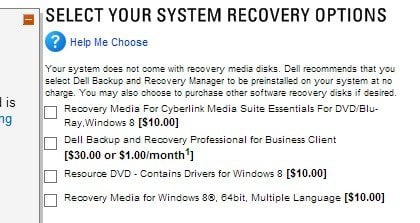- Messages
- 724
- Location
- Bay City Michigan USA
I just had to buy a new comp...(P2-1343w) with windows 8
I what to rid it of windows 8..and go to windows xp
what do i need to do this?
XP is unlikely to work on any new machine, there simply won't be any drivers for the hardware.
I would suggest giving Windows 8 a chance.. get a book, there are several free books available that will teach you more about it.
Worst case, I would not suggest going further back than Windows 7.
Here's a pdf file that helps Download Windows 8 and Windows RT Product Guide from Official Microsoft Download Center
If you're having problems with understanding the 'Start Panel & no Start button' this may help. It's like a short tutorial I made to help people not be lost without the start button.
http://www.eightforums.com/general-discussion/15927-start-button-missing-understanding-why.html
My Computer
System One
-
- OS
- 8.1
- Computer type
- PC/Desktop
- CPU
- i7-3770K
- Motherboard
- ASRock Z77 Extreme4
- Memory
- 16 GB
- Graphics Card(s)
- onboard
- Monitor(s) Displays
- 17" 24"
- Hard Drives
- 1 TB WD
- PSU
- 550w