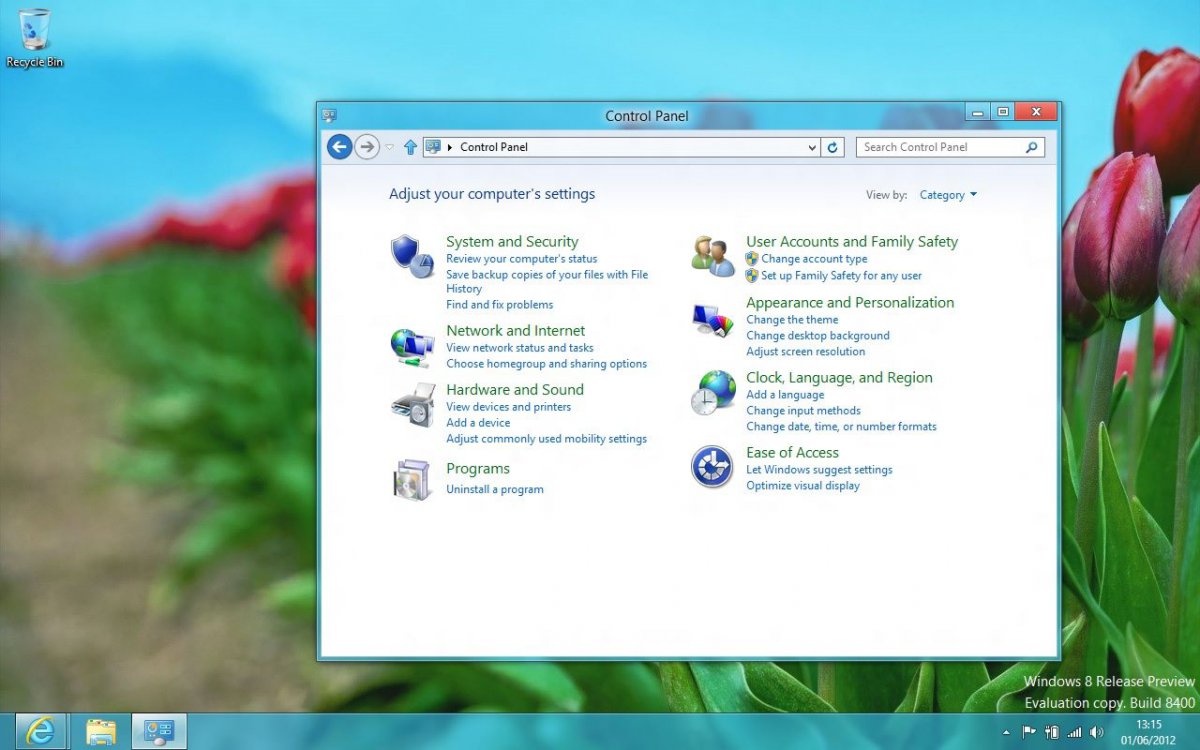Downloaded and installed quick and easy.
Disappointed that they removed the pinball game, that was freaking awesome!
Installed Diablo and anther game and they installed and ran perfectly.
Otherwise, I'm STILL trying to get used to a lot of bat UI decisions. Running a full screen desktop app, the charms slider gets in the way a lot. You no longer have to even put the mouse completely in the corner, you can be hovering over say the X close button and it'll activate now. Not good.
Still don't see how a metro app on a 22 in monitor does anyone any good at all (unless it's a wall mounted AIW Information portal). And the Metro version of some of the OS utilities are a little scary, like the metro windows update. You can't install updates unless its set for automatic updates. THEN you can force it to update now and then turn it off again? (Nothing worse than an automatic update in the middle of crunch time or when trying to log off at midnight and get to bed) Metro takes away about 90% of your choices on everything OS related. Of course you can still go to the REAL control panel and all the options are here. But one wonders if that'll last through Windows 9 given the way the Start menu has been permanently excersized.
No matter, I'll be on the desktop screen 99% of the time anyway.