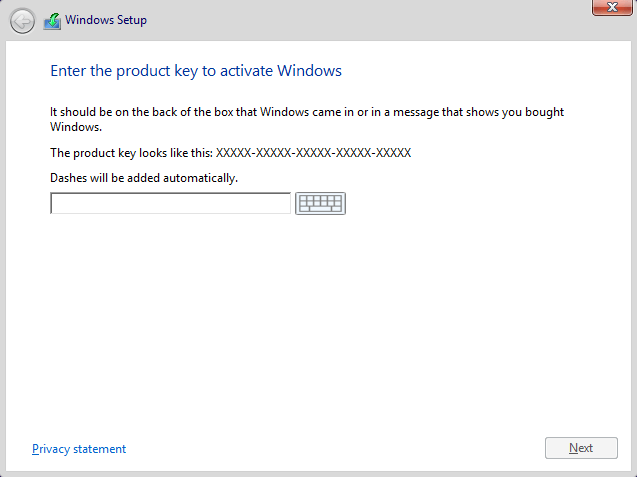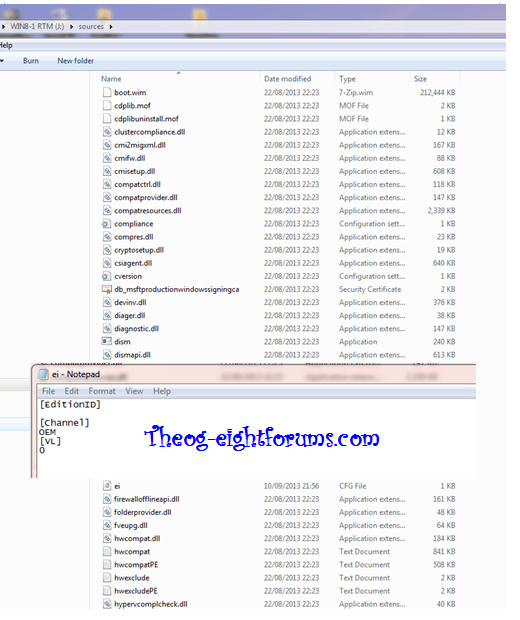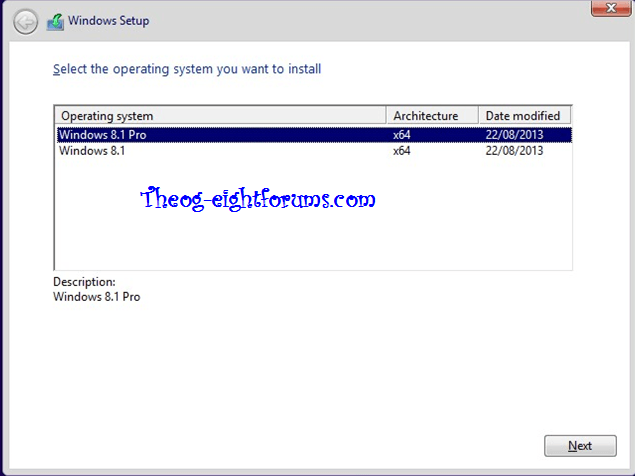Dwarfboysim
New Member
- Messages
- 4
Hi,
I recently got a new PC via my insurance company that came with Windows 8 standard. I requested pro be included with it and they gave me an OEM Windows 8 Pro 64 bit. I have blanked the hard drive and installed it. During the install it does not ask for the product key. Once the install is complete I go to system info and it says Windows is already activated and shows a product key that ends in OEM. At the top it shows the name of the product as Windows 8. If I go to add features it tells me I need to buy pro. If I try to change or use the product key that came in the oem packaging for pro 64 bit it says that product key will not work and to try another.
I contacted Microsoft activation and all they said was to take it back to the retailer and they will help me.
HELP
Thanks,
Dwarfboysim
I recently got a new PC via my insurance company that came with Windows 8 standard. I requested pro be included with it and they gave me an OEM Windows 8 Pro 64 bit. I have blanked the hard drive and installed it. During the install it does not ask for the product key. Once the install is complete I go to system info and it says Windows is already activated and shows a product key that ends in OEM. At the top it shows the name of the product as Windows 8. If I go to add features it tells me I need to buy pro. If I try to change or use the product key that came in the oem packaging for pro 64 bit it says that product key will not work and to try another.
I contacted Microsoft activation and all they said was to take it back to the retailer and they will help me.
HELP
Thanks,
Dwarfboysim
My Computer
System One
-
- OS
- Windows 8Pro