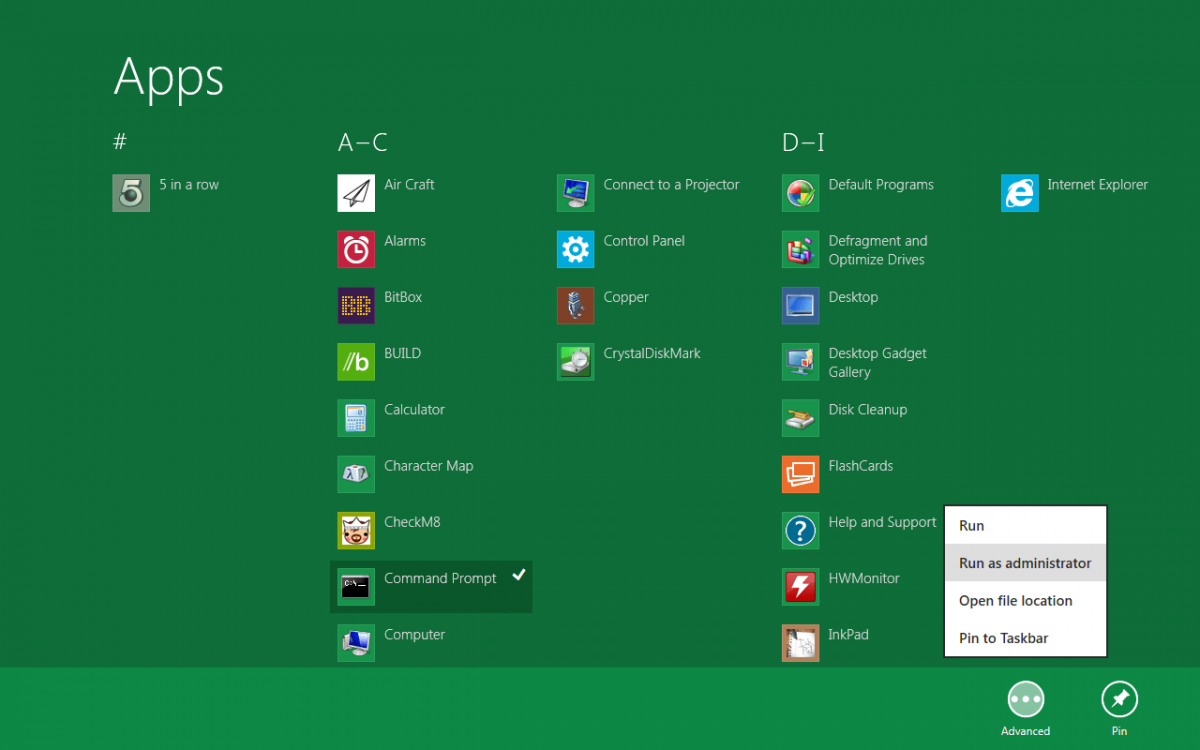Lol
New Member

- Messages
- 7
- Location
- Manchester
Hi ,
I installed windows 8 on my laptop. It created temporary folders and also moved my previous windows 7 components to Windows.old folder. I am trying to get rid of this folder as i have limited space on my hard disk. However, the SYSTEM is not allowing that to happen.
Also there is "$WINDOWS.~BT" folder which looks like a temporary folder, but i am not able to remove it as well.
If any one has got rid of them, kindly help
Thanks
I installed windows 8 on my laptop. It created temporary folders and also moved my previous windows 7 components to Windows.old folder. I am trying to get rid of this folder as i have limited space on my hard disk. However, the SYSTEM is not allowing that to happen.
Also there is "$WINDOWS.~BT" folder which looks like a temporary folder, but i am not able to remove it as well.
If any one has got rid of them, kindly help
Thanks
My Computer
System One
-
- OS
- windows 8
- System Manufacturer/Model
- toshiba
- CPU
- laptop
- Memory
- 2.5 gb
- Graphics Card(s)
- shared