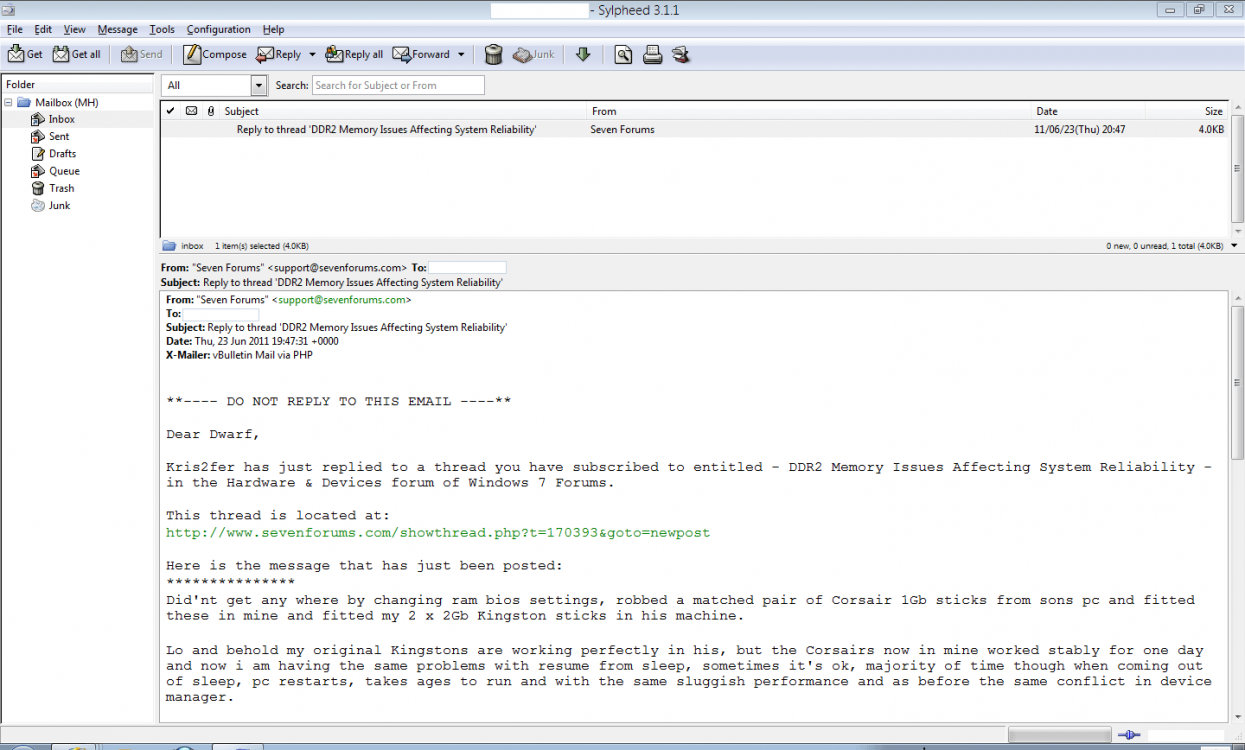Read more hereFresh screenshots from a Milestone 3 copy of Windows 8 leaked to the Internet on Friday.
The article is brief, but it shows 2 out of 4 new screenshots of the build 7989, a Milestone 3 copy built in April. BetaArchives members seem to be both trying to get and leak this built, while also discussing whether this is actually real or not. The topic can be found here. I hope the thread title is not misleading, so let me just state that, as far as I know, build 7989 is not an official beta, or any other "officially" released build, for that matter.