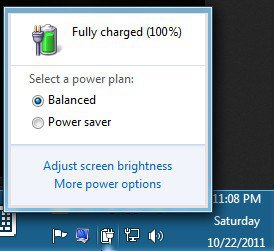- Messages
- 32
- Location
- Philippines
Windows 8 Battery Icon not seen but once you install Conexant Audio Codec it shows up
My Computer
System One
-
- OS
- Windows 7 x64 Home Premium/Windows 7 x32 Pro/ Windows 8 Developer Preview x 64
- System Manufacturer/Model
- Acer Aspire 4830TG
- CPU
- 2nd Generation Intel Core i5 - 2410M 2.3 GHz with Turbo Boost 2.0 up to 2.9 Ghz
- Motherboard
- Acer Motherboard
- Memory
- 3GB DDR3 of RAM
- Graphics Card(s)
- nVIDIA GeForce GT540M 2GB VRAM DDR3
- Monitor(s) Displays
- Samsung SyncMaster 740N/ Acer CineCrystal LCD Display
- Screen Resolution
- 1028X1024
- Hard Drives
- Barracuda 80 GB 7200 rpm
750 GB 5400 rpm
- Case
- Acer Business Bag
- Cooling
- Airconditioning Unit/ Cooling Fan
- Keyboard
- A4 Tech Keyboard KBS-720
- Mouse
- A4 Tech Glaser X6-287D
- Internet Speed
- 128 Kbps-1.01 Mbps
- Other Info
- 2nd workstation
=============
desktop
Windows 7 Professional
intel core 2 quad @ 2.40 GHz
nVIDIA GeForce 7300LE 128 MB VRAM
1 GB DDR2 of RAM
Barracuda 80 GB 7200 rpm