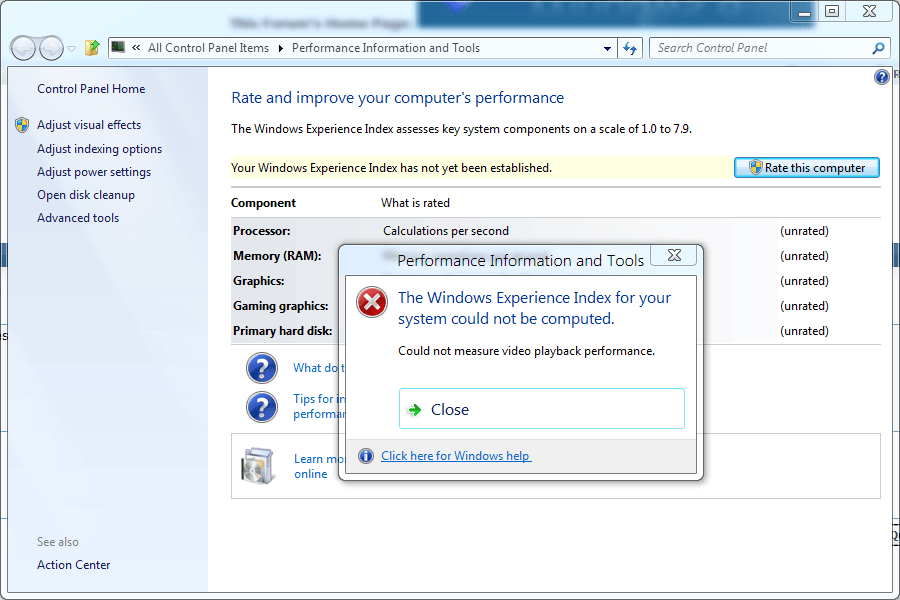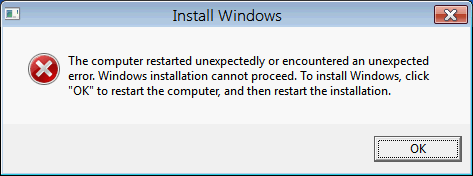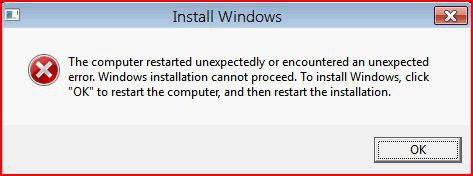Microsoft Windows [Version 6.1.7850]
Copyright (c) 2009 Microsoft Corporation. All rights reserved.
C:\Windows\system32>winsat formal -restart clean
Windows System Assessment Tool
> Running the Formal Assessment
> Running: Feature Enumeration ''
> Run Time 00:00:00.00
> Running: WinSAT Direct3D Assessment '-aname DWM -time 10 -fbc 10 -disp off -no
rmalw 12 -width 1280 -height 1024 -winwidth C(1144) -winheight C(915) -rendertot
ex 6 -rtdelta 3 -nolock'
> Assessing Desktop Graphics Performance
> Run Time 00:00:13.42
> Running: WinSAT Direct3D Assessment '-aname Batch -time 5 -fbc 10 -disp off -a
nimate 10 -width 1280 -height 1024 -totalobj 300 -batchcnt C(10) -objs C(26) -re
ndertotex 6 -rtdelta 3 -texpobj C(1)'
> Assessing DirectX Batch Performance
> Run Time 00:00:06.43
> Running: WinSAT Direct3D Assessment '-aname Alpha -time 5 -fbc 10 -disp off -a
nimate 10 -width 1280 -height 1024 -totalobj 300 -batchcnt C(75) -objs C(26) -re
ndertotex 6 -rtdelta 3 -texpobj C(1)'
> Assessing DirectX Alpha blend Performance
> Run Time 00:00:06.43
> Running: WinSAT Direct3D Assessment '-aname Tex -time 5 -fbc 10 -disp off -ani
mate 10 -width 1280 -height 1024 -totalobj 500 -batchcnt C(125) -objs C(20) -noa
lpha -texshader -totaltex 10 -texpobj C(4) -rendertotex 6 -rtdelta 3'
> Assessing DirectX Texture load Performance
> Run Time 00:00:06.93
> Running: WinSAT Direct3D Assessment '-aname ALU -time 5 -fbc 10 -disp off -ani
mate 10 -width 1280 -height 1024 -totalobj 500 -batchcnt C(125) -objs C(20) -noa
lpha -alushader -totaltex 10 -texpobj C(1) -rendertotex 6 -rtdelta 3'
> Assessing DirectX ALU Performance
> Run Time 00:00:06.97
> Running: WinSAT Direct3D Assessment '-dx10 -aname Batch -time 5 -fbc 10 -disp
off -animate 10 -width 1280 -height 1024 -totalobj 300 -batchcnt C(10) -objs C(
26) -rendertotex 6 -rtdelta 3 -texpobj C(1)'
> Assessing DirectX Batch Performance
> Run Time 00:00:06.44
> Running: WinSAT Direct3D Assessment '-dx10 -aname Alpha -time 5 -fbc 10 -disp
off -animate 10 -width 1280 -height 1024 -totalobj 300 -batchcnt C(75) -objs C(
26) -rendertotex 6 -rtdelta 3 -texpobj C(1)'
> Assessing DirectX Alpha blend Performance
> Run Time 00:00:06.57
> Running: WinSAT Direct3D Assessment '-dx10 -aname Tex -time 5 -fbc 10 -disp o
ff -animate 10 -width 1280 -height 1024 -totalobj 500 -batchcnt C(125) -objs C(2
0) -noalpha -texshader -totaltex 10 -texpobj C(4) -rendertotex 6 -rtdelta 3'
> Assessing DirectX Texture load Performance
> Run Time 00:00:06.76
> Running: WinSAT Direct3D Assessment '-dx10 -aname ALU -time 5 -fbc 10 -disp o
ff -animate 10 -width 1280 -height 1024 -totalobj 500 -batchcnt C(125) -objs C(2
0) -noalpha -alushader -totaltex 10 -texpobj C(1) -rendertotex 6 -rtdelta 3'
> Assessing DirectX ALU Performance
> Run Time 00:00:06.74
> Running: WinSAT Direct3D Assessment '-dx10 -aname GeomF4 -time 7 -fbc 10 -dis
p off -animate 10 -width 1280 -height 1024 -totalobj 150;200;241 -batchcnt C(50)
;C(200);C(300) -objs C(12);C(26);C(45) -noalpha -geomf4shader -texpobj C(0) -ren
dertotex 6 -rtdelta 3 -tierframes 60 -tiertime 1'
> Assessing DirectX Geometry Performance
> Run Time 00:00:09.38
> Running: WinSAT Direct3D Assessment '-dx10 -aname GeomV8 -time 7 -fbc 10 -dis
p off -animate 10 -width 1280 -height 1024 -totalobj 75;100;120 -batchcnt C(25);
C(100);C(150) -objs C(8);C(17);C(29) -noalpha -geomv8shader -texpobj C(0) -rende
rtotex 6 -rtdelta 3 -tierframes 60 -tiertime 1'
> Assessing DirectX Geometry Performance
> Run Time 00:00:08.70
> Running: WinSAT Direct3D Assessment '-dx10 -aname CBuffer -time 5 -fbc 10 -di
sp off -animate 10 -width 1280 -height 1024 -totalobj 75 -batchcnt C(25) -objs C
(8) -rendertotex 6 -rtdelta 3 -texpobj C(1) -cbuffershader -cbufa 2 -cbuff 5 -cb
ufp 6'
> Assessing DirectX Constant Buffer Performance
> Run Time 00:00:06.29
> Running: Media Foundation Playback Assessment '-input C:\Windows\Performance\W
inSAT\winsat.wmv -nopmp'
> Run Time 00:00:01.92
> Running: Extended Media Assessment '-input C:\Windows\Performance\WinSAT\Clip_
1080_5sec_MPEG2_HD_15mbps.mpg -dshow -video offscreen -audio mute -width 100%m -
height 100%m -constrain -savereg -autoprofname -expfrmmin 270 -expfrmmax 300 -ov
errideframetype int2fps'
> Run Time 00:00:07.52
> Running: Extended Media Assessment '-input C:\Windows\Performance\WinSAT\Clip_
1080_5sec_VC1_15mbps.wmv -video offscreen -audio mute -width 100%m -height 100%m
-constrain -savereg -autoprofname -expfrmmin 135 -expfrmmax 150 -overrideframet
ype prog'
> Run Time 00:00:06.93
> Running: Extended Media Assessment '-input C:\Windows\Performance\WinSAT\Clip_
480i_5sec_6mbps_new.mpg -dshow -video offscreen -audio mute -width 100%m -height
100%m -constrain -savereg -autoprofname -expfrmmin 270 -expfrmmax 300 -override
frametype int2fps'
> Run Time 00:00:07.28
> Running: Extended Media Assessment '-input C:\Windows\Performance\WinSAT\Clip_
480p_5sec_6mbps_new.mpg -dshow -video offscreen -audio mute -width 100%m -height
100%m -constrain -savereg -autoprofname -expfrmmin 135 -expfrmmax 150 -override
frametype prog'
> Run Time 00:00:06.77
> Running: Extended Media Assessment '-input C:\Windows\Performance\WinSAT\Clip_
1080_5sec_10mbps_h264.mp4 -video offscreen -audio mute -width 100%m -height 100%
m -constrain -savereg -autoprofname -expfrmmin 135 -expfrmmax 150 -overrideframe
type prog'
[COLOR=red]ERROR: Win32 exception thrown: mfplayer.cpp @ 408 (Media Foundation: resolving t
opology): m_pMediaSession->SetTopology() failed (code 0xc004f011)[/COLOR]
> Run Time 00:00:00.76
> Direct3D Batch Performance 250.14 F/s
> Direct3D Alpha Blend Performance 252.18 F/s
> Direct3D ALU Performance 125.31 F/s
> Direct3D Texture Load Performance 135.34 F/s
> Direct3D Batch Performance 236.43 F/s
> Direct3D Alpha Blend Performance 236.46 F/s
> Direct3D ALU Performance 147.28 F/s
> Direct3D Texture Load Performance 145.60 F/s
> Direct3D Geometry Performance 319.24 F/s
> Direct3D Geometry Performance 438.35 F/s
> Direct3D Constant Buffer Performance 214.61 F/s
> Video Memory Throughput 9646.02 MB/s
> Media Foundation Decode Time 0.07301 s
> Total Run Time 00:02:05.25
C:\Windows\system32>