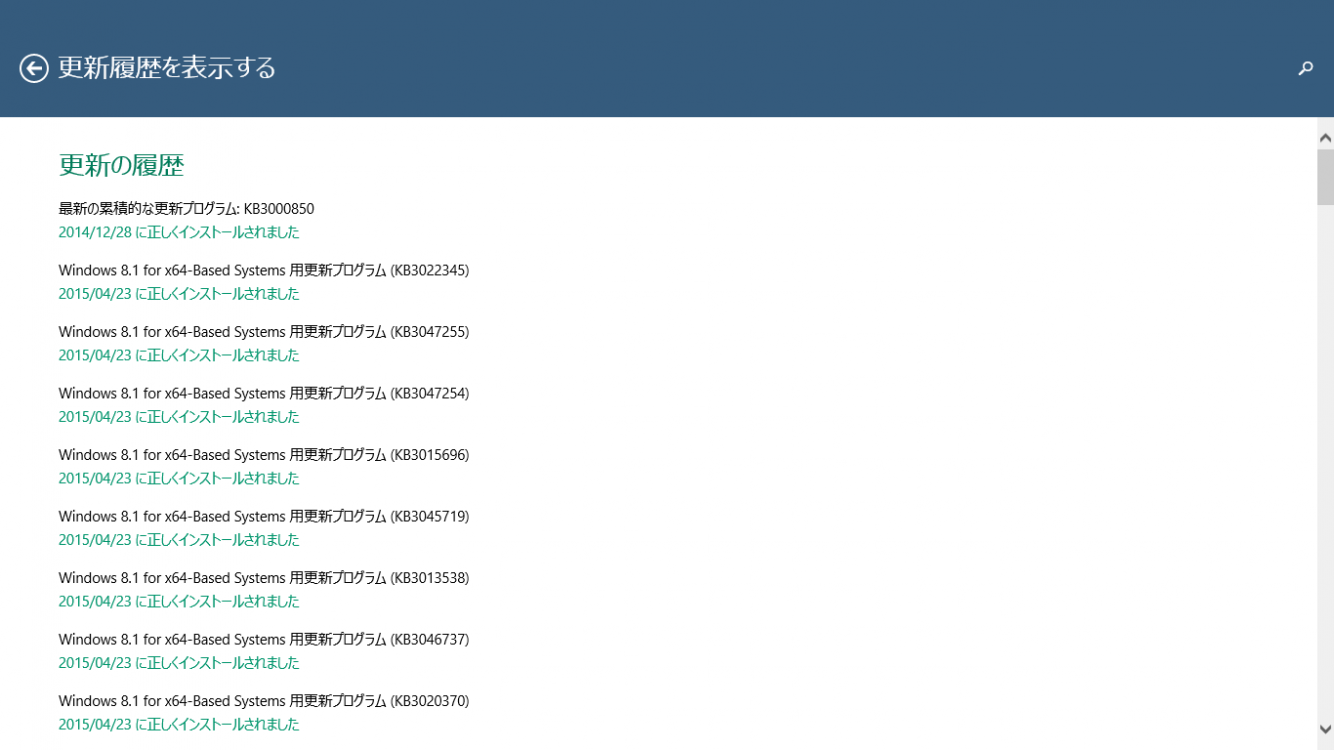Microsoft plans to release over 30 non-security patches for various versions of Windows later today, but Windows 8.1 will be the subject of the vast majority of those downloads.
The company has released summaries of all these optional patches on its support page, and it's clear that most of them are for fixing problems in Windows 8.1, with some for Windows RT 8.1 and a few for Windows 7. Microsoft released a number of security patches for versions of Windows last week as part of "Patch Tuesday".
So far, Microsoft has not released any specific information on what these patches are supposed to fix, but that should be revealed when they start rolling out via Automatic Update later today.
Read more: Windows 8.1 will be getting nearly 30 patches later today | Windows Central
See also: https://support.microsoft.com/en-us/kb/894199/