specialkone
New Member
- Messages
- 30
Quite a few people (including myself) on the Geforce forums getting an install fail on the Geforce experience software which creates a user account. The mod just mentioned we may be dealing with a much bigger problem - Microsoft account corruption. They asked members to try and create another user account. Well I created a local account but when I try to sign in it just returns me back to the log on screen. I ran the Microsoft account tool on this site and ticked fix but this is what I get
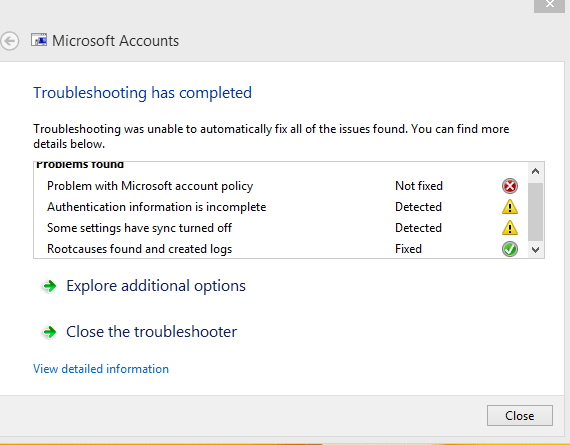
Brink - HELP!
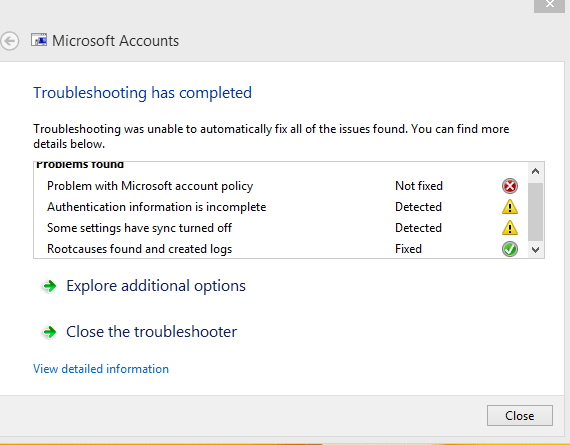
Brink - HELP!
My Computer
System One
-
- OS
- windows 8 pro
- System Manufacturer/Model
- Dell Alienware Area 51
- CPU
- Intel i7 980x @3.3
- Motherboard
- Intel
- Memory
- 6 GB DDR 3 1333
- Graphics Card(s)
- ATI 5870's Crossfire
- Sound Card
- Creative XFI Titanium
- Monitor(s) Displays
- Samsung 2253BW
- Screen Resolution
- 1680x1050
- Hard Drives
- Western Digital 2 300GB Sata @10K RPM Raid 0
- PSU
- 1,200W
- Cooling
- Water Cooled
- Keyboard
- Alienware Tactical Keyboard
- Mouse
- Alienware Tactical Mouse
