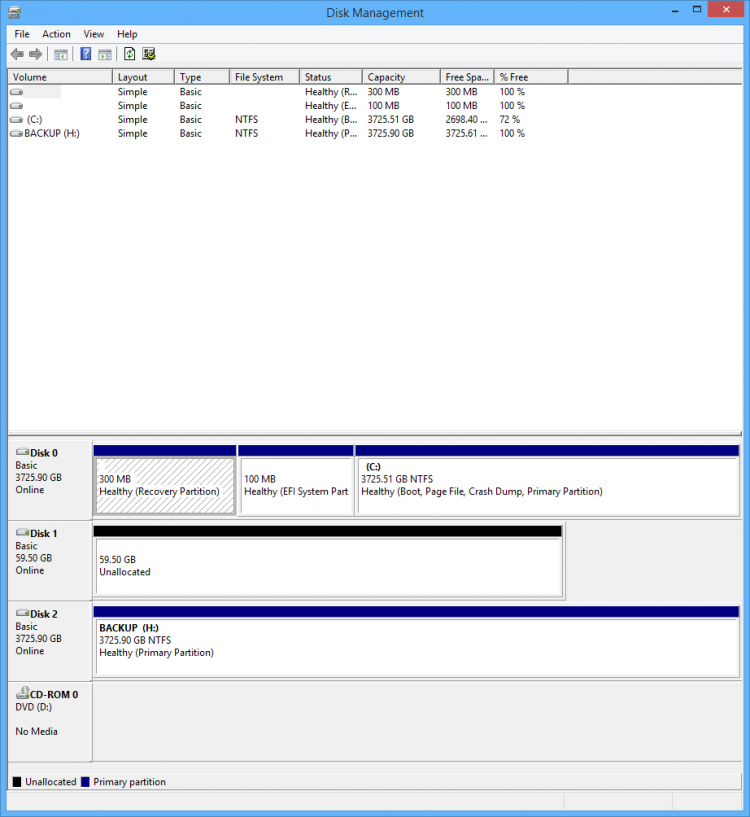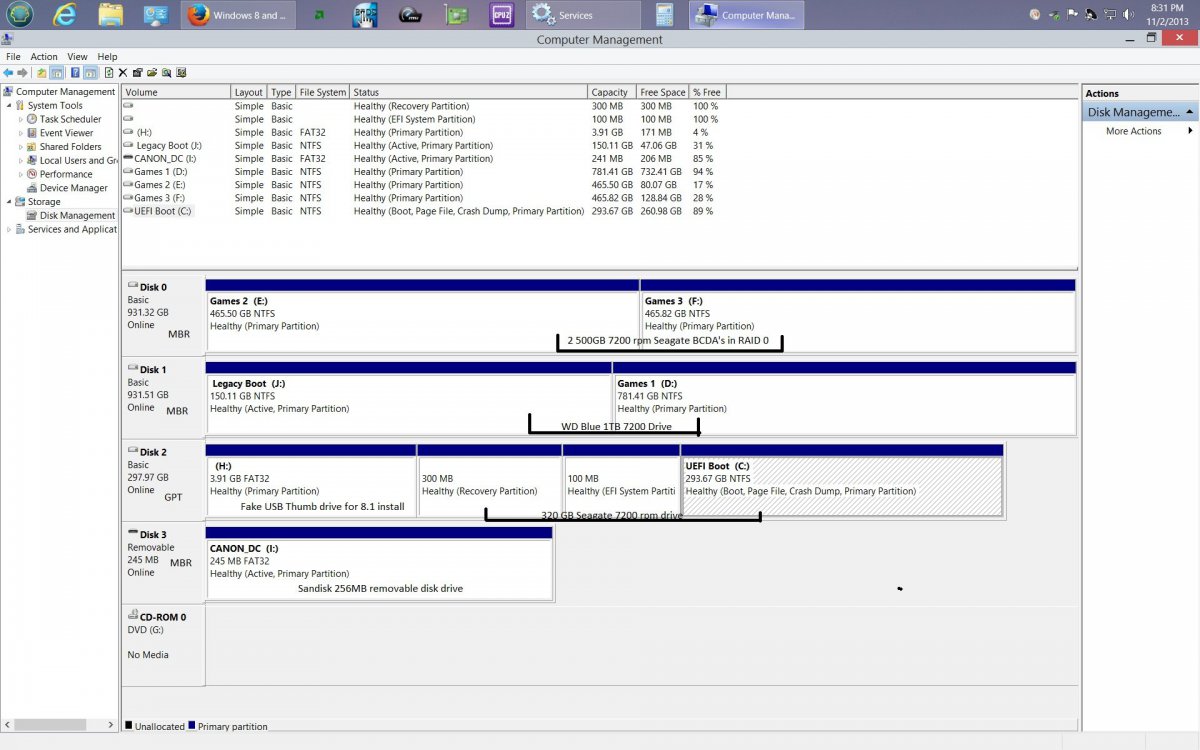If you get a chance, you might get a snipping tool picture of your Disk Management and attach using the paperclip on the advanced replies.
Done.
(I realized I goofed using easy transfer and had to go back to my Windows 7 HD for a little while.

)
If you simply haven't had time to do this yet, then my apologies, but...
A word of hard-won advice...

Chop those ~4TB partitions up into sensibly-sized chunks organized for your data & application types. Be a little tedious to get some kind of application/game-related read-write drive error and see the whole massive c:\ partition go down. Sure, "that's what backups are for," but just suppose you hadn't backed up in a while...? For instance, you shouldn't need more than ~150GB for your Windows partition + every 3d-card/sound-card driver/useful utility you can think of--and still have a comfy reserve left over for more of that stuff when you need it. You can back up a 150GB partition pretty darn fast, etc. Seems like seek and access times would go quicker in much smaller partitions, too (even up to 1TB partitions--which is where I draw the limit in my own system for partition size.)
Anyway...this attachment (I used Paint to add some slightly sloppy clarifying text) shows the two 8.1 installs--Legacy and the UEFI in the same system, both activated. When I boot to Legacy (or UEFI) it then becomes C:\, of course, but everything else, programs and data, are in the same volumes they are in when I boot to the UEFI boot partition--all that changes are the two boot partitions, back and forth, which makes things very easy in terms of program and data organization. Eventually, I'm phasing out the Legacy boot partition and will only be booting from the UEFI boot (of course!), and when that happens I'll have everything I need from Legacy boot and delete that partition and simply expand D:\ to fill the unallocated space (I suppose it would have been easier to put the Legacy Boot partition at the end of the drive instead of the front...ah, well...

)
After all these years, I'm still enjoying all of this configuration junk. I must be a nerd or something.





 )
)