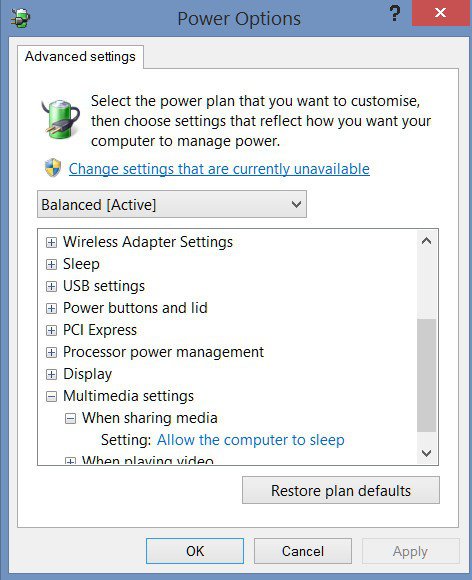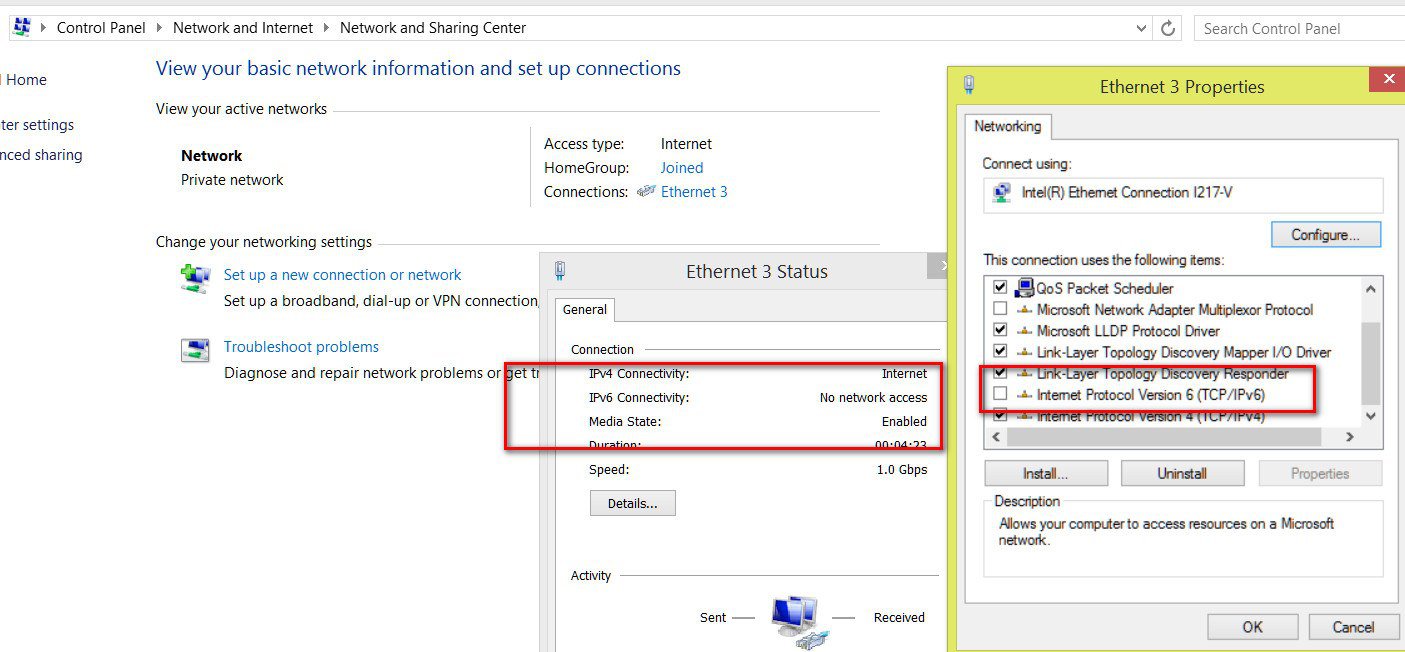VooDoo
New Member

- Messages
- 21
Hi,
Thanks for everyone's input - but I am no further forward.
I have followed a lot of this thread >>here<<. A lot of which I had done before posting on here.
Now what..........................:shock:
Thanks
Thanks for everyone's input - but I am no further forward.
I have followed a lot of this thread >>here<<. A lot of which I had done before posting on here.
Now what..........................:shock:
Thanks
My Computer
System One
-
- OS
- Windows 8.1 - Win10
- Computer type
- PC/Desktop
- CPU
- i7 4770
- Memory
- 12MB
- Hard Drives
- Samsung 840 - 500GB

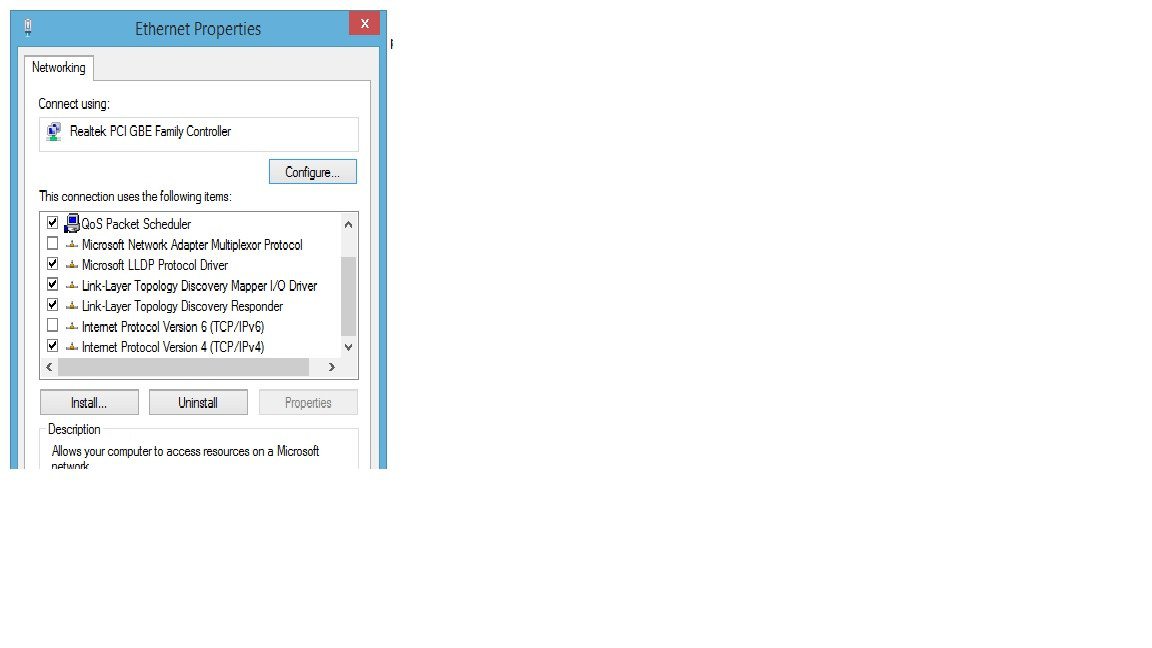





 .
.