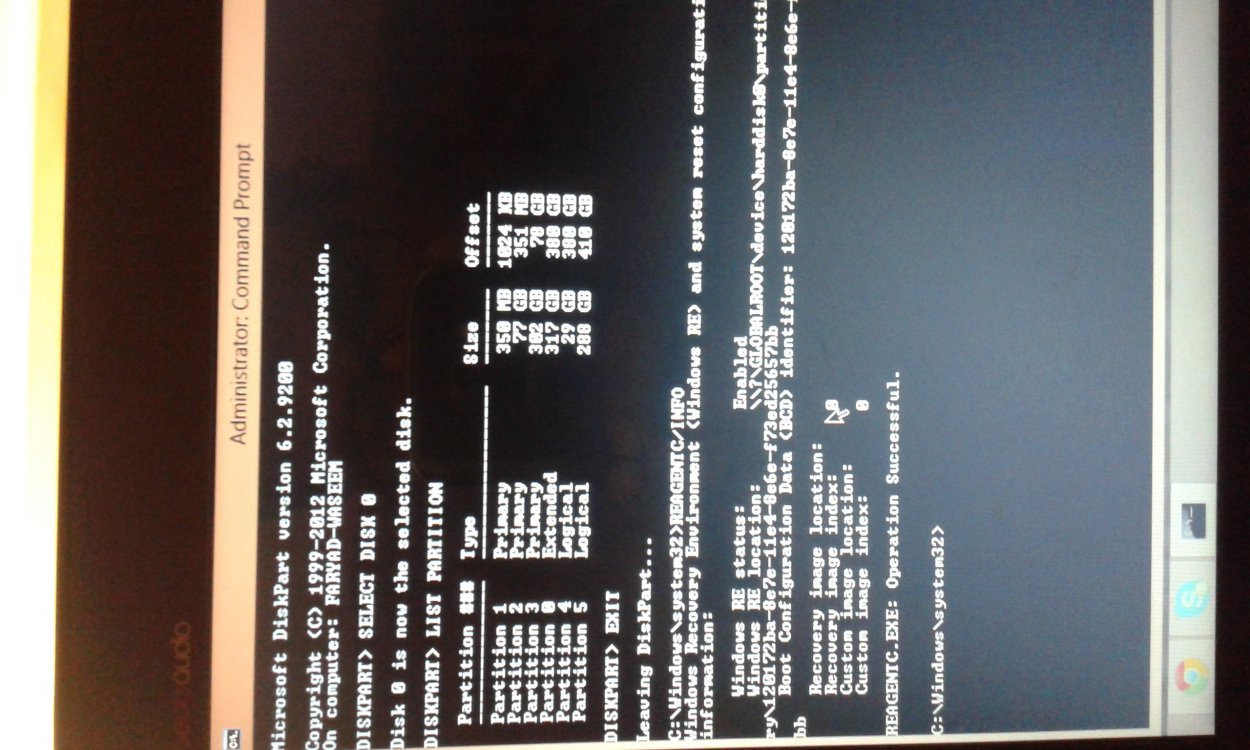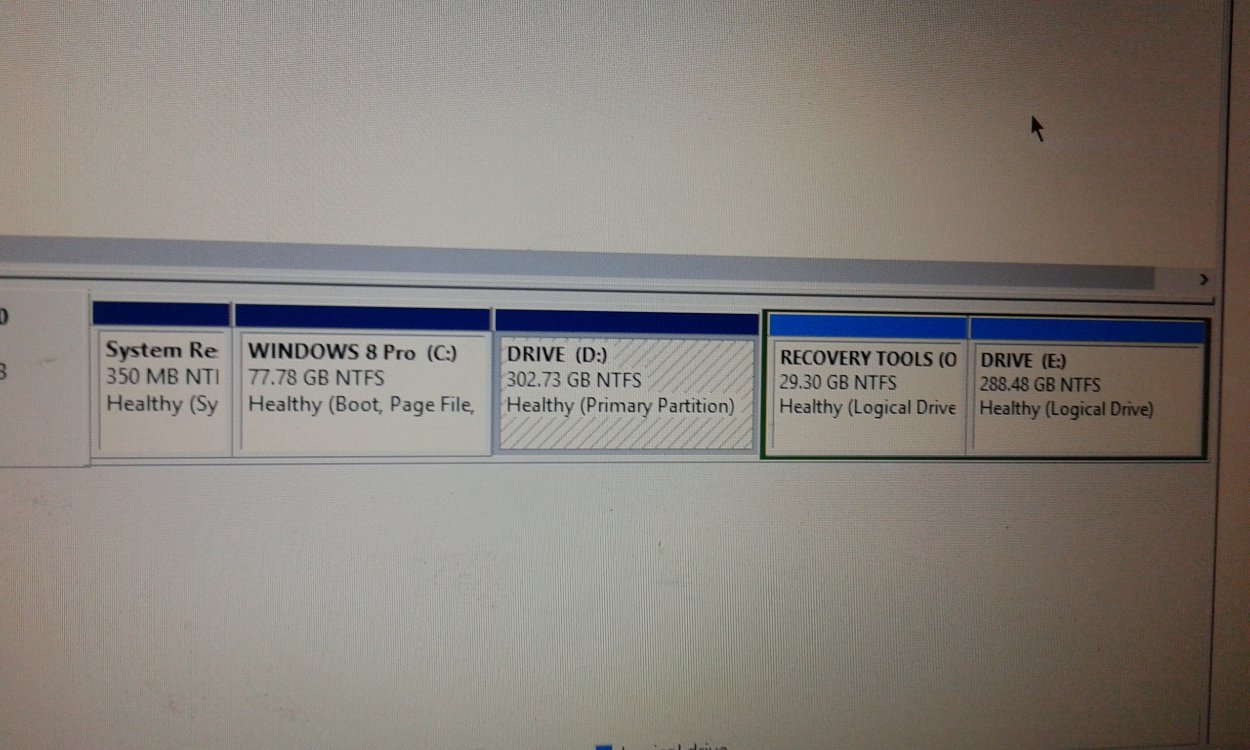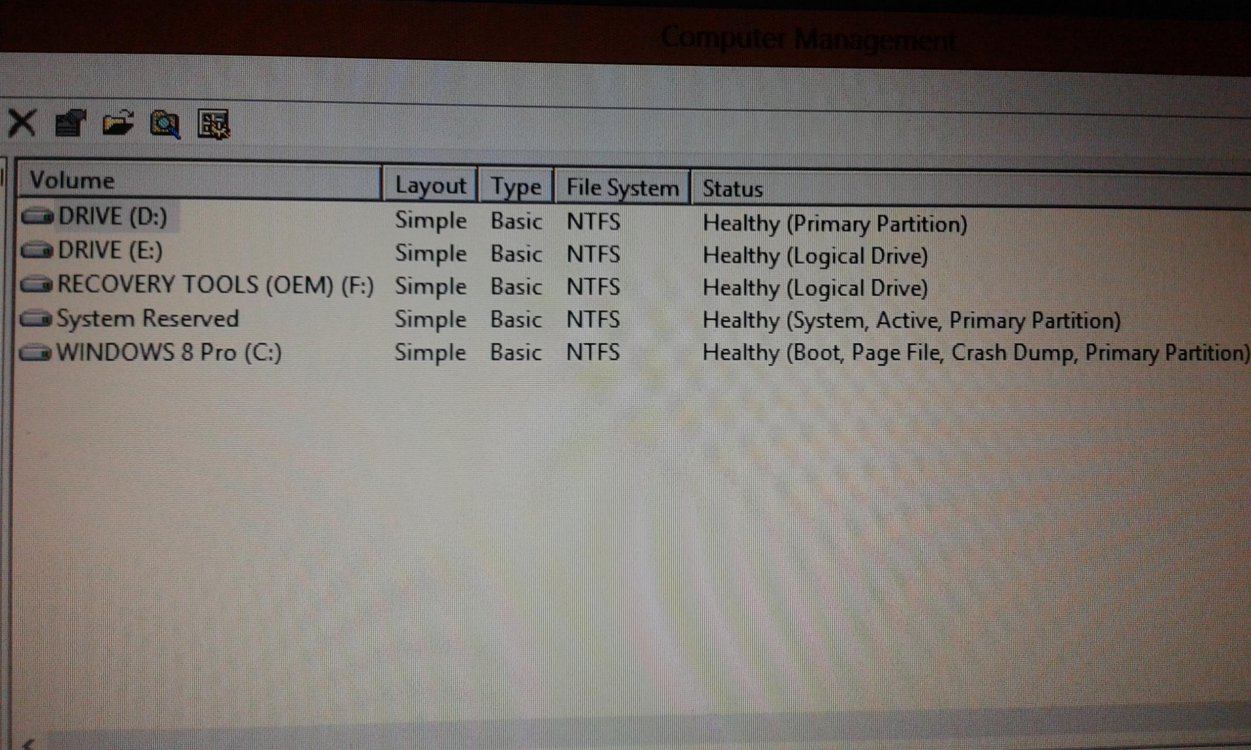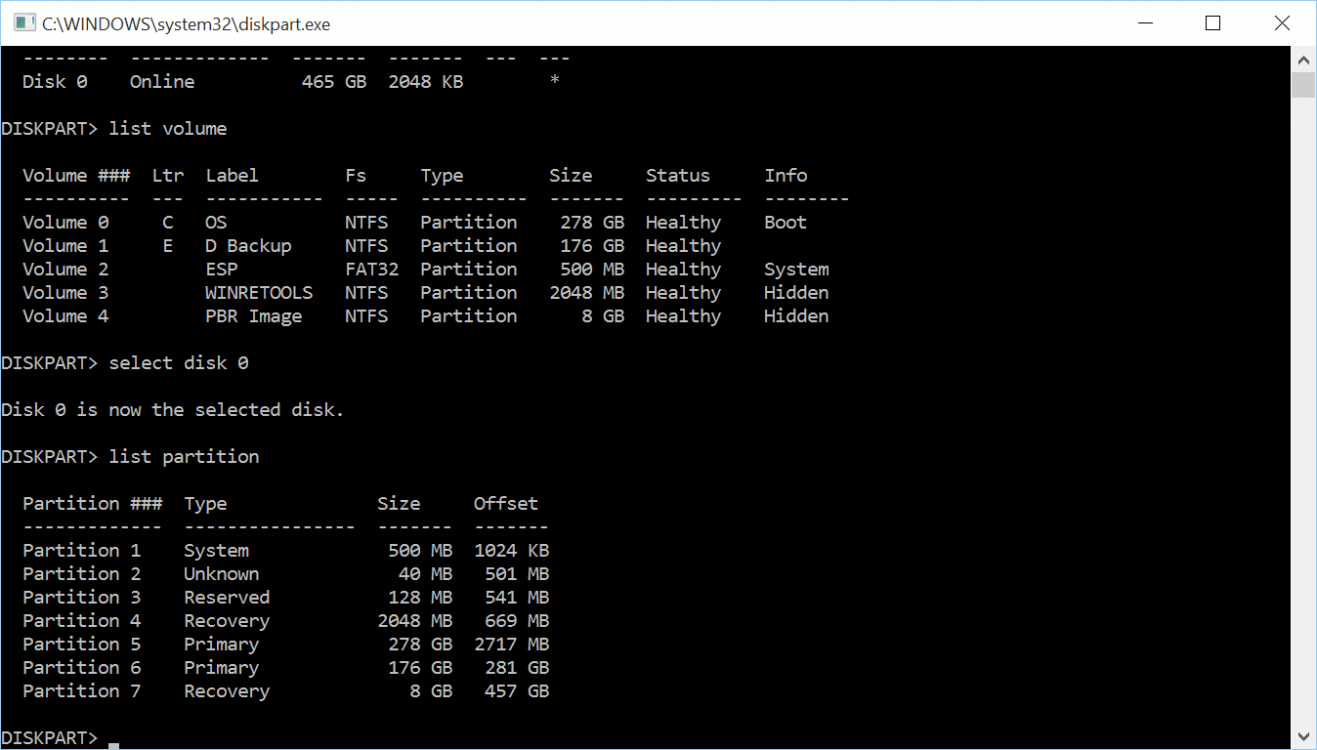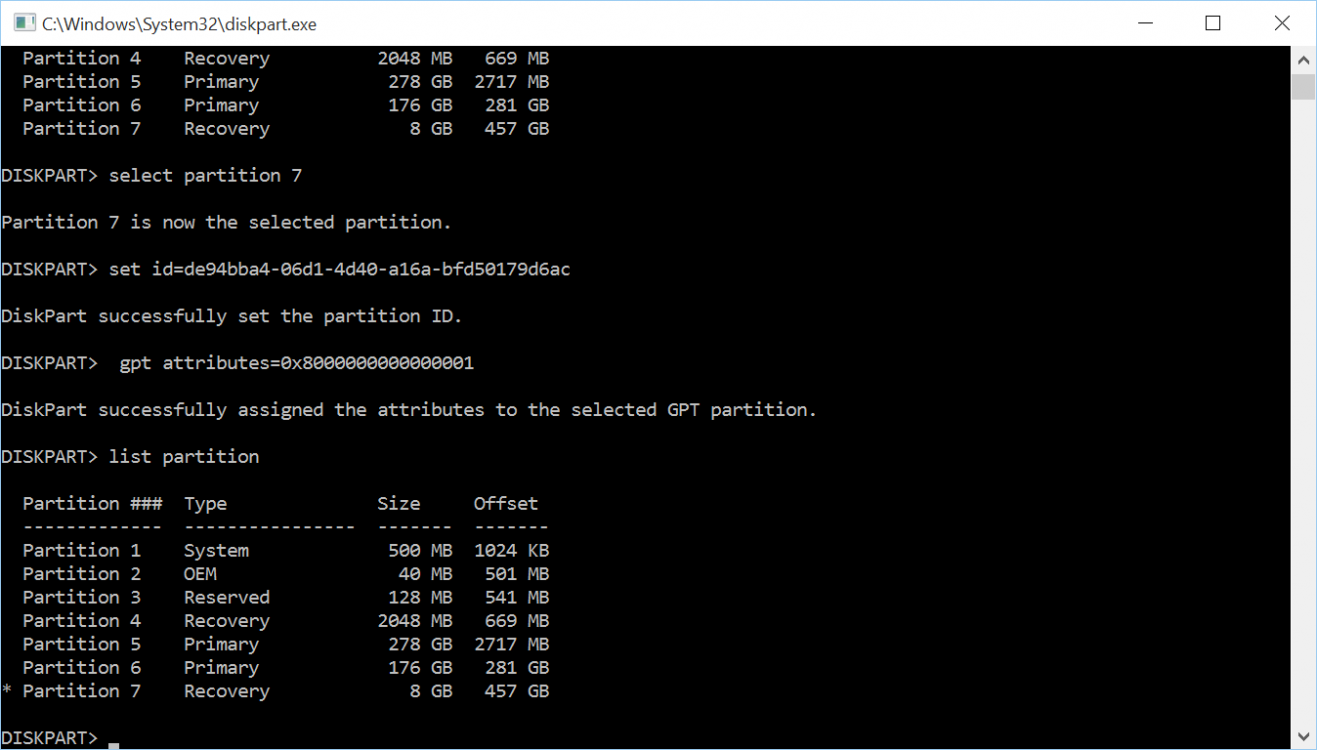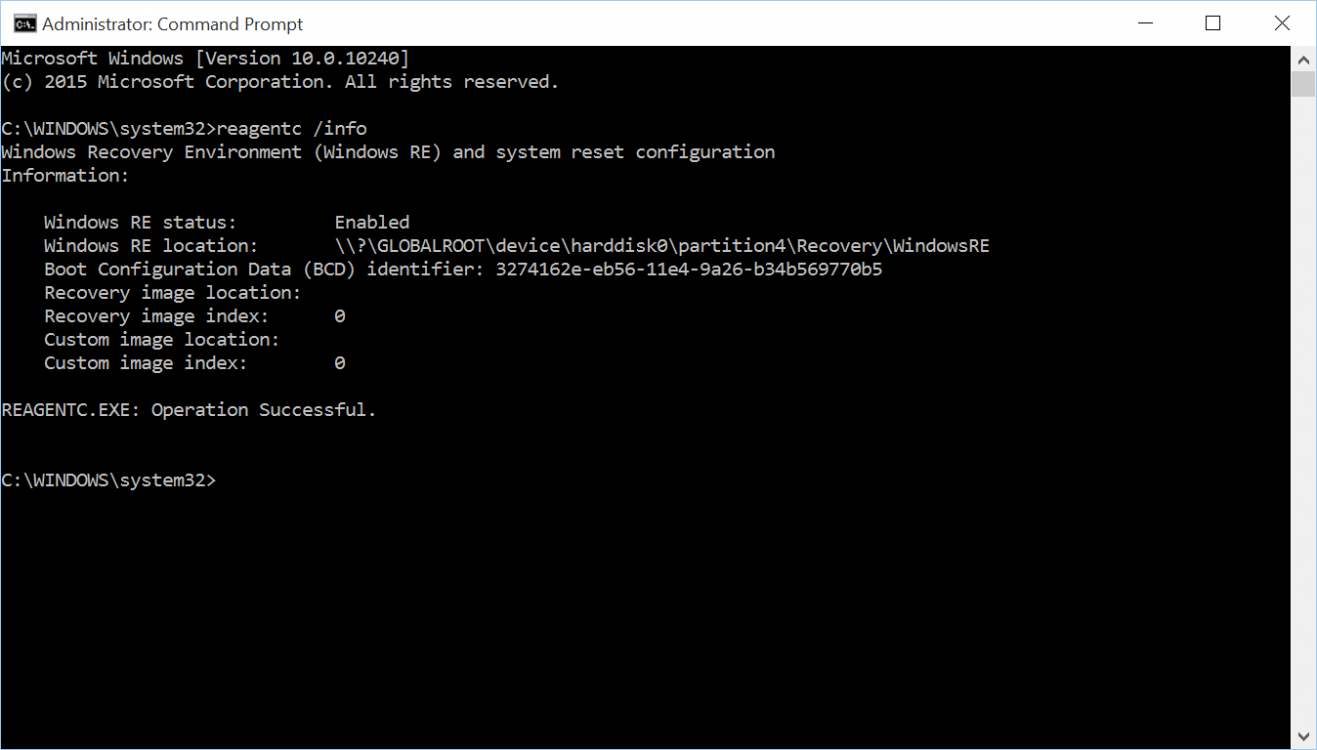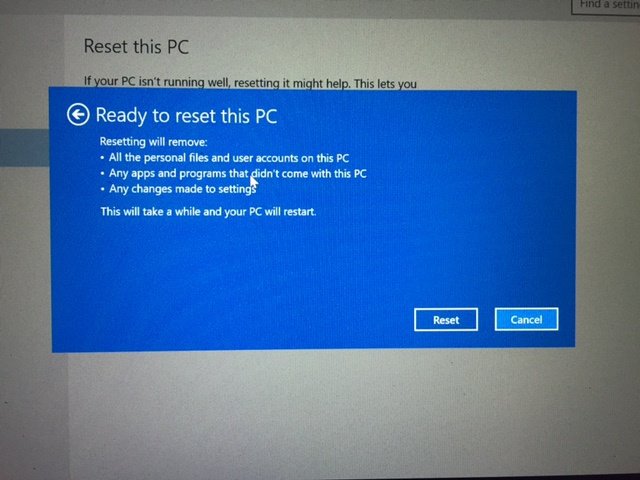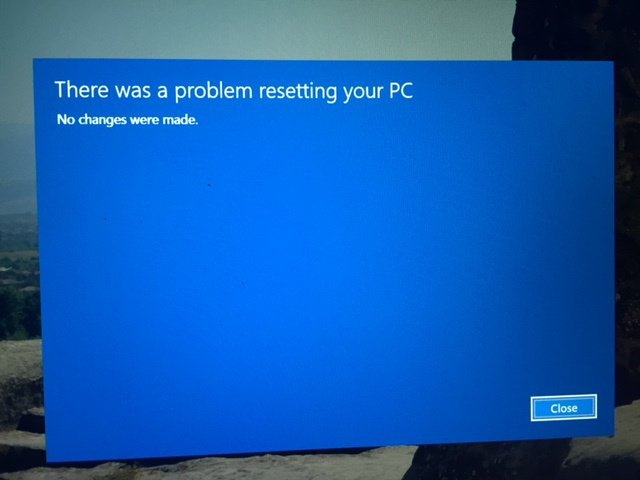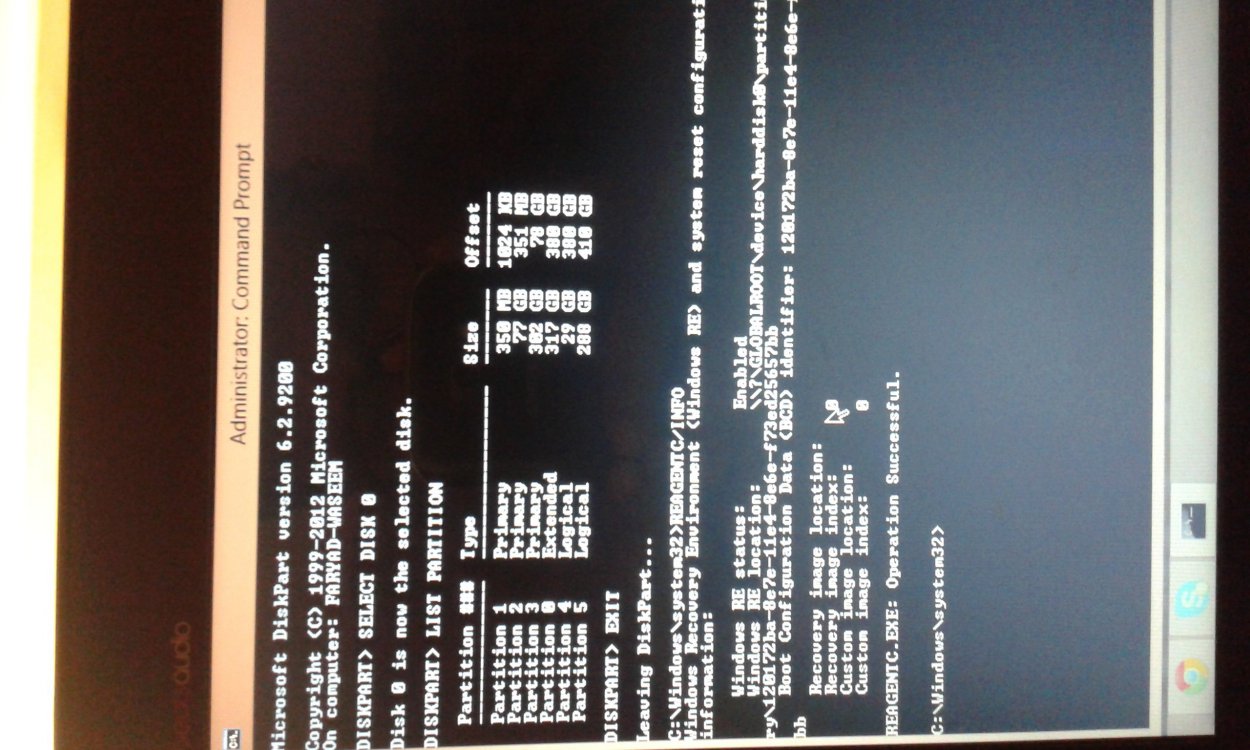- Messages
- 2,779
And BTW, Reset or Repair buttons still don't work in recovery options.
View attachment 65078
It says: "A problem occurred when trying to reset your computer. No change couldn't be made"
But it is creating a recovery usb right now. That's a plus, i guess.
That problem is because you have an EXTRA partition that was created when you upgraded your PC
My Computer
System One
-
- OS
- Windows 3.1 > Windows 10
- Computer type
- PC/Desktop
- System Manufacturer/Model
- Dell XPS 8700
- CPU
- I7
- Memory
- 24 GB