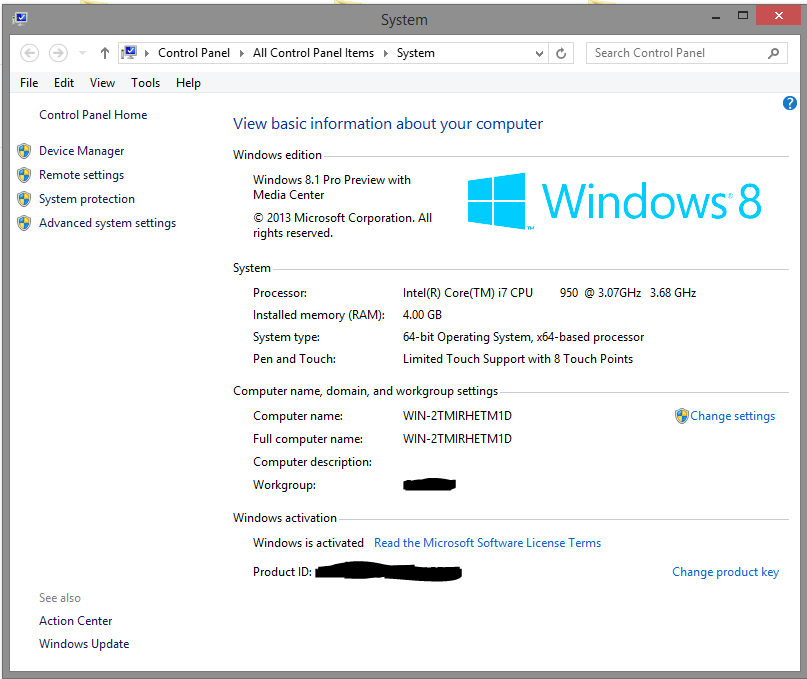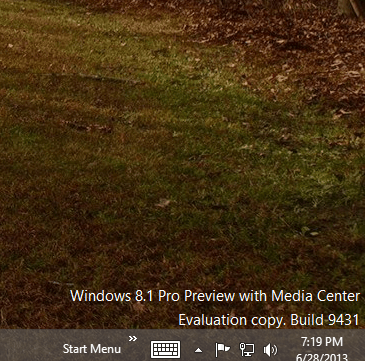I installed from the .iso to a separate SSD. So have a dual boot set-up with W8. All went well with the install. A couple of things since - I installed the Office 365 Home trial and set up Outlook for my email. Interesting that the Office 365 files are hidden (even when show hidden files is checked in Folder Options.)
[They can be accessed from C:\Program Data\Microsoft\Windows\Start Menu\Programs\Office 2013 right click on a shortcut and select properties/Open File Location.]
All went OK except my Bigpond email account which fails when testing sending the test message - it logs onto the incoming (POP3) mail server OK, but fails the test message with "The connection to the server was interrupted." Bigpond is my ISP. All settings are the same as in my other computers, which connect successfully (but they are running Office 2013 Pro, not Office 365.) My Gmail and Hotmail accounts connect OK.
The other issue, my AV, Vipre, triggered SinaUpdateCenter as a risk but failed when trying to clean it. Vipre attempts to delete "dabapi.dll" A Google search indicates that this file is associated with SinaUpdateCenter and recommends deletion. A manual deletion fails also, it is a protected entry. The TakeOwnership tweak works in W8.1, I was able to rename the two instances of "dabapi.dll" A Vipre scan after the rename doesn't find SinaUpdateCenter.
Edit. While I didn't think that the email problem was due to using Office 365 I decided to uninstall it and install the trial version of Office 2013 Pro. That didn't work out, Office 2013 refused to install. So I tried going back to a restore point. Office 2013 still refused to install. Next move was to do a full Reset of W8.1. After doing that, Office 2013 has installed OK, but Outlook still has the same issue. ?? A W8.1 bug ??