Hey guys,
So yesterday I formatted my lap top, and installed Windows 8.1 Pro. Activated it and everything.
Ran into a problem with Windows Updates being stuck in perpetual "Checking for updates mode." Eventually I solved that too, I believe thanks to this forum.
Now I have another "problem." I put that in quotations because I'm not sure how much of a problem it is, considering my lap top is working fine.
I have yellow exclamation marks next to PCI Device and next to PCI Encryption/Decryption Controller in Device Manager.
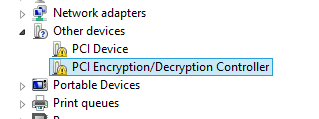
Is this a problem I should be worried about? How can I even diagnose/fix this?
Thanks
So yesterday I formatted my lap top, and installed Windows 8.1 Pro. Activated it and everything.
Ran into a problem with Windows Updates being stuck in perpetual "Checking for updates mode." Eventually I solved that too, I believe thanks to this forum.
Now I have another "problem." I put that in quotations because I'm not sure how much of a problem it is, considering my lap top is working fine.
I have yellow exclamation marks next to PCI Device and next to PCI Encryption/Decryption Controller in Device Manager.
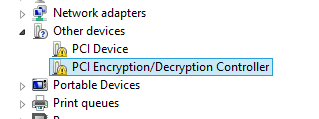
Is this a problem I should be worried about? How can I even diagnose/fix this?
Thanks
My Computer
System One
-
- OS
- Windows 7
- Computer type
- Laptop



