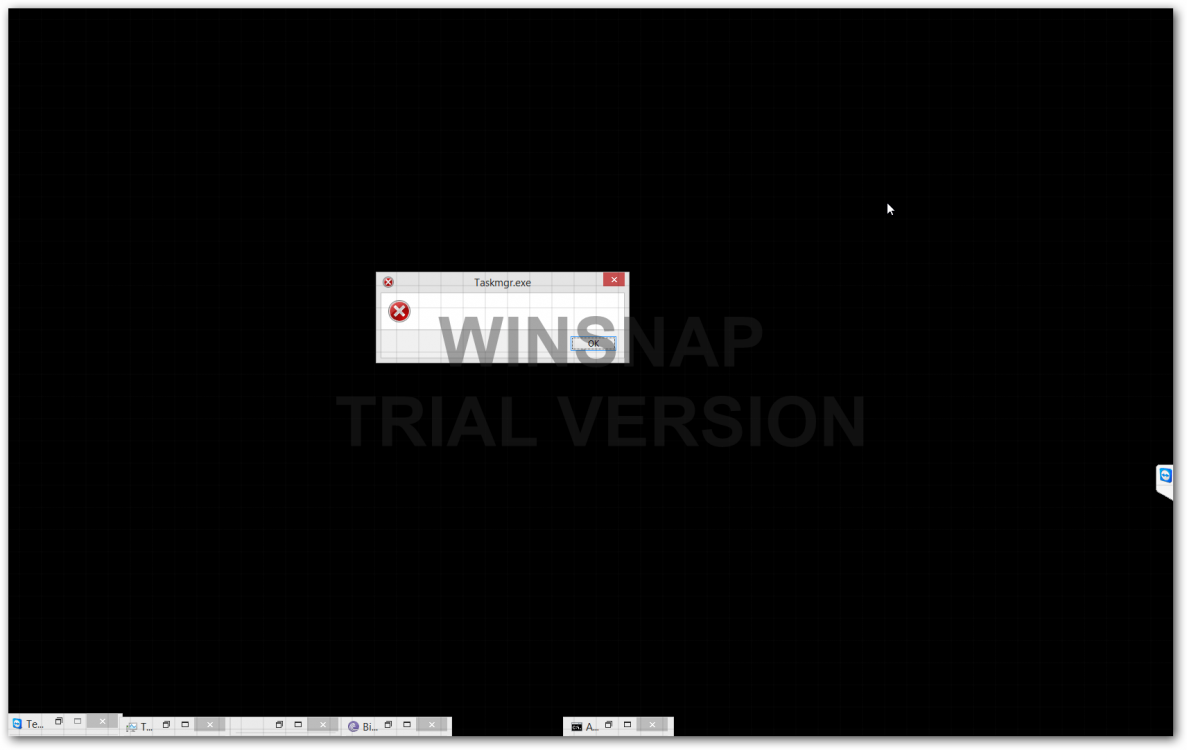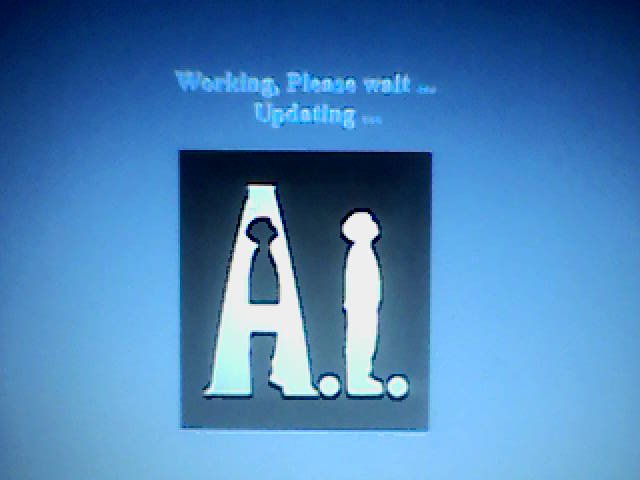satyapermadi
New Member
- Messages
- 3
- Location
- Singaraja - Bali
Hey, I have followed your instruction correctly. But, still no luck 
After logged in, it all went normal, but again it signed out, and no black screen after I logged in again, but it always signed out repeatedly. I thought it was the windows activation. But how to activate my windows? Any ideas?
After logged in, it all went normal, but again it signed out, and no black screen after I logged in again, but it always signed out repeatedly. I thought it was the windows activation. But how to activate my windows? Any ideas?
My Computer
System One
-
- OS
- Windows 8.1
- Computer type
- Laptop
- System Manufacturer/Model
- COMPAQ Presario V3000
- CPU
- Intel Pentium Dual CPU T2330 @ 1.60 GHz
- Motherboard
- n/a
- Memory
- 2 GB RAM
- Graphics Card(s)
- Intel Express Chipset Family 386 MB
- Sound Card
- Connexant HD Audio
- Screen Resolution
- 1280px X 800px
- Hard Drives
- Toshiba MO01ABD032 320 GB
- Mouse
- Logitech PS/2 Compatible Mouse
- Internet Speed
- n/a
- Browser
- Google Chrome
- Antivirus
- Windows Defender