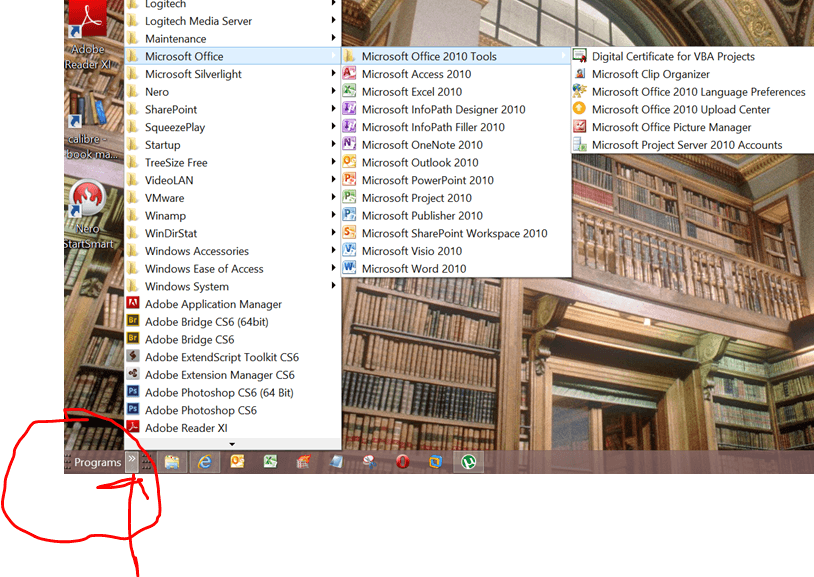eNuff about that start button. We pretty much knew it was going to be a Start Screen Shortcut

which Brink has made available from here
"Start" Screen Shortcut - Create in Windows 8 since day 1.
The one aggravating factor about 98, XP, Vista & 7 was after logging in to the desktop and programs are loading. Being in a hurry and familiar with what I needed from start menu. I would click the start button, the menu would pop out and before I could click an item on the menu, a program finished loading and the menu disappeared.
That has not happened in 8 because we log into the start menu and it opens on the desktop. (Unless it is a Modern App)
Why is nobody commenting about the
new tile controls that are suppose to be available in 8.1 ?
Why is nobody commenting about the
new split portion sizes and multiple windows on the Modern side ?


 which Brink has made available from here
which Brink has made available from here