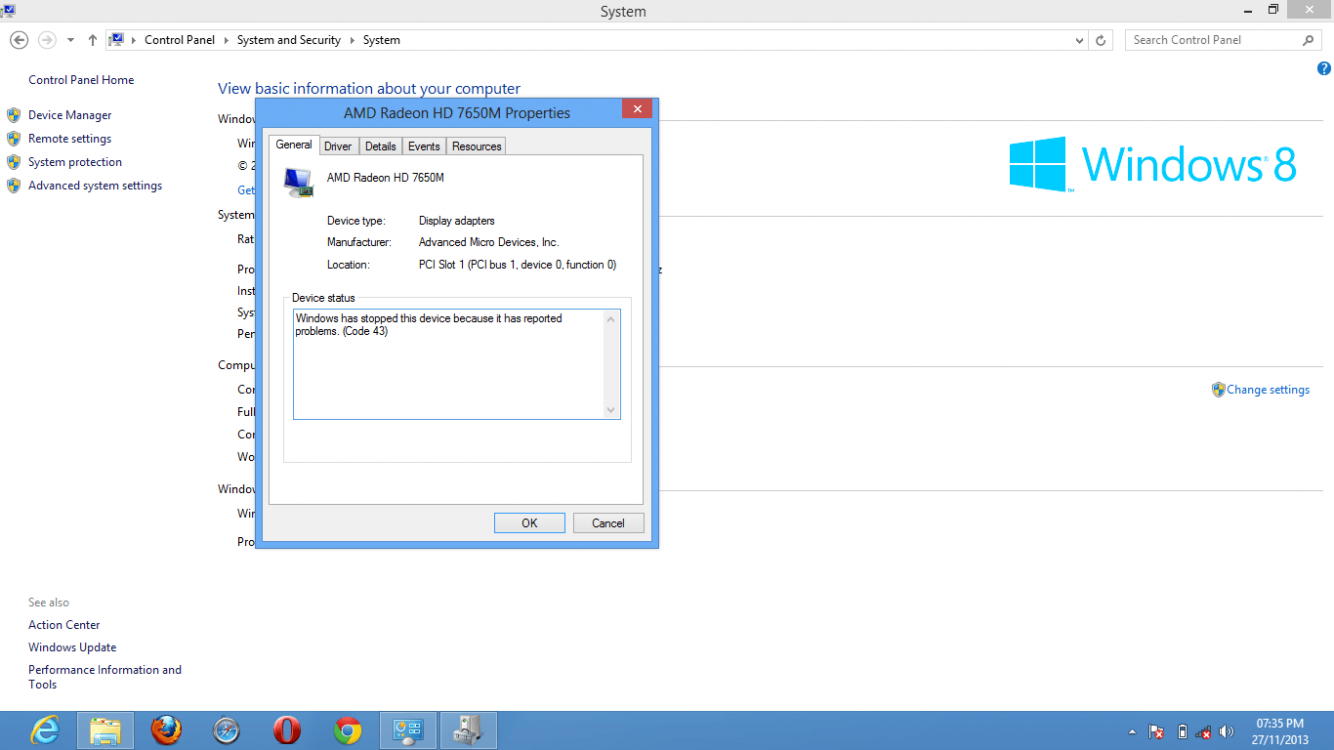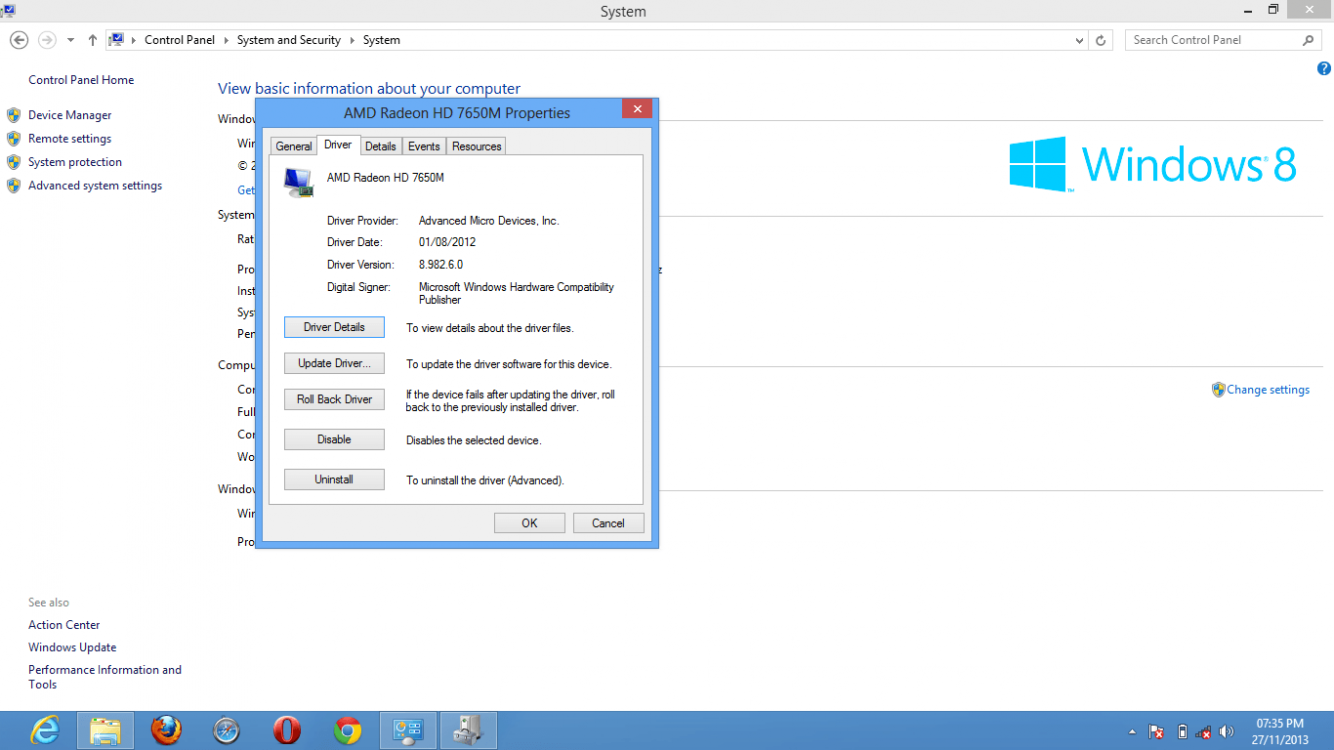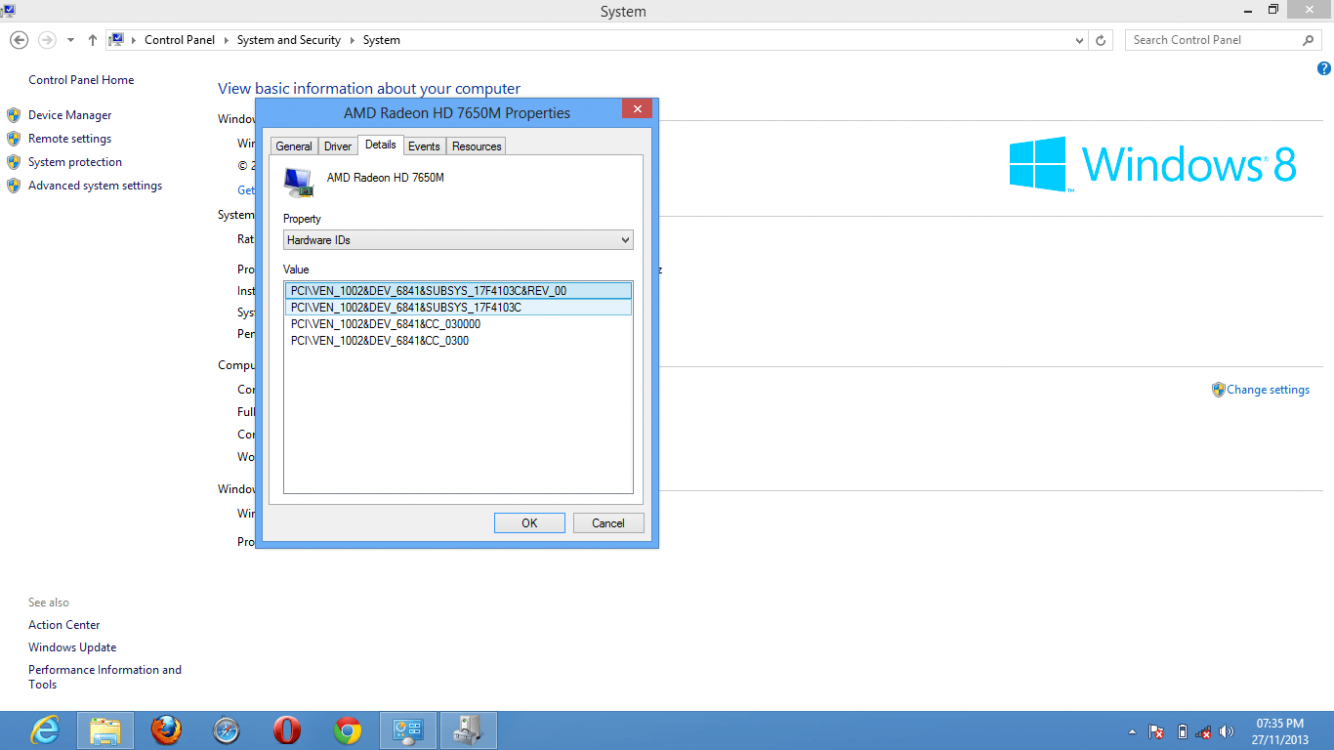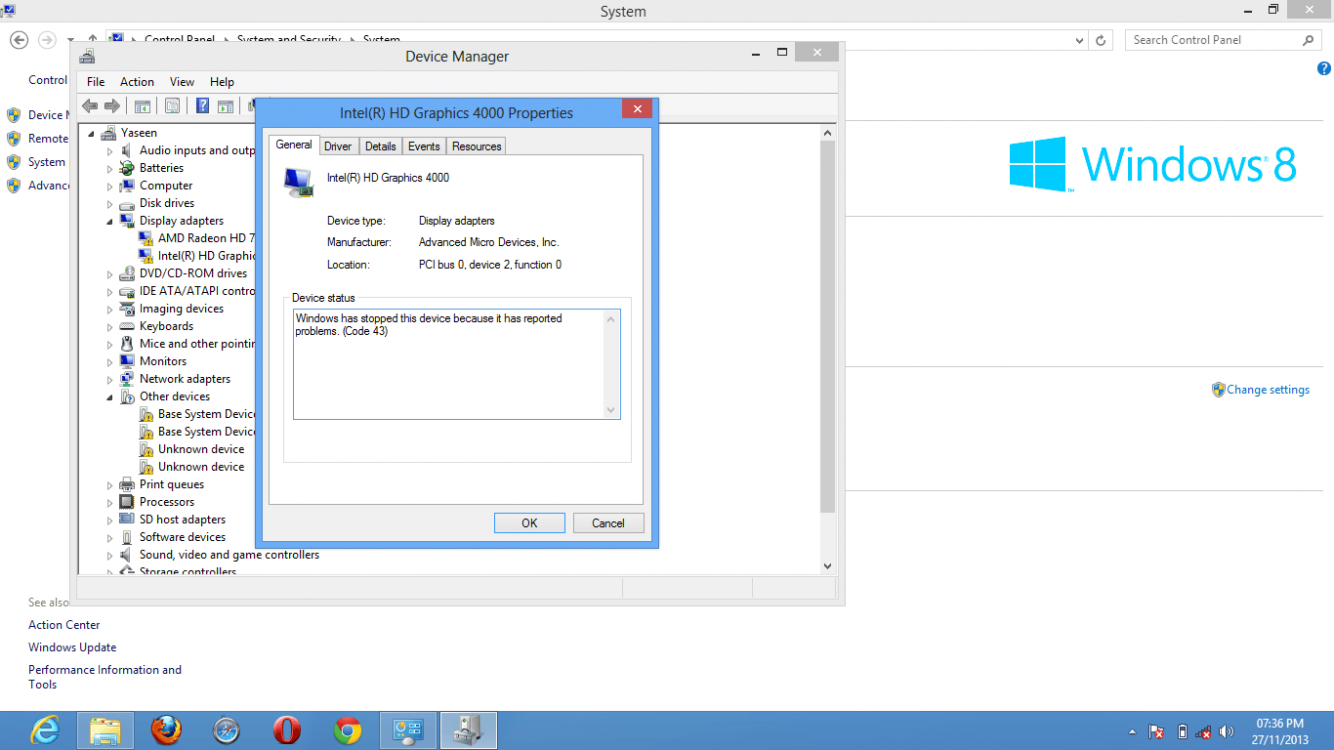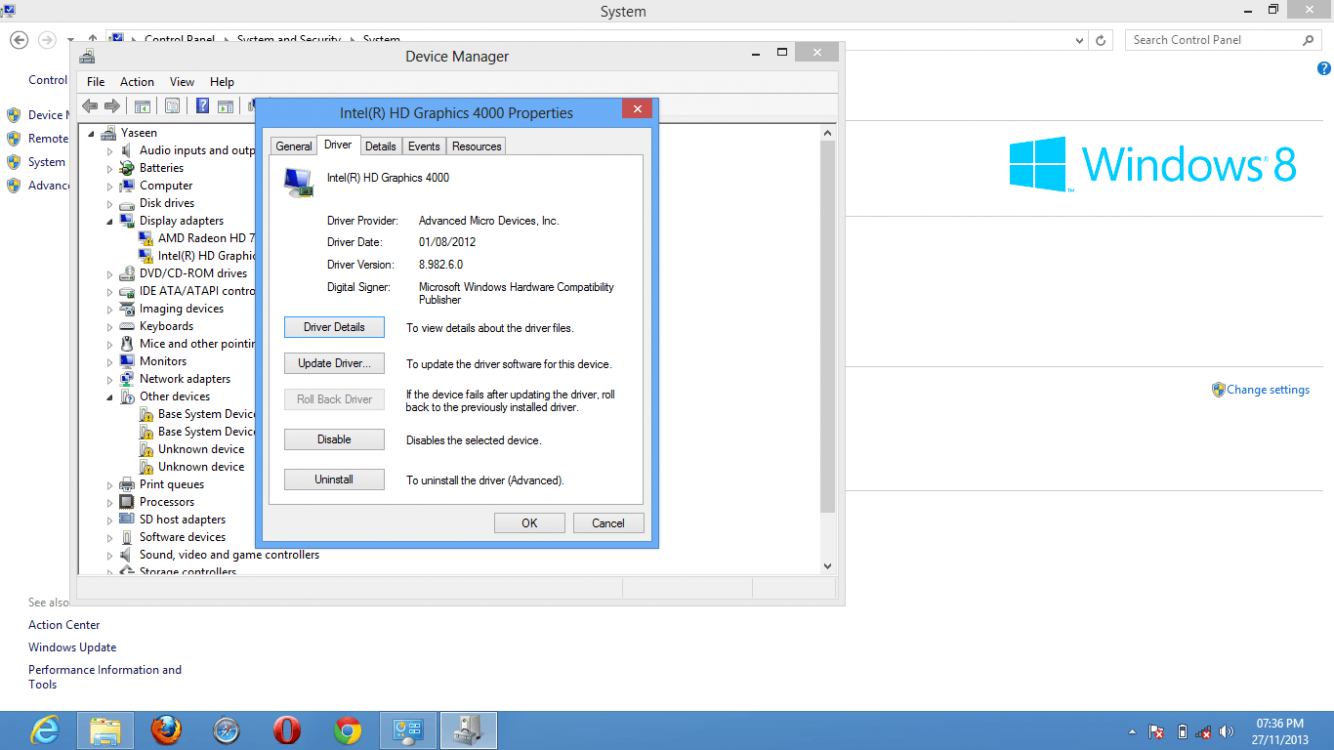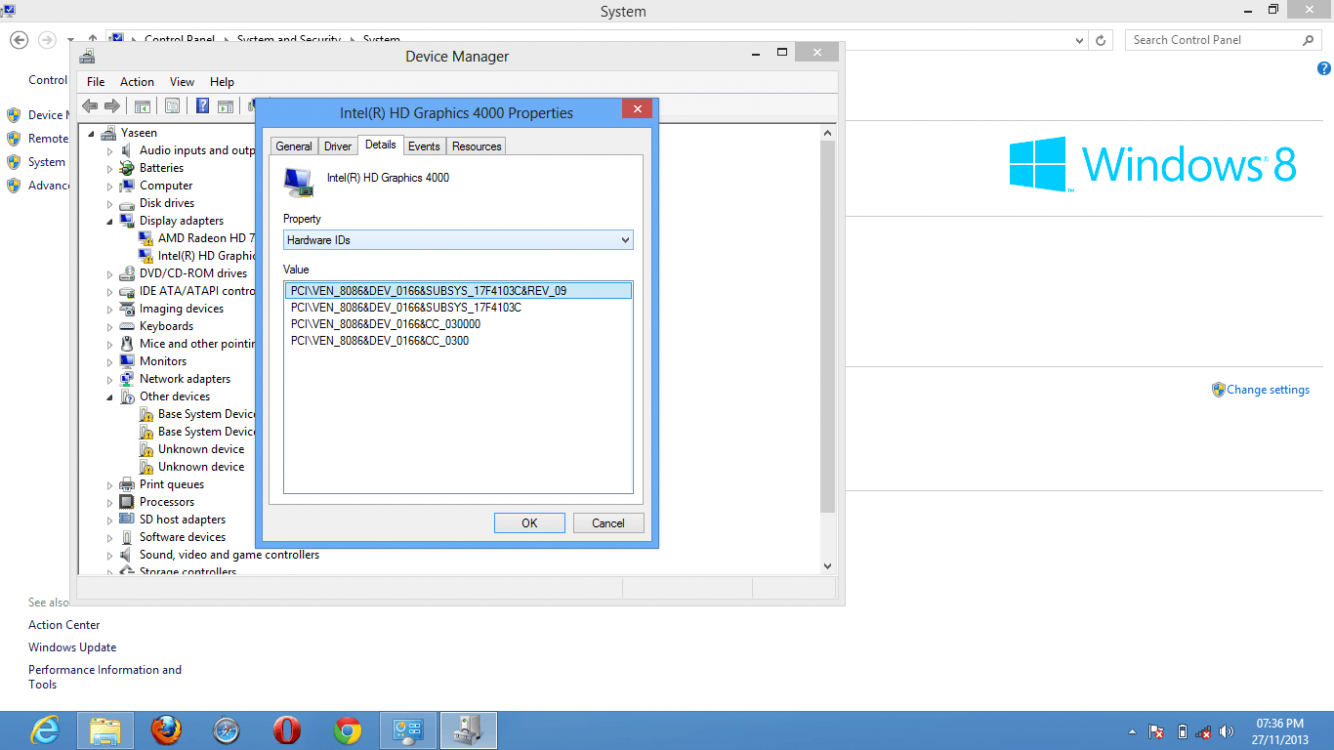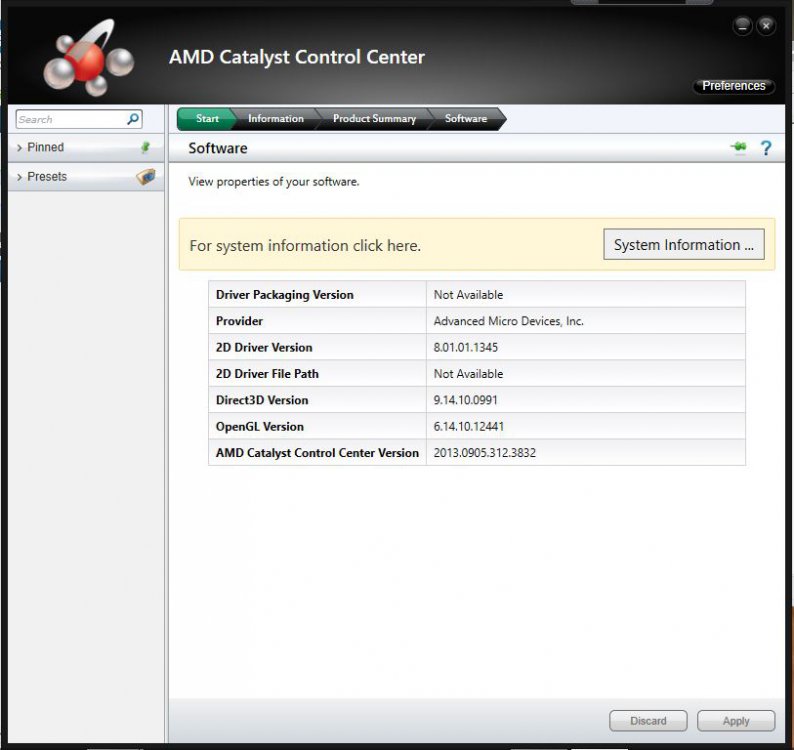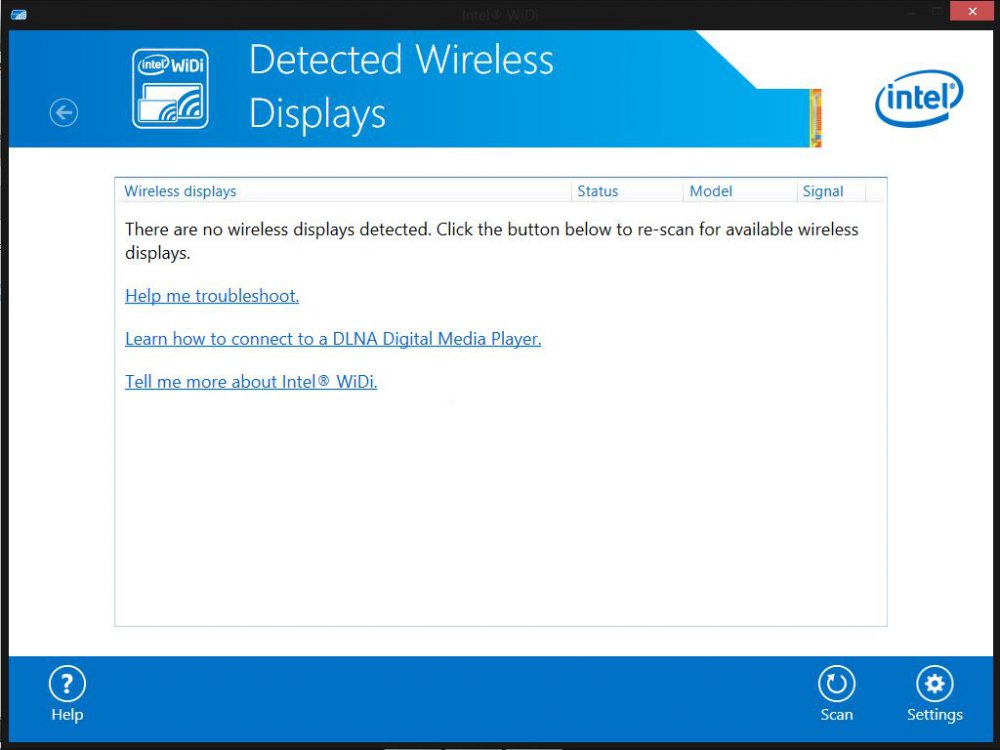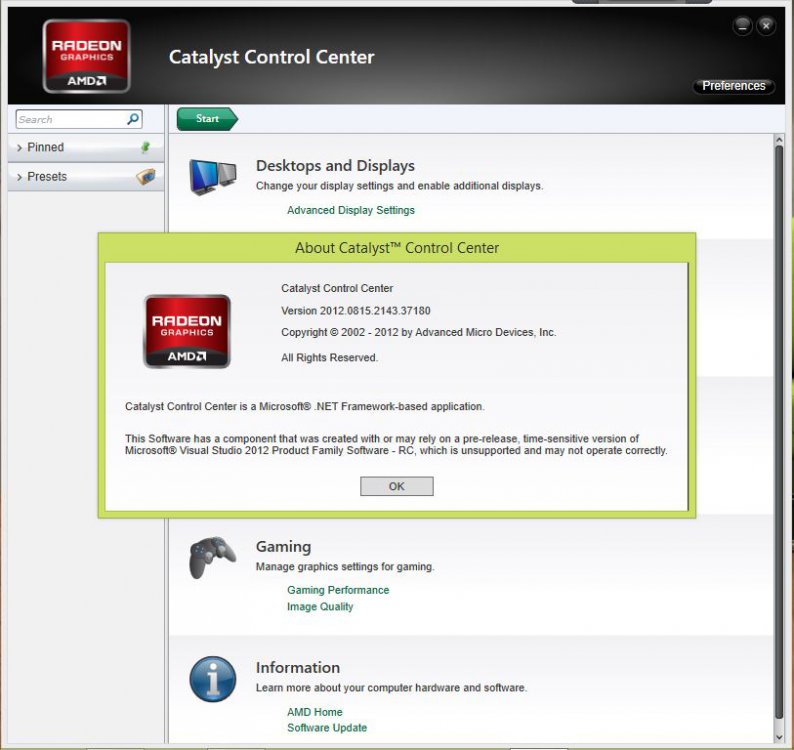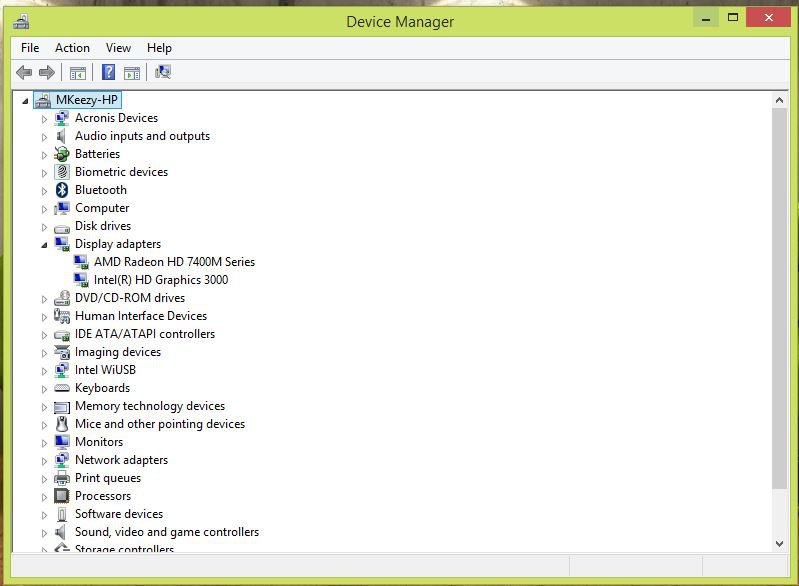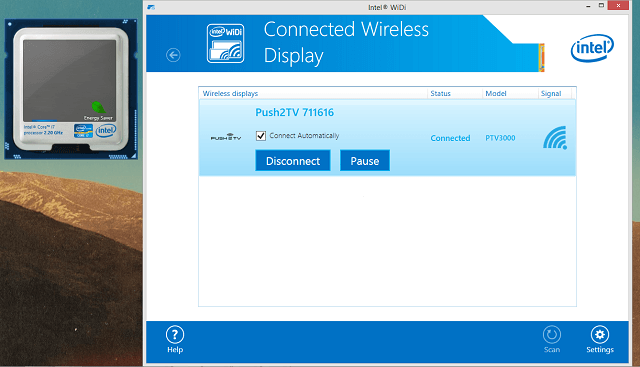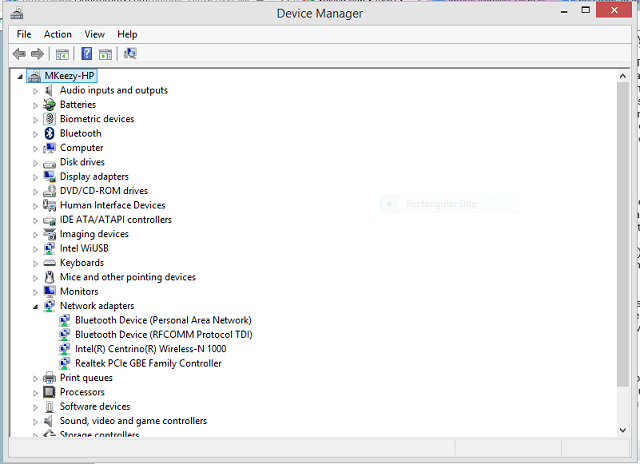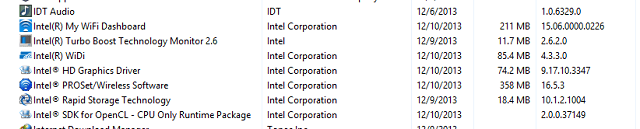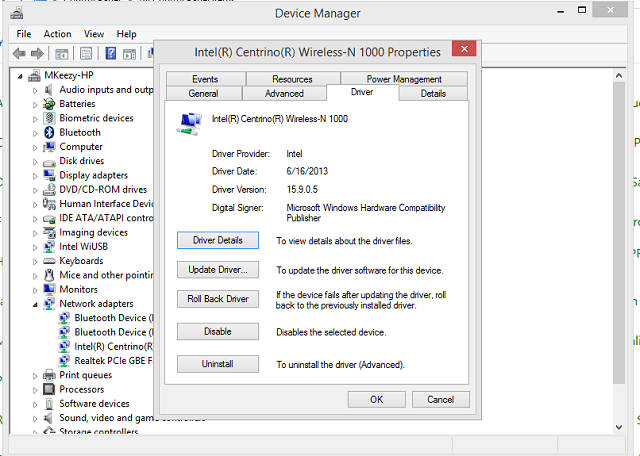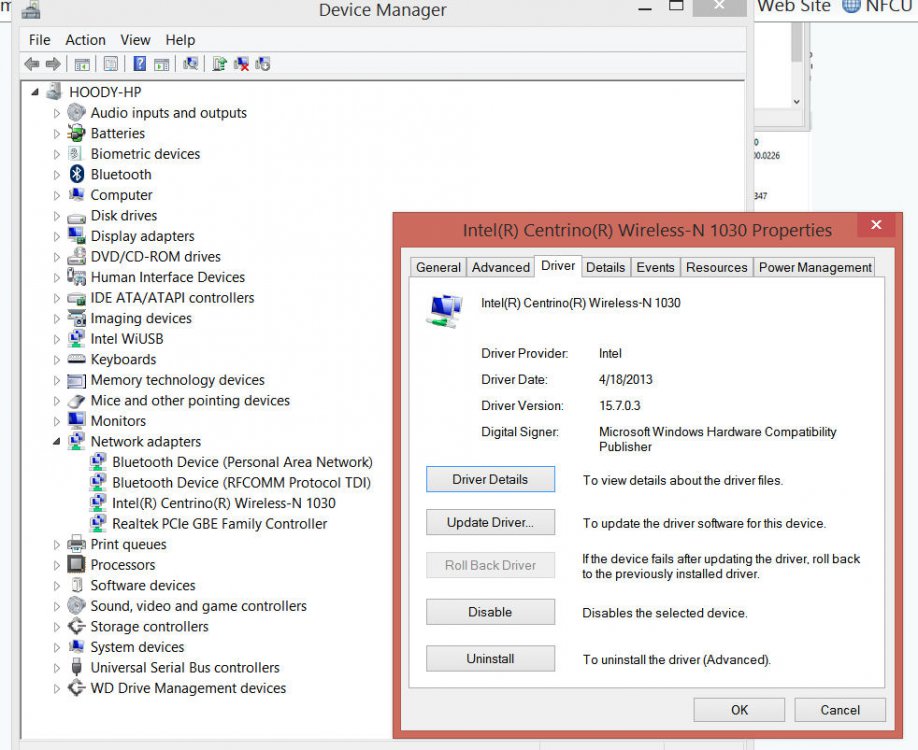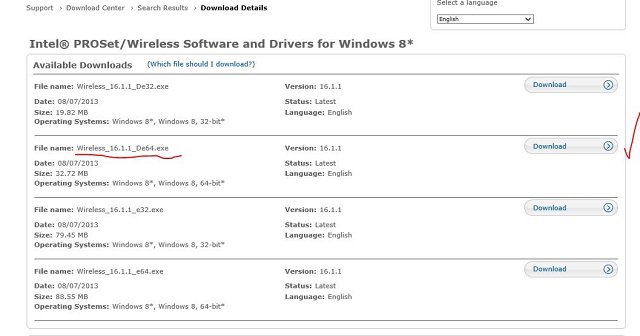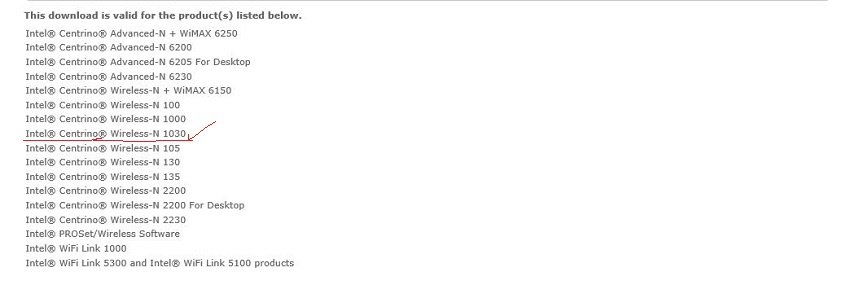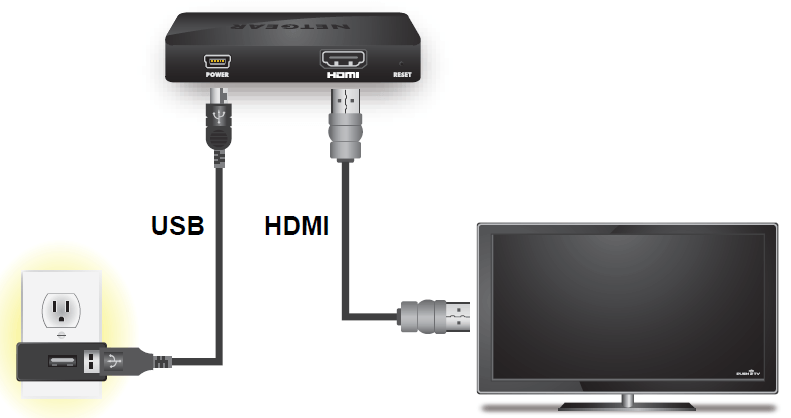UPDATED! - 15 Feb 2013
Firstly, how do I get it working?
NEW: First, read through the
list of current options (Feb 2013). More details and history below...
Long story short, download the
latest OEM Windows 8 drivers (e.g.
for HP, by finding your model on
24/7 Online support for HP's Home and Home Office Products | HP® Support, or using the
NotebookReview: HP Drivers and Software Forum).
For
other OEM Support see the
Intel OEM Support websites and
AMD Global OEMs pages.
Also, be sure to CHECK if you NEED TO UPDATE YOUR BIOS - see
HP's Consumer Notebooks and Windows 8 - Overview of BIOS updates and
this updated post for HP Windows 8 Support pages, options and updates on new HP drivers!
Alternatively, you could use the
latest Leshcat (3rd party, community-supported) driver (see the
end of this post for instructions).
If you
THEN want the latest AMD versions, proceed to upgrade them after installing one of the above, using the
AMD Catalyst 12.10 and/or AMD Catalyst 12.11 Beta releases. To get the best of both worlds, mix and match like
this but ONLY if you
know what you are doing (see
here for more info).
If you are having
(Code 43) errors with your AMD Radeon, i.e.
“Windows has stopped this device because it has reported problems. (Code 43)”, then the fix is to load
AMD-signed Intel driver in Device Manager. For more details see
this post, and
this post on how to fix.
If you are
upgrading from other drivers, see
this post,
option 3. Same goes for
uninstalling any of the solutions here.
To get
Intel Wireless Display (Intel WiDi) working on Windows 8, see
my post here.
What is Intel HD Graphics + AMD Radeon HD Switchable Graphics?
Essentially, this is a notebook with an Intel CPU with built-in HD Graphics technology, as well as an additional AMD HD Radeon GPU.
This is different from the AMD Hybrid graphics (AMD APU or CPU + GPU) and AMD Dual Graphics (2 x AMD Radeon HD) and AMD Desktop solutions.
See also the
More Info (related posts) section below.
How does it work?
It uses a custom driver from the notebook manufacturer or a custom-built driver by other 3[SUP]rd[/SUP] party for the Intel GPU, which is installed via the AMD Catalyst Installation Manager (CIM). AMD switchable features are managed via the AMD Catalyst Control Center (CCC) and packaged together with the AMD Display Driver, HDMI Audio driver, etc. Both drivers (Intel and AMD) carry AMD version numbering.
See also the
More Info (related posts) section below.
What does it look like?
See HP’s Support documentation below.
Can I get this to work on Windows Vista or Windows 7?
Yes, absolutely. The notebook manufacturers’ (OEM) drivers should work fine. Also, there are (unofficial) custom 3[SUP]rd[/SUP] party options that enable additional features and API support. There are also reports of improved performance (for some) with these unofficial drivers, however
few (see below) claim compatibility with (or support for) Windows 8 at this point.
Can I get this working with Windows 8
[*] Preview (* = Developer, Consumer, Release)?
Until recently, no. See below for the current
best answer.
There were
unconfirmed reports of success using the following alternatives:
- Installing Windows 7 drivers using Windows 8 Compatibility Mode.
- Using a custom-signed (via WinDDK) CAT, modified INF driver to support specific PCI vendor and hardware IDs.
- Installing Intel and/or AMD Windows 8 Beta/Preview drivers.
- Suspending and resuming after installing new drivers to enable PnP detection to fix
“black” screen and/or Code 10/Code 43 issues.
- Installing 3[SUP]rd[/SUP] party drivers.
- Any or all the above methods combined.
Previously, the only confirmed (and supported) working method is to switch the graphics adapter in the BIOS from Dynamic Mode to Fixed Mode (see “What does it look like?” above for HPs). This means that one graphics card will be disabled; this will likely also require the latest system BIOS from the specific notebook manufacturer in order to support this feature.
If using this method, the Windows 8 Preview drivers from Intel or AMD will also need to be installed to support whichever is the active graphics adapter.
UPDATE: As of 10/2012, HP, AMD, and Leshcat (3rd party) have Switchable Graphics drivers that include support for Switchable Graphics (a.k.a. AMD Mobility). These drivers enable support for AMD PowerPlay (Dynamic Switchable Graphics), PowerXpress (PX), and Enduro 5.5 support on Windows 8.
Why did (most of) these alternatives not work?
Presumably (best guess) because Windows 8 AMD Switchable Graphics is not yet supported by Intel/AMD/OEM notebook manufacturers. Few (if any) OEMs have drivers or support for Windows 8
[*] Preview for their notebooks.
Note that on Windows 7, the Intel HD Graphics driver is bundled with the AMD CIM/CCC package above, signed by AMD for x64 (i.e. Device Manager says “
Intel HD Graphics 3000”, Manufacturer:
Advanced Micro Devices, Inc., Version:
8.882.2.3000) and uses custom AMD CCC components (MOMProxy*?) to install/integrate the two drivers.
Current drivers for Windows 8
[*] (10/2012, **
LIMITED AMD MOBILITY SWITCHABLE SUPPORT STARTING WITH CATALYST 12.9 BETA**):
What else did not work on Windows 8
[*] Preview, and why?
Intel Wireless Display (WiDi).
On AMD switchable systems, it seems that Intel WiDi uses the AMD card (secondary display) as the Wireless Display. I have had some success using newer/custom signed Intel drivers on Windows 8 together with the Intel Wireless driver 14.x/15.x and WiDi software version 3.x (i.e. audio worked, but black video on WiDi settop box output to TV).
Intel WiDi UPDATE:
This Intel Blog post from May 2012 states that official WiDi support will come in Windows 8 with WiDi 3.5 and WiFi/MWT 15.5, due to the new WHQL certification process. It also suggests that
specific versions (i.e.
WiDi 3.0.13 and
WiFi/MWT 15.1.1) can be used as a
temporary workaround.
Recent tests with AMD Catalyst 12.9 Beta and UniFL using the latest WiDi drivers for Intel Wireless (15.2.0_s64), My WiFi Dashboard (15.2.0_s64) and WiDi (Setup 3.1.29.0) allow intermittent connections to work (audio and video good, but unable to maintain the WiDi connection for more than 2 minutes) on Windows 8 Release Preview.
OLD: Also, see
NotebookReview's driver listings by model for the latest Intel WiDi updates for HP notebooks. (currently
WiDi 3.5.*, which supports Miracast and USB over WiDi - WiUSB, and more).
UPDATE: To get Intel Wireless Display working on Windows 8, see
my post here.
[* DRIVER UPDATE *]: Windows 8 RTM/Release (Build 9200) and higher:
Unlike the AMD Catalyst Software Suite 12.8 drivers of
15-Aug-2012, as of
AMD Catalyst Software Suite 12.9 dated
26-Sep-2012 official limited support for Switchable Graphics (AMD Mobility*) IS INCLUDED in the form of a reference driver:
See the
last tables at
AMD Catalyst? Software Suite Version 12.9 Beta Release Notes
As of right now,
Intel's HD Graphics 3000/2000 and 4000/2500 driver version is 15.28.7.64.2867 (9.17.10.2867), dated
02-Oct-2012:
http://downloadcenter.intel.com/Sea...3000/2000&ProdId=3319&LineId=1101&FamilyId=39
For HP owners (Intel HD Graphics + AMD Radeon HD), THERE ARE CURRENTLY official HP Windows 8 downloads (see links below). However,
other alternatives may CONTINUE to be available after Windows 8's October 26, 2012 release date (
Messages 105 to 109+ on this
HP Support Forum post), including "unofficial" driver support from the user community, partly because of the expected likelihood of frequent updates from Intel and/or AMD continuing into 2013.
[/! \] Unofficial Drivers (WARNING: use with caution - community support ONLY!)
- Leshcatlabs.net are now Windows 8-compatible (as of Catalyst 12.8 WHQL UnifL for ATi+Intel Graphics, a.k.a. 12.8 WHQL UnifL Release v 5.1 - see below)
- asder00 (AMD Catalyst 12.x 9.001 September 4 and later) with support for AMD Enduro Switchable Graphics (see below)
- Others on Guru3D, Benchmark3D (specifically 7900MOD), elsewhere (Google?)
Latest AMD for Vista/Win7/Win8 (WARNING: Does not include [AMD-signed] Intel HD Graphics driver [required!], for AMD Radeon 5000 Series and higher)
Latest HP drivers (both Intel + AMD Switchable integrated)
Latest Intel HD Graphics for Win7/Win8: (WARNING: Does NOT support AMD Switchable Graphics or Enduro; for Intel-only support and WiDi)
- WARNING: Installing this driver may result in Device Manager (Code 43) error (scroll to the top for more info) and loss of AMD Catalyst Control Center (CCC) functionality
- Click here to search the Intel Download Center
GENERAL NOTE: The FIRST Intel WHQL release for Windows 8 seems to be 15.28.8.2875 (9.17.10.64.2875); the latest HP drivers use 9.17.10.2817 or 9.17.10.2847 AFAIK. (as does AMD Catalyst 12.10 and 12.11 Beta4, in part - not sure about Beta 6 or higher)
More Info (related posts)
Minimal Steps for installing Leshcat's (Unofficial) Catalyst 12.9 Sep4 UnifL PT v0.5 for NEW USERS
- Go to Control Panel, Programs and Features (Win8), select AMD Catalyst Install Manager, click Change and select "Express Uninstall ALL AMD..."
- Run Treexy Driver Fusion (download and install first) and select both AMD Display and Intel Display, then click Delete to remove any leftover components
- Run UnifL Configuration Tool (UCT) until you get to the Main Menu, select UnifL Tools button, and install DSE first, then the Certificate (optional)
- Rerun UnifL Configuration Tool (UCT) and click the Manual button, to verify steps for your specific installation have been completed
- Lastly, run UnifL Configuration Tool (UCT) and click the Next button.
For users already running UnifL, see the update instructions in the Manual (button) on the Main Menu.
UPDATE: The new UnifL Manual is now available online, along with Catalyst 13.2 Beta5 UnifL. The generic process with screenshots is here - please read ALL the comments on the Driver's download/release page.
What is the BEST ANSWER?
NEW: For a brief synopsis of the options, see
this Feb2013 post (also linked above). See
this post and
this post for the latest update and details.
Before the Windows 8 release (26 October, 2012), options were:
- Use the official HP drivers (based on older Intel/AMD software, see UPDATE 2 below)
- Use 3rd party drivers (Leshcat, others)
- Mix-and-match the above with AMD (official/Beta) drivers (see UPDATE 1)
Previously, the best solution was to install Leshcat's UnifL as above, then Update with AMD's latest Enduro 5.5 (Catalyst Beta) driver. Option 1 + Option 3 could be viable as well...further testing will determine the
final answer.
Comments/updates welcome!