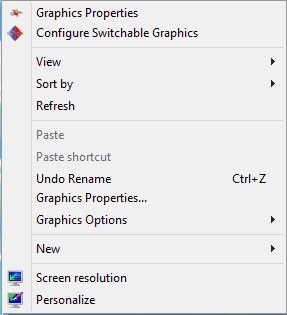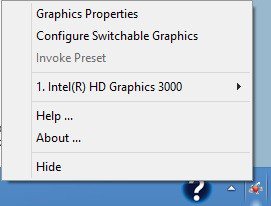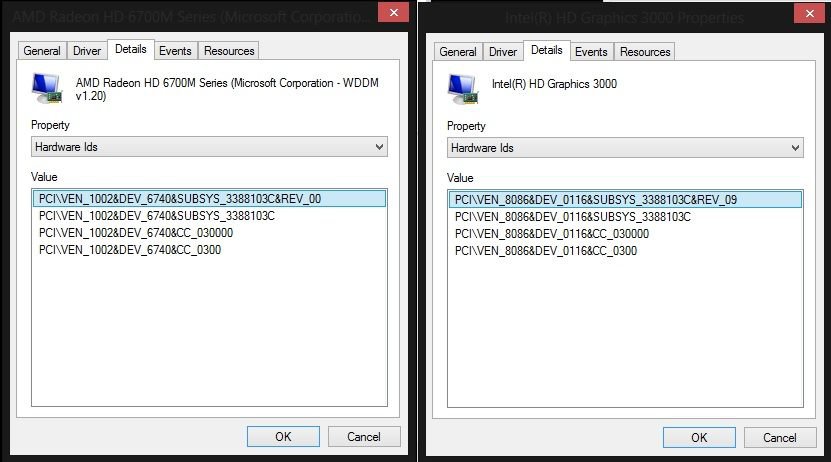kyselevajco
New Member

- Messages
- 4
@kyselevajco,
Your model (HP ProBook 4740s) also has Windows 8 drivers from HP here (SP59130 for Intel, SP59143 for AMD).
I would try the following:
- Remove the ATI/AMD components by running the ATI Catalyst Install Manager in Express Uninstall Mode (i.e. Win+W, Programs and Features, select ATI Catalyst Install Manager, click Change, Express Uninstall ALL AMD...), then reboot.
- Follow the rest of the Cleanup Instructions from Leshcat's Manual
- Apply SP59130 and verify the driver Provider.
- Apply SP59143 (~ Catalyst 12.8+) and test Switchable Graphics.
- If working, apply AMD Catalyst Beta (optional).
On a related note, I should also mention that after upgrading to AMD Catalyst 13.2 Beta7, my fans went to super-loud (also, ATI CCC CPU usage jumped drastically)...similar to the issue I reported before in Post #383, #389, etc. but without the black screen crashes. Immediately after uninstalling the Beta (in fact, while the Beta was uninstalling) my fans returned to normal. I am reverting to AMD Catalyst 13.2 Beta6 as we speak...
@alphastar
I've tried everything but nothing work. My laptop isn't as good as the driver SP59130 needs, so it is impossible to install it. Now I lose my thrill and going to boot it with Win7...
I have just one last question. Is it need to have both graphics in menu, when I click to CCC ikon, it means not only Intel HD graphics in my example, but Intel and Ati graphics in next row? Here is figure.
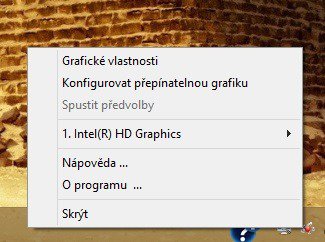
Alphastar, thanks a lot for your advices, you're really good.
My Computer
System One
-
- OS
- Windows 8
- Computer type
- Laptop
- System Manufacturer/Model
- HP ProBook 4740s
- Graphics Card(s)
- AMD Ati HD 7650m