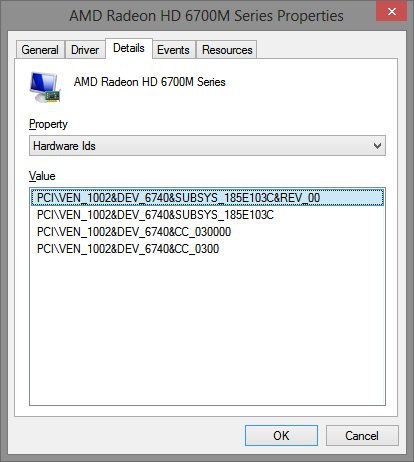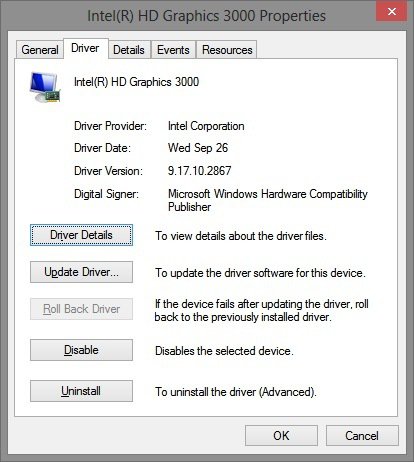Is it possible that Sony's W7-drivers will work for me in W8? Sony : SVE14A1S1EB uppdateringar | Ladda ner uppdateringar för SVE14A1S1EB
I've found Windows 8 drivers for Radeon HD 7570M and Intel HD 4000 - will that work for me in W8?
Thanks for reply!
@EarthBow:
Question 1: Yes, Windows 7 (WDDM 1.0/DirectX 9.0) drivers are SUPPOSED to work on Windows 8 (WDDM 1.1/1.2), however from all reports, older versions (your Sony Win7 link is based on Catalyst 12.1/12.2) of the AMD driver may NOT work properly (Code 10 issues).
Question 2: If you've found Windows 8 drivers from Sony, they should work fine! The only reason to use 3rd party drivers is to get the LATEST versions, fixes, and performance enhancements (read: gaming), or unsupported hardware on your Windows 8 install working.
This is my HP notebook configuration: Intel 3000 (ok) and AMD Radeon HD 6490M
So these drivers are not compatible with my video cards (I've already tried). Are there any driver compatible with mine?
@lgigil:
Need more info!
Which drivers have you tried that are not compatible? What model HP do you have? Are there HP Windows 8 drivers listed for your model at 24/7 Online support for HP's Home and Home Office Products | HP® Support? Have you tried the latest Leshcat? Have you read the [* DRIVERS UPDATE *] info on the first post?
hello, any news about the 7690m xt driver's? so far what is the better solution? thanks
@aleseba77:
I have seen (mixed?) reports that the AMD Radeon HD 7690M XT works with the latest Leshcat Catalyst 12.10 WHQL UnifL for AMD+Intel Graphics. The only way to know would be to remove your existing drivers and try it, using these instructions (with screenshots) from the Leshcat UnifL Manual.
Alternatively, you could try the (older than Leshcat) HP SoftPaq SP58815, based on Catalyst 12.9/12.10 Beta (download here); for details, see the advice to Jersey Tom. To install, just download and run.
@ALL - for more info on the choices, as well as which drivers support what, see this post, and also the top and bottom of the first post.
Last edited:
My Computer
System One
-
- OS
- Windows 8 CP x64