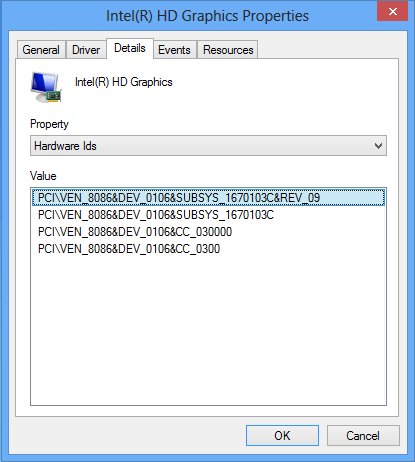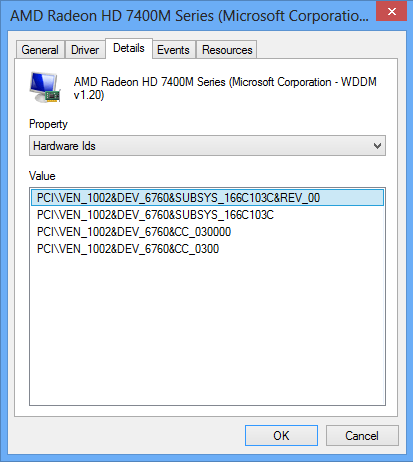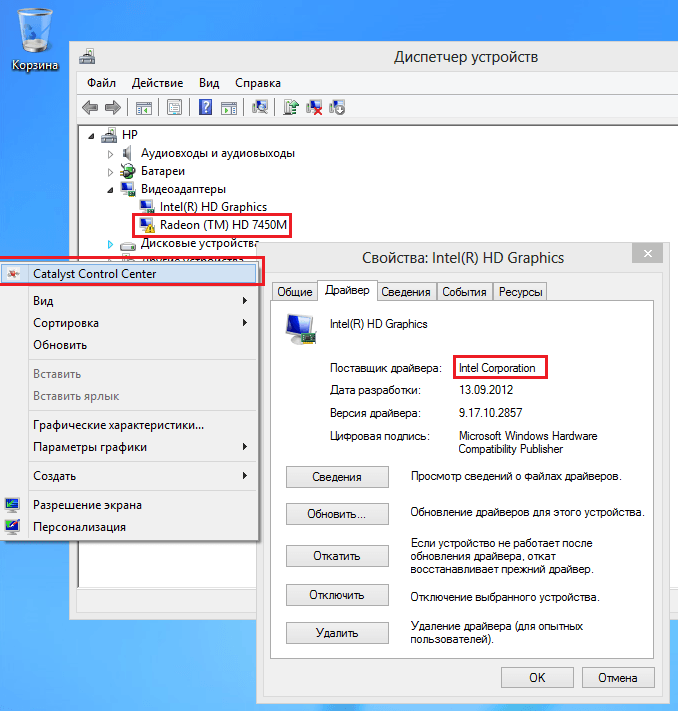@Jaime, ALL,
I know that I referred you to SP59850 directly to enable Switchable Graphics capability; typically I would also install the latest AMD Catalyst Beta to enable any performance enhancements (i.e. gaming fixes). You should try adding (installing after) the latest Catalyst Beta or the SoftPaq listed below to see if it improves things.
It so happens that I have also been working on having Intel Wireless Display working (as it is featured on most Switchable Graphics notebooks); since switching to SP59850 again (from SP60115, a few weeks back) I have noticed that WiDi has stopped working again.
It seems that the Intel driver version required (by Intel) has changed to 9.17.10.2867, which is NOT what is in SP59850 (9.17.10.2843).
Currently, I'm getting the following error (It was working up to 3 weeks ago):
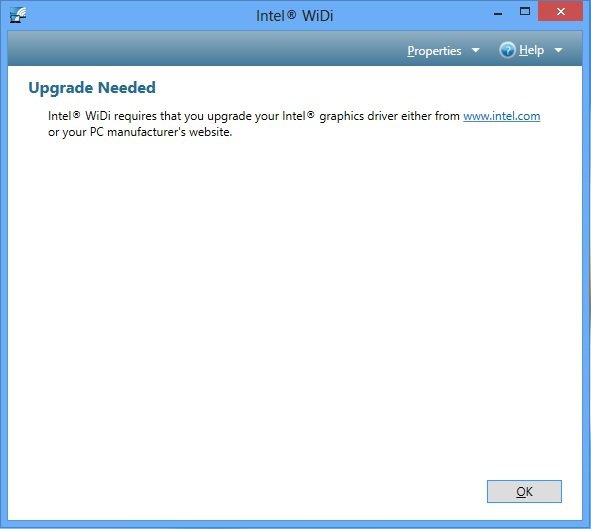
And from the new WiDi installer:
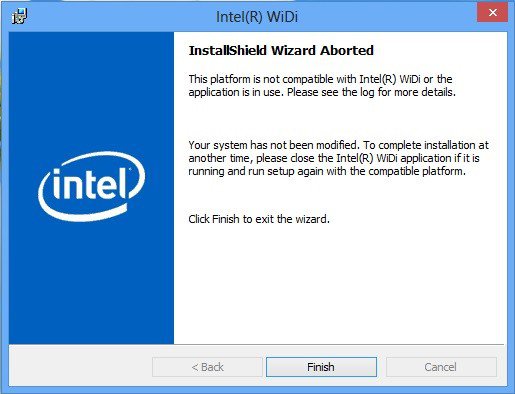
I'll be trying HP SoftPaq SP60478 and posting results here shortly...[DEL](Switchable Graphics users running ONLY an HP SoftPaq e.g. SP59850 or earlier/later should try this as well, not just WiDi users)[/DEL].
Edit: Tried it, but SP60478 ONLY supports AMD Radeon HD 8750Ms and Intel HD Graphics 4000, it seems. Sorry folks. For WiDi users with AMD Radeon 8750M ONLY, there is SP60478 which coincides with the release of Intel WiDi 3.5.41 (previous release was 3.5.40). A fringe benefit is that it appears that AMD CCC has been updated in this SoftPaq from 9.0.0.0 to 9.3.6.0 (Catalyst 12.11+ release from HP, maybe?)
Feel free to check out my WiDi FAQ, this Intel blog (plus the comments), and the Intel Wireless Display Support page for system requirements, latest downloads, and more details.
I know that I referred you to SP59850 directly to enable Switchable Graphics capability; typically I would also install the latest AMD Catalyst Beta to enable any performance enhancements (i.e. gaming fixes). You should try adding (installing after) the latest Catalyst Beta or the SoftPaq listed below to see if it improves things.
It so happens that I have also been working on having Intel Wireless Display working (as it is featured on most Switchable Graphics notebooks); since switching to SP59850 again (from SP60115, a few weeks back) I have noticed that WiDi has stopped working again.
It seems that the Intel driver version required (by Intel) has changed to 9.17.10.2867, which is NOT what is in SP59850 (9.17.10.2843).
Currently, I'm getting the following error (It was working up to 3 weeks ago):
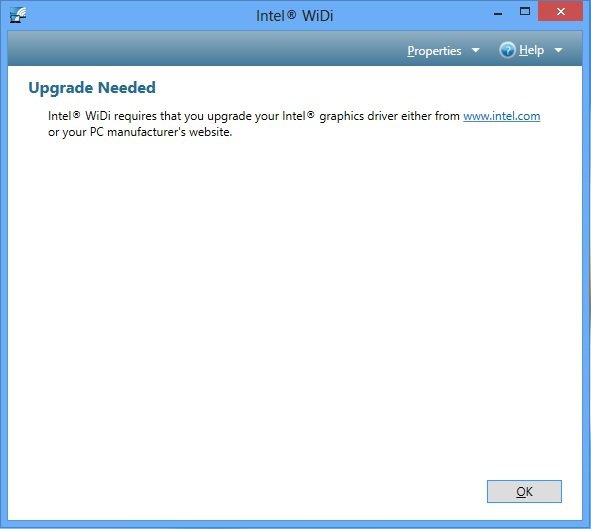
And from the new WiDi installer:
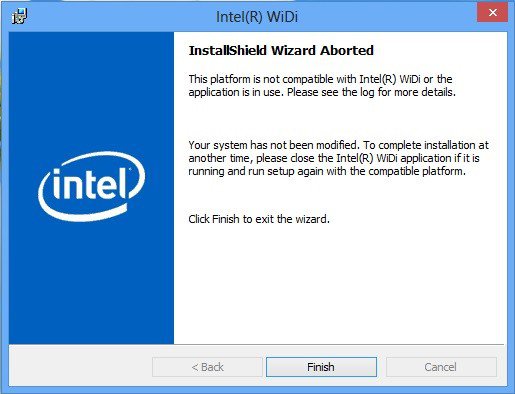
I'll be trying HP SoftPaq SP60478 and posting results here shortly...[DEL](Switchable Graphics users running ONLY an HP SoftPaq e.g. SP59850 or earlier/later should try this as well, not just WiDi users)[/DEL].
Edit: Tried it, but SP60478 ONLY supports AMD Radeon HD 8750Ms and Intel HD Graphics 4000, it seems. Sorry folks. For WiDi users with AMD Radeon 8750M ONLY, there is SP60478 which coincides with the release of Intel WiDi 3.5.41 (previous release was 3.5.40). A fringe benefit is that it appears that AMD CCC has been updated in this SoftPaq from 9.0.0.0 to 9.3.6.0 (Catalyst 12.11+ release from HP, maybe?)
Feel free to check out my WiDi FAQ, this Intel blog (plus the comments), and the Intel Wireless Display Support page for system requirements, latest downloads, and more details.
Last edited:
My Computer
System One
-
- OS
- Windows 8 CP x64