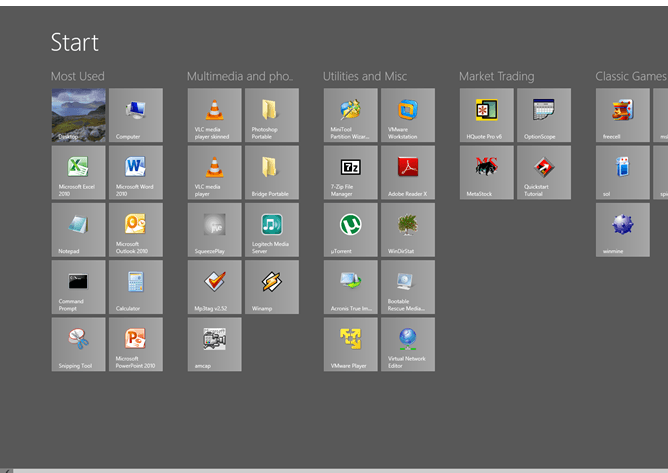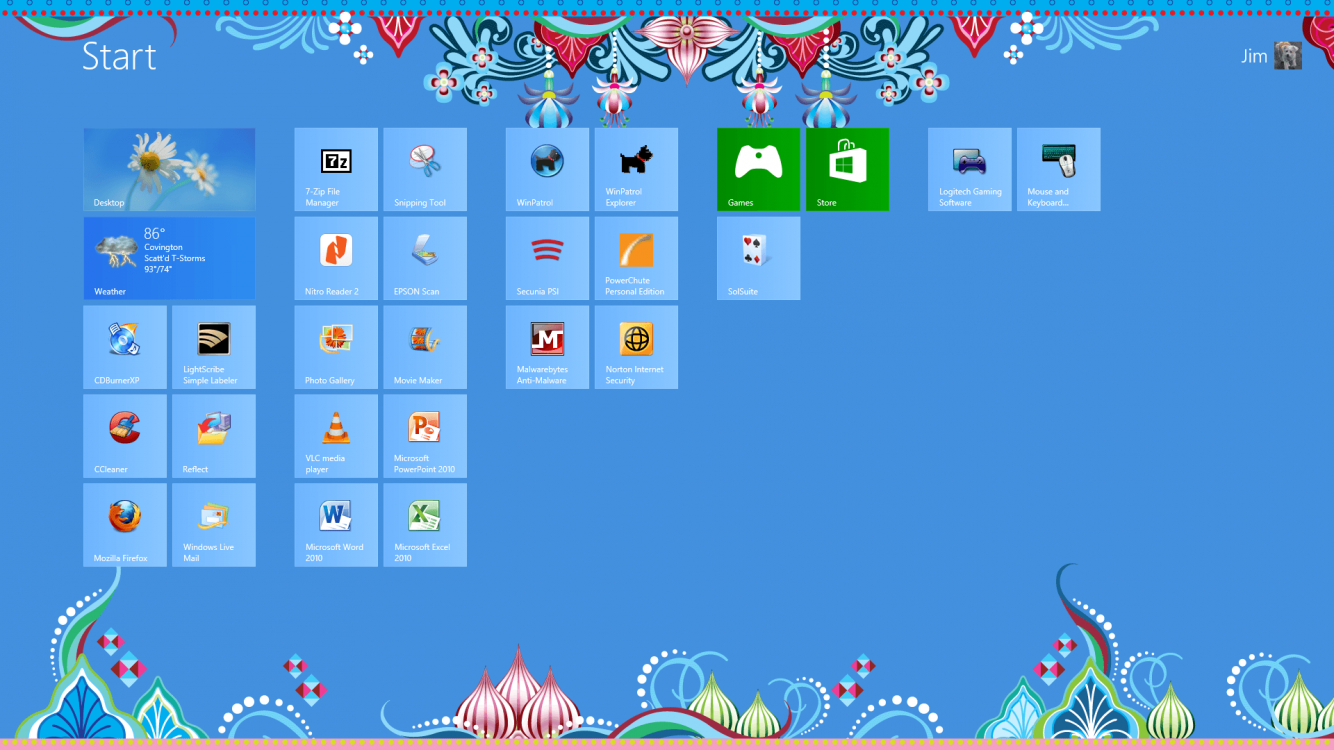SSD Finale
Off topic
Given the longevity of later generation SSDs, the number of write/re-writes is not an issue. Couple this with the self-optimizing of garbage collection in collaboration with Windows TRIM, and there appears to be no need of 3rd party optimizers.
However, to cover all bases, I will still run Diskcleaner free trial in a few months time, and see what their analyzer has to say about the state of the SSDs.
Thanks for your help on this issue. Cheers M
Off topic
This is the final thing Corsair had to say on SSD optimization:Only a 30-day free trial. The built-in Defragger in Windows is actually a form of 'Diskeeper Lite' (very Lite!) for want of a better description. There are other free defraggers out there though and there is a Diskeeper Lite version for download: Download Diskeeper Lite free .
Never tried it though so not too sure of its features.
My SSD is a Corsair SATA3 120GB Force model.TRIM is built into Windows 7. So as long as you did a clean install with it, it is automatically on. Also you do not need extra programs. Our controller also has built in garbage collection and works very well with TRiM to avoid degradation from file deletion. While 3rd party programs may assist in SSD performance, more recent SSDs like yours no longer need assistance to run well compared to first generation SSDs, which did not have garbage collection in the controller.
As long as you do not RAID, your SSD will use TRIM. The RST drivers are there when you do raid, and at this time, Intel does not officially support TRIM when RAID is used for SSDs.
Given the longevity of later generation SSDs, the number of write/re-writes is not an issue. Couple this with the self-optimizing of garbage collection in collaboration with Windows TRIM, and there appears to be no need of 3rd party optimizers.
However, to cover all bases, I will still run Diskcleaner free trial in a few months time, and see what their analyzer has to say about the state of the SSDs.
Thanks for your help on this issue. Cheers M
My Computer
System One
-
- OS
- Windows 7 Ult Reatil & Win 8 Pro OEM
- System Manufacturer/Model
- Built as DIY
- CPU
- 6 core 12 thread & 4 core
- Motherboard
- Inel Extreme & Intel standard
- Memory
- 12GB & 8GB
- Graphics Card(s)
- 3 top end SLI linked & onboard
- Sound Card
- In built in graphics card & onboard
- Monitor(s) Displays
- 24 & 23 inch Samsung LED backlit
- Screen Resolution
- High def
- Hard Drives
- Corsair Force 128GB SATA3 SSDs in each machine. Plus several external USB3 and eSATA spinner HDs