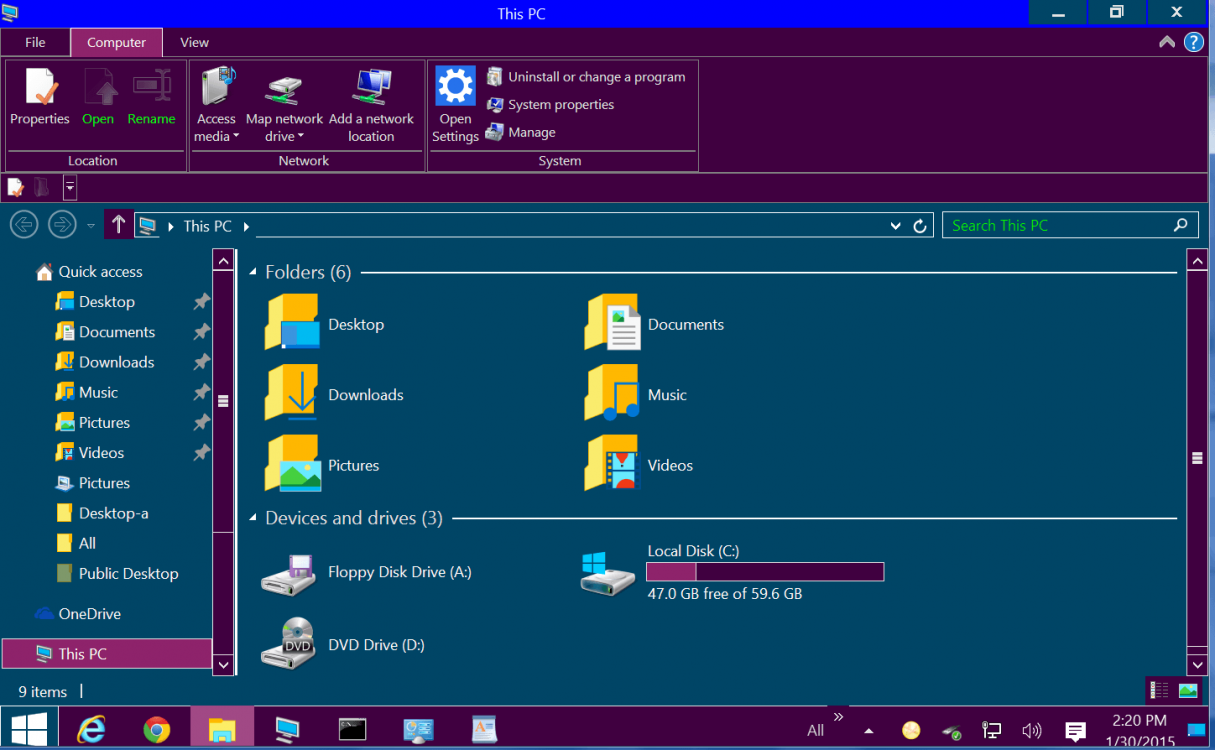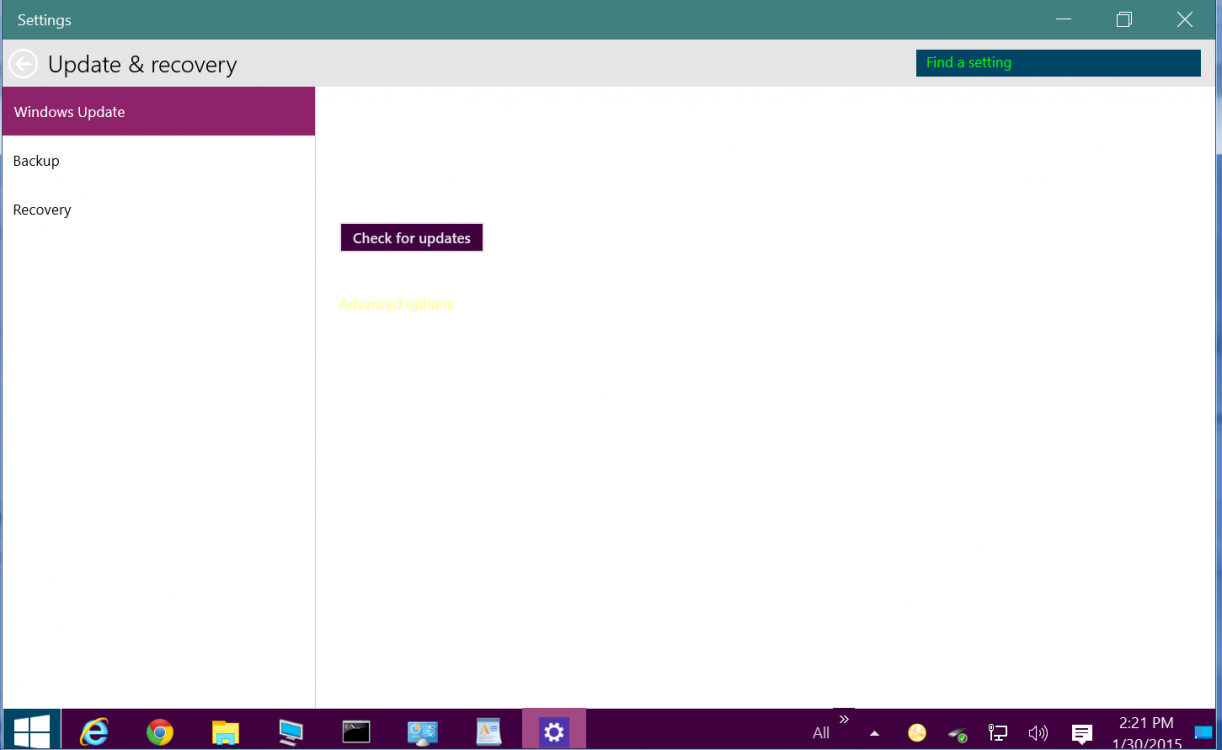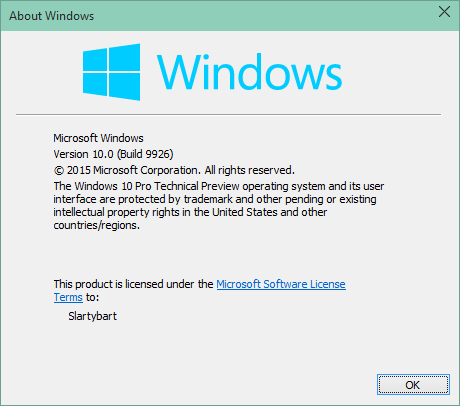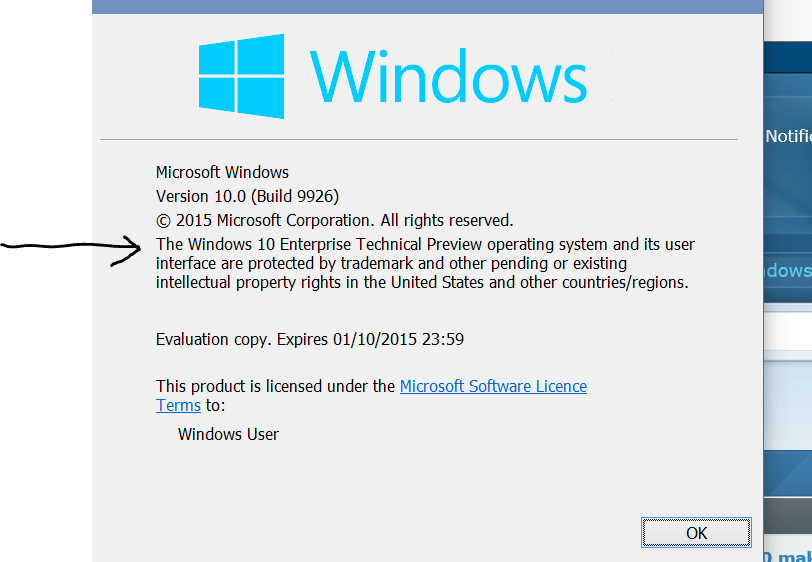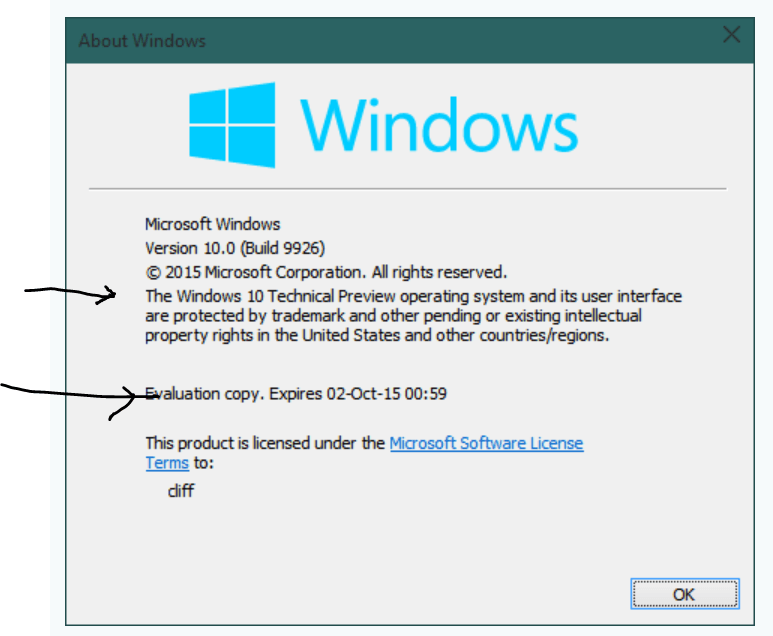In the desktop world, Microsoft's biggest competitor is always itself. Or rather, in this case, Microsoft circa 2009, which is when Windows 7 was launched. According to figures from Netmarketshare, Windows 7 still accounts for 56 percent of the desktop market. Windows XP (launched back in 2001) is on 18 percent, while Windows 8 and 8.1 combined come in at about 15 percent, which shows just how well Windows 8 has performed.
Windows 10: Can Microsoft get it right this time? | ZDNet