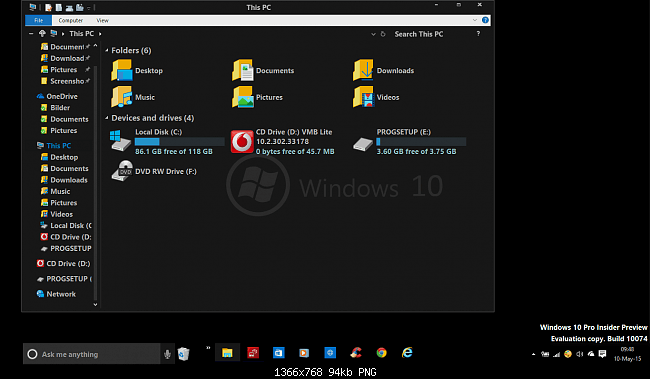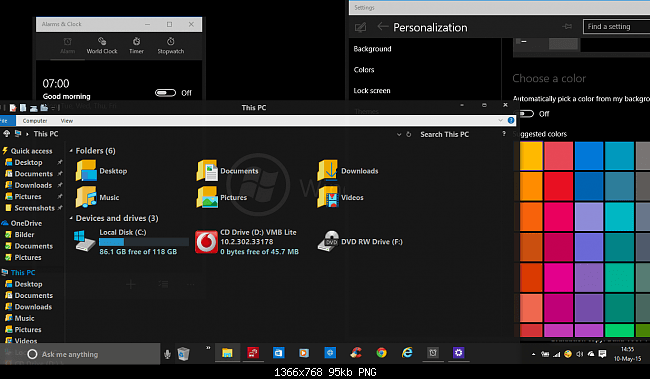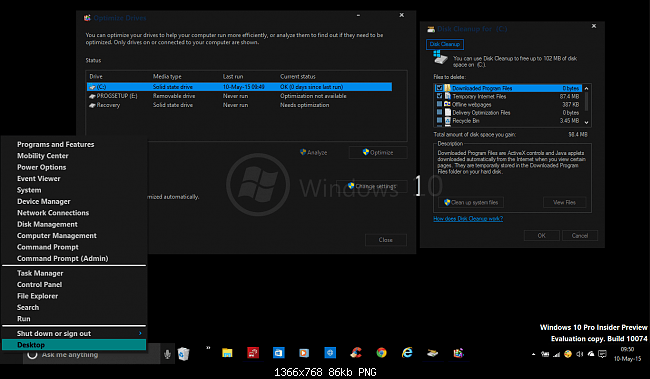Sshhh! Don't tell my laptop without touch running W8.1 that it's OS is pure touch, it seems to work absolutely fine with keyboard and mouse.... W10 is a pure touch OS. Nothing has been done to improve the operational characteristics of classic desktops with keyboard and mouse. Make the test - define a high contrast theme in 8.1 and then in 10 and tell me which is easier.
As for high contrast themes, they may be important to you but I think they are completely insignificant to the great majority of Windows users so it's hardly a valid test as to which OS is better for desktops.
My Computer
System One
-
- OS
- W10 Pro (desktop), W10 (laptop), W10 Pro (tablet)
- Computer type
- PC/Desktop
- System Manufacturer/Model
- Home built i7-8700K, Hp Envy x360 EVO Laptop, MS Surface Pro 7
- CPU
- 3.7Ghz Core i7-8700K, 11th Gen Core i7-1165G7 4.7Ghz, 10th Gen Core™ i5-1035G4 1.1Ghz
- Motherboard
- ASUS TUF Z370-Pro Gaming, HP, MS
- Memory
- 16G, 8G, 8G
- Graphics Card(s)
- AMD Radeon RX580, Intel Iris X Graphics, Intel Iris Plus Graphics G4
- Sound Card
- ATI High Definition Audio (Built-in to mobo)
- Monitor(s) Displays
- Dual Samsung U32J59 32 inch monitors, 13.3" display, 12.3" display
- Screen Resolution
- 3840x2160 (Desktop), 1920x1080 (laptop), 2736x1824 Pro 7
- Hard Drives
- 500GB ssd boot drive with 2 & 10TB Data (Desktop), 512GB ssd (laptop), 128GB SSD (tablet)
- PSU
- Corsair CX 750M
- Case
- Antec 100
- Cooling
- Coolermaster CM 212+
- Keyboard
- IBM Model M - used continuously since 1986
- Mouse
- Microsoft IntelliMouse
- Internet Speed
- 665Mbps/15Mbps down/up
- Browser
- FireFox, MS Edge
- Antivirus
- Defender on all
- Other Info
- Retired in 2015 after working in the tech industry for 41 years. First 10 years as a Technician, the rest as a programmer/software engineer. After 1 year of retirement, I was bored so went back to work as a Robotic Process Automation Consultant. Retired for 3rd (and final) time in 2019.