Probably an oem partition ID. Either change the ID to 0x07, or use Aomei/Paragon to image.
My Computer
System One
-
- OS
- 7/8/ubuntu/Linux Deepin
- Computer type
- PC/Desktop




I'm tempted to go buy some DVD's for the Toshiba backup since my 16gb stick is lost right now. Do you think I'm good as is?


I have Paragon HDM 12. How do I make a boot disk that will work with Win8 UEFI/GPT?
I'd like to use the disk to create the image just so I know it works.


Well you do need win 7 SP1 64 to support UEFI GPT, and your boot media has to have the EFI Boot64 file in to install UEFII've now got the latest Paragon and Macrium images and tested they will queue up for reimage. Will it matter that I had to enable CSM to get the PE disk to boot?
Trying to install 7 now but it won't recognize a UEFI DVD or stick, in CSM it wants an MBR partition, so I guess I have no choice but to delete all partitions unless there are other ideas.
I went back and found where 8F helped do this exact same thing 6 months ago resizing factory C to triple boot 7 and an 8 Clean Install and it worked on an Asus laptop I was testing which I ended up taking back due to other issues. Here's a screenshot: http://www.eightforums.com/general-support/23214-new-windows-8-laptop-arriving-wish-dual-boot-seven-2.html#post217423
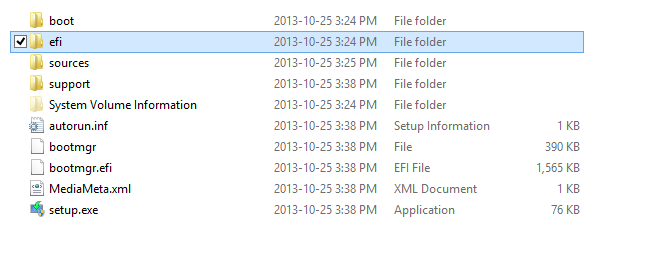
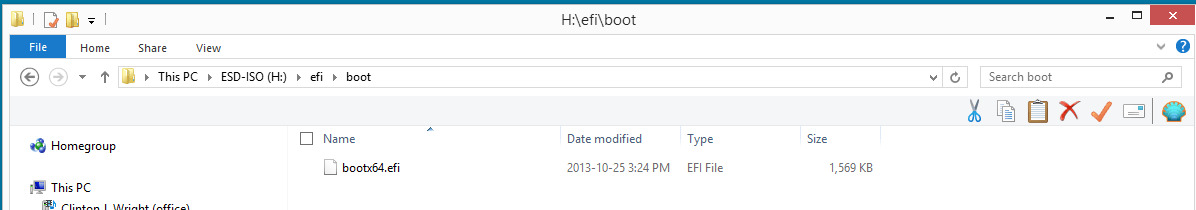


I've now got the latest Paragon and Macrium images and tested they will queue up for reimage. Will it matter that I had to enable CSM to get the PE disk to boot?
Trying to install 7 now but it won't recognize a UEFI DVD or stick, in CSM it wants an MBR partition, so I guess I have no choice but to delete all partitions unless there are other ideas.
I went back and found where 8F helped do this exact same thing 6 months ago resizing factory C to triple boot 7 and an 8 Clean Install and it worked on an Asus laptop I was testing which I ended up taking back due to other issues. Here's a screenshot: http://www.eightforums.com/general-support/23214-new-windows-8-laptop-arriving-wish-dual-boot-seven-2.html#post217423


Ray, Toshiba has latest BIOS and I don't see a UEFI update on Support Downloads webpage for Satellite C55-A5300. Win7 x64 installer hangs on boot animation in UEFI boot.
MICROSOFT said:Can I downgrade the software?
Instead of using the Windows 8 Pro software, you may use one of the following earlier versions: Windows 7 Professional or Windows Vista Business.
This agreement applies to your use of the earlier versions. If the earlier version includes different components, any terms for those components in the agreement that come with the earlier version apply to your use of such components. Neither the manufacturer or installer, nor Microsoft, is obligated to supply earlier versions to you. You must obtain the earlier version separately. At any time, you may replace an earlier version with Windows 8 Pro. To enable downgrade on this computer to Windows 7, you must change the settings to boot into legacy BIOS mode. If the BIOS setting is not changed back to native UEFI mode boot prior to installing Windows 8 Pro, Windows 8 Pro will install; however, the following Windows 8 Pro functionalities will not work as they rely on UEFI mode boot:


Decided to take laptop back to Best Buy due to crappy sound and keyboard. Recovered factory install onto drive using Macrium backup. Then thought I'd run actual Factory Recovery to get it ready for new user but it says File Not Found. Is there a way to restore the link on UEFI? If not I doubt they'll even notice since I believe Geek Squad rehabs these returns.




I have a Paragon Partition Manager 12 image I can use.


I thought the last Macrium release (5.1) supports these formats. But you have to make a new WinPE CD. You can get the .iso from my Skydrive.
Can I use the above Macrium disk to back up a Toshiba Win8 GPT Hard drive for which I have disabled Secure Boot to try to install Win7 to test it, then if necessary to restore the entire HD?
I don't really want to make the Toshiba back up disks, and Win8 backup imaging only includes EFI partition and C, for some reason ignoring the Recovery partition.
I may take this laptop back to Best Buy so need a reliable backup in case just deleting the Win7 test partition to Extend C again is not enough, or running Recovery from HD won't work for some reason after I set it all back and re-enable Secure Boot.
Decided to take laptop back to Best Buy due to crappy sound and keyboard. Recovered factory install onto drive using Macrium backup. Then thought I'd run actual Factory Recovery to get it ready for new user but it says File Not Found. Is there a way to restore the link on UEFI? If not I doubt they'll even notice since I believe Geek Squad rehabs these returns.
