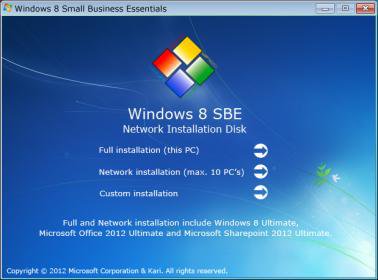- Messages
- 4,514
- Location
- Germany/Florida
If I remember correctly guest mode was on the drawning board, but not in the final product.
Guest Mode is there - just a little awkward to find it. http://www.winsupersite.com/win7/ff_pcsafeguard.asp
My Computer
System One
-
- OS
- Vista and Win7
- System Manufacturer/Model
- 2xHP, 2xGateway, 1xDell, 1xSony
- Hard Drives
- 5 SSDs and 12 HDs