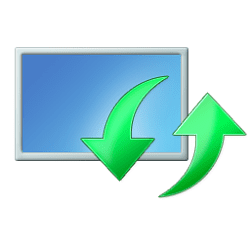shinhosuck1973
New Member
- Messages
- 2
Can some explain the main difference between windows 8.1 and windows 10? The reason I'm asking this is because I just deleted windows 10 and installed windows 8.1 to compare boot time on a normal laptop HDD. The difference was huge. The windows 10 normally took between 11/2 to 2 minutes. But on windows 8.1, it took between 20 to 40 secs. Any help will be greatly appreciated. Thank you very much.
My Computer
System One
-
- OS
- Windows 8.1
- Computer type
- Laptop
- System Manufacturer/Model
- Asus
- CPU
- i3 2330m
- Motherboard
- k43sj
- Memory
- 8GB
- Graphics Card(s)
- Nvidia 520m
- Browser
- Google chrome
- Antivirus
- Windows Defender