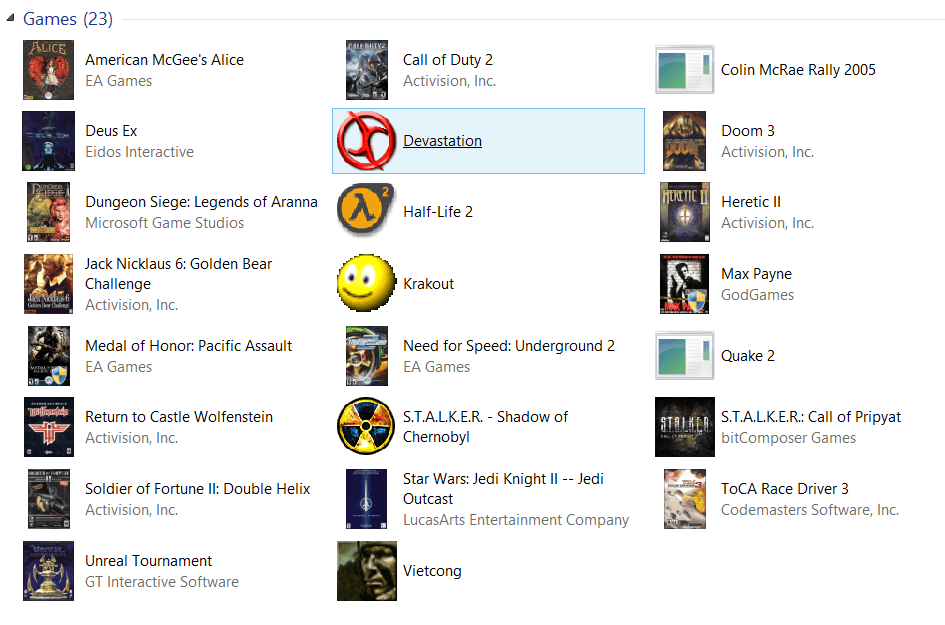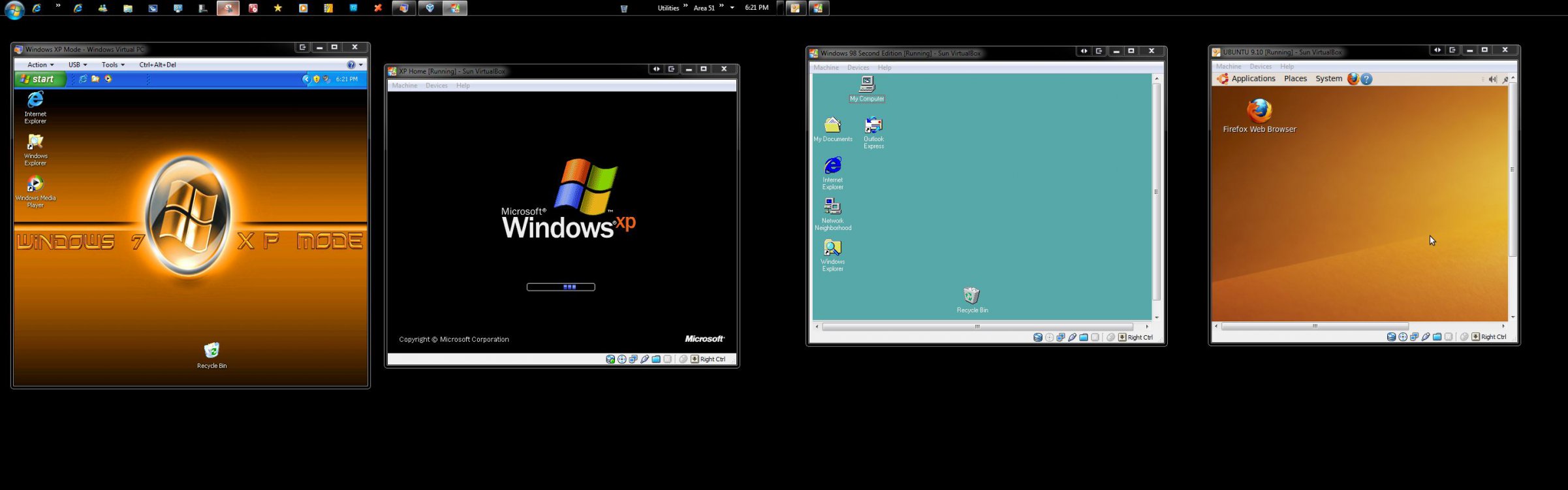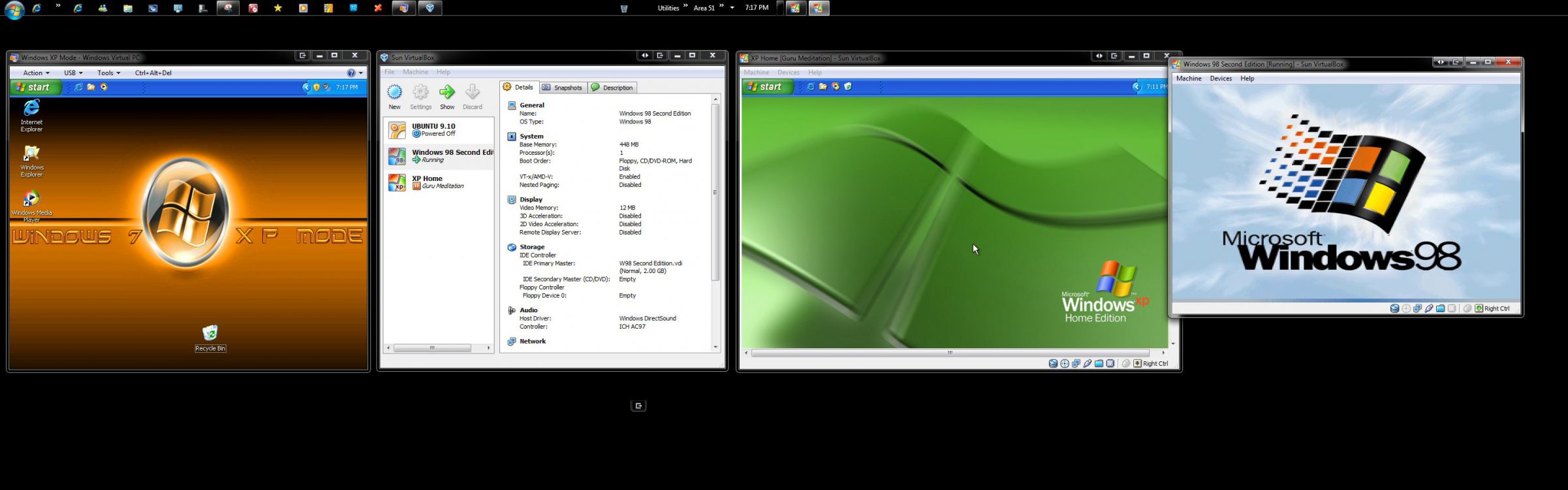- Messages
- 738
The thing I was finding which is obviously the case was with some old titles the main folder is not seen a sub directory under Programs but found on the root of C. The game installer creates the program folder there and finds no problems. With other titles trying to install on one version to copy over to 8 as well as backing up the registry entries may still fail when the installer can't find Program Files(x86) on the 64bit Windows for the obvious reasons as well as the registry entries themselves pointing to "C:\Programs\" not "C:\Program Files\"!
Remember the old 9x Legacy compatible games look for the 9x directory structure as well as the newer 98, ME, XP compatible titles. Simply expecting to use the same registry values without modifying them to adjust for this problem still sees a game fail on the spot. Another things depends on whether the game itself installed fully to the hard drive or ran from cd back in those days. The titles here running into the OpenGL errors also ran from cd! SoF I + II required the cd in the drive as seen with many other older title. RTCW on the other hand installed to one main folder with several subs on the hard drive directly and hasn't run into any issues at all with 8 or the 64bit anything.
Remember the old 9x Legacy compatible games look for the 9x directory structure as well as the newer 98, ME, XP compatible titles. Simply expecting to use the same registry values without modifying them to adjust for this problem still sees a game fail on the spot. Another things depends on whether the game itself installed fully to the hard drive or ran from cd back in those days. The titles here running into the OpenGL errors also ran from cd! SoF I + II required the cd in the drive as seen with many other older title. RTCW on the other hand installed to one main folder with several subs on the hard drive directly and hasn't run into any issues at all with 8 or the 64bit anything.
My Computer
System One
-
- OS
- 1st W10 Professional x64/W7 Ultimate x64 - 2nd Remote system: W10 Insider Builds/W7 Professional
- Computer type
- PC/Desktop
- System Manufacturer/Model
- Custom Builds
- CPU
- AMD Phenom II X4 975 Deneb 3.6ghz -2nd case AMD Atholon II 3.2ghz
- Motherboard
- Gigabyte GA-790XTA-UD4
- Memory
- Kingston Hyper-X DDR3 1600mhz 16gb - 2nd case Kingston Hyper-X "Fury" DDR3 1600mhz 8gb
- Graphics Card(s)
- MSI Radeon HD 5750 1gb - 2nd AMD Radeon 6450
- Sound Card
- Creative Xtreme Gamer - 2nd case Realtek Onboard audio
- Monitor(s) Displays
- Acer 19" dual monitor setup - 2nd case HP 20" lcd
- Screen Resolution
- 1440x900 same on both builds
- Hard Drives
- 1st build
WD Caviar Black Edition Sata II 1tb two OS drives
WD RE "Heavy Duty Sata II 2tb two Storage/Backup
2nd build
WD Blue Sata II 500gb
WD Black Edition Sata III 1tb
WD Green Power Sata II 1tb in external usb enclosure
- PSU
- Corsair TX750H 750w -Corsair 500w
- Case
- Antec 900-2 -NXZT Vulcan Mini tower/carrying handle
- Cooling
- 120mm front pair, 120 rear 200cm top - 120mm Front intake 200mm side cover
- Keyboard
- Azio Blue led back lit both builds.
- Mouse
- MSI DS200 11 button programmable Gaming optical mouse - Odessa 3 button dual scroll trackball
- Internet Speed
- 30mbps
- Other Info
- two MSI 22x ide dvd burners, 25 usb flash drives used for Linux Live, live data recovery 128gb, and Windows 7, 10 usb installation keys