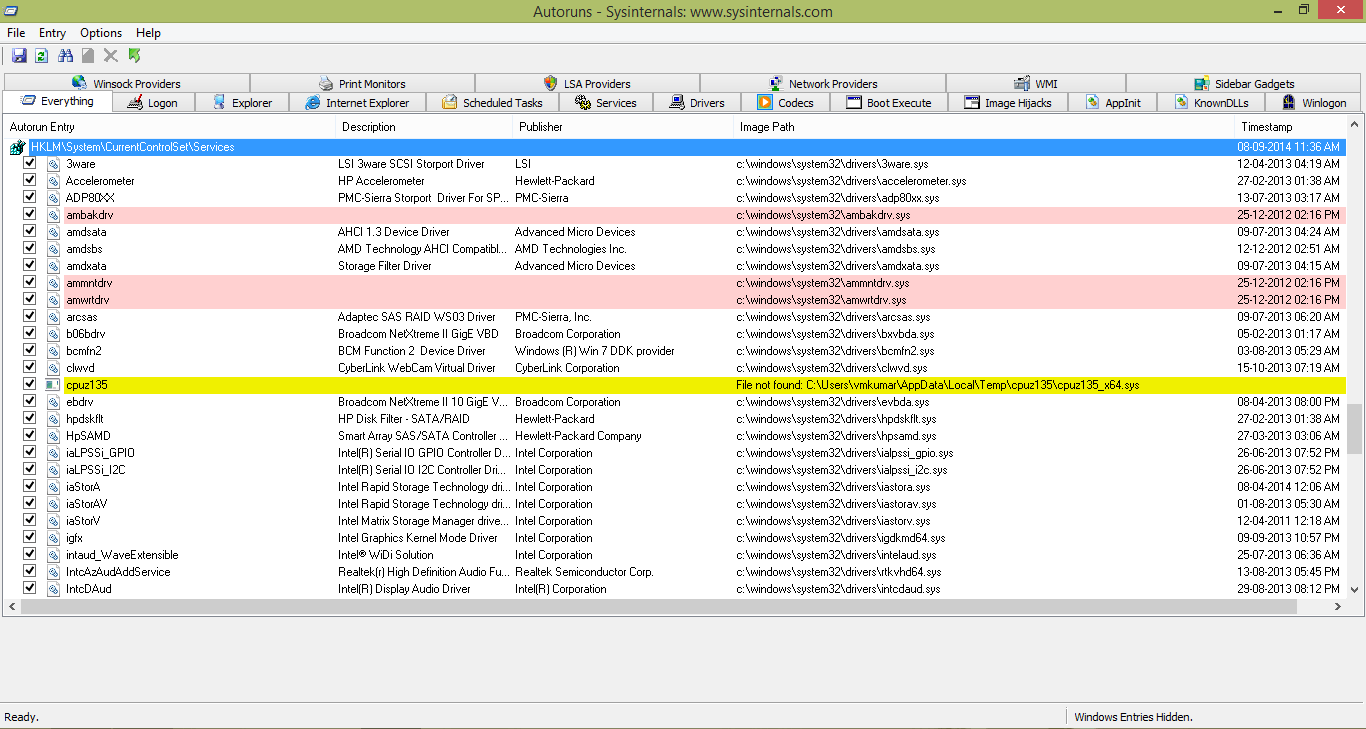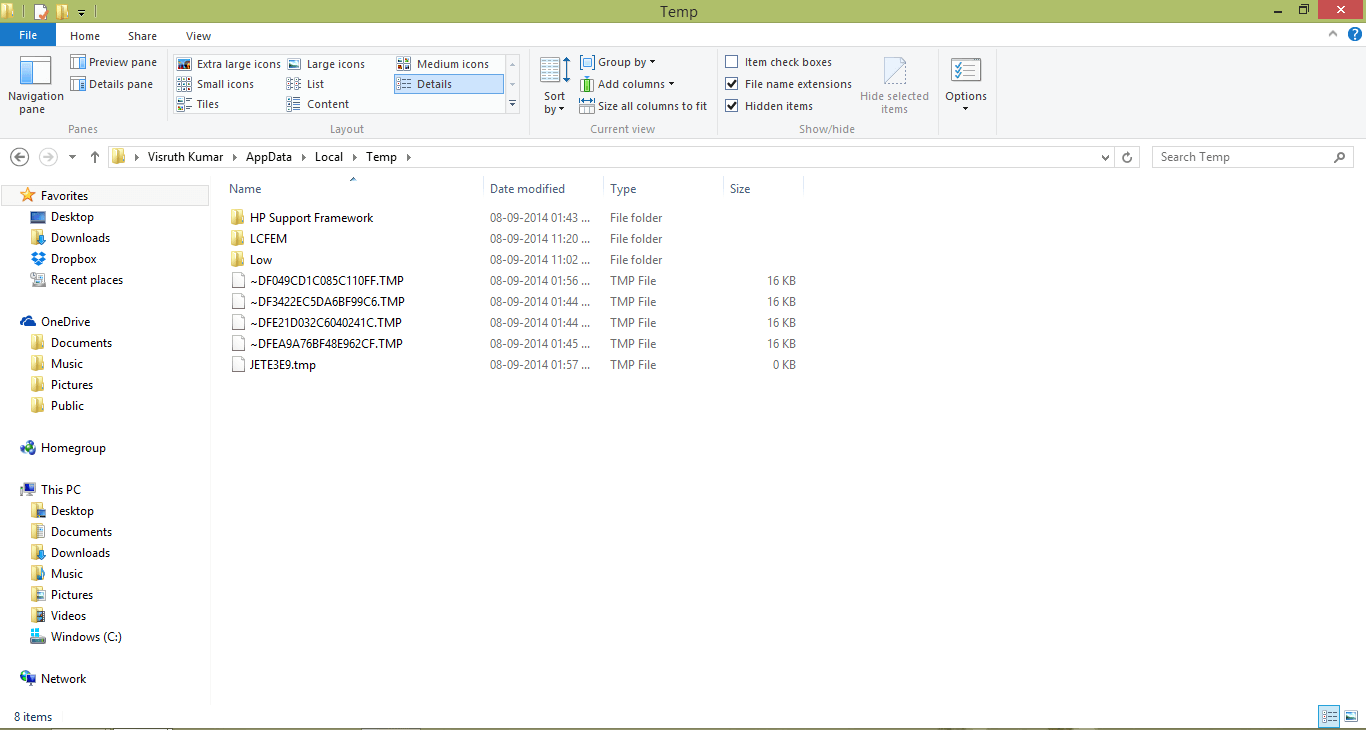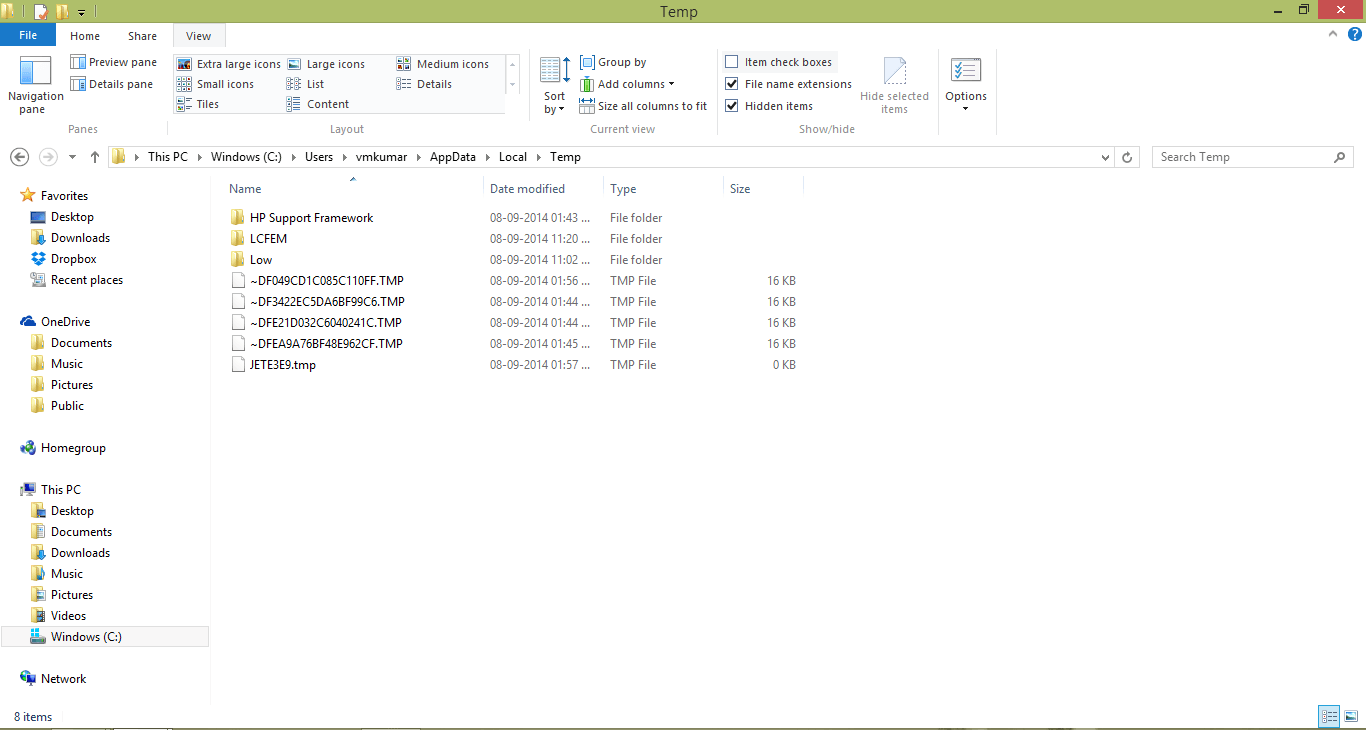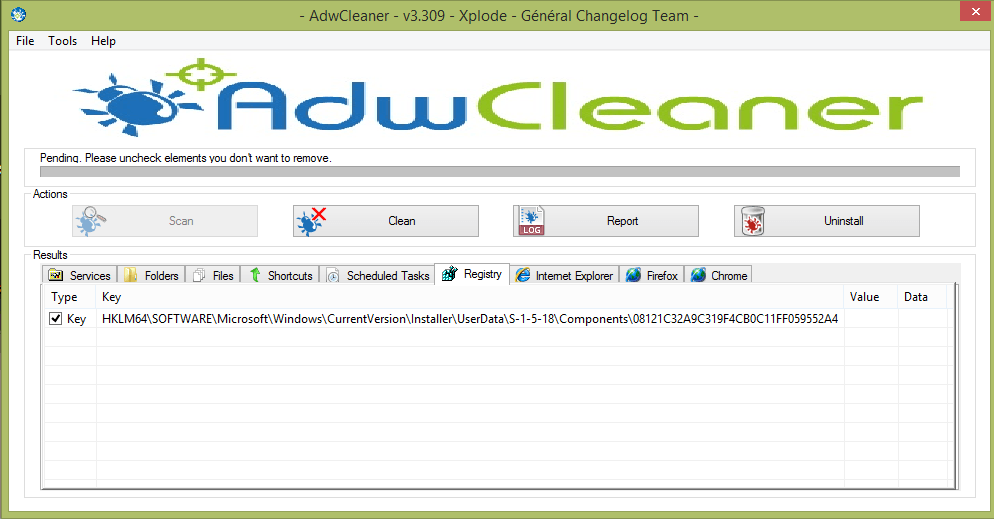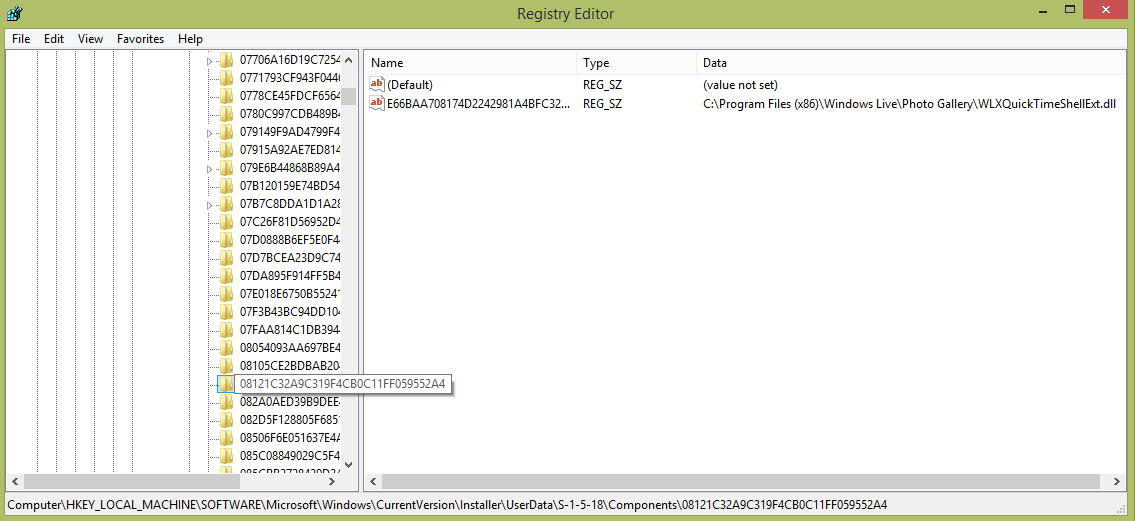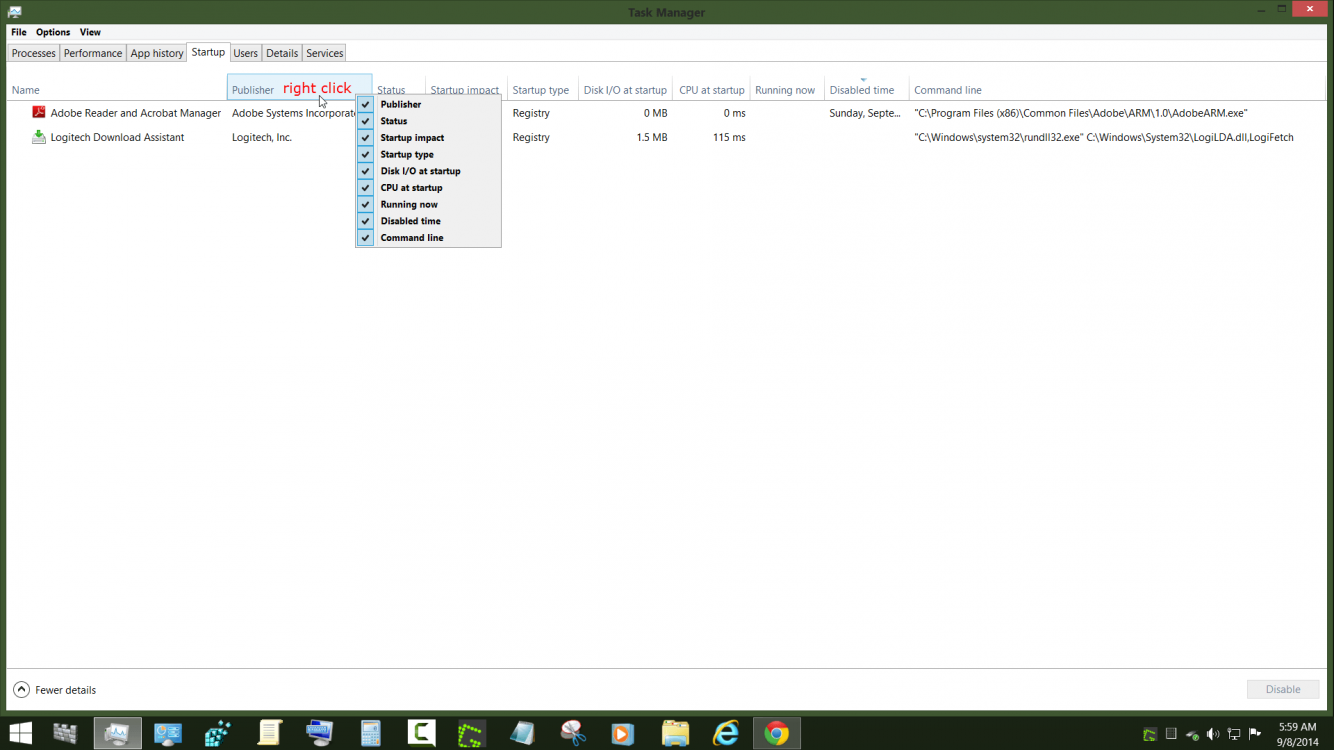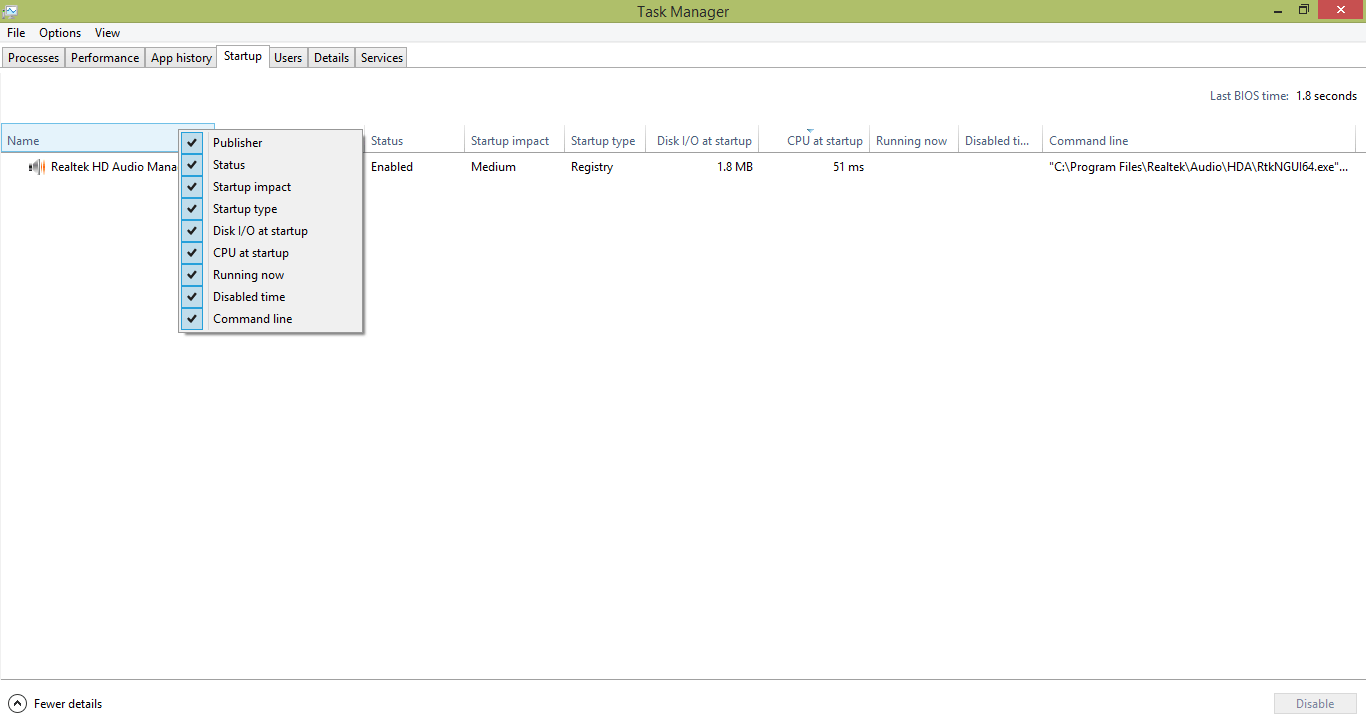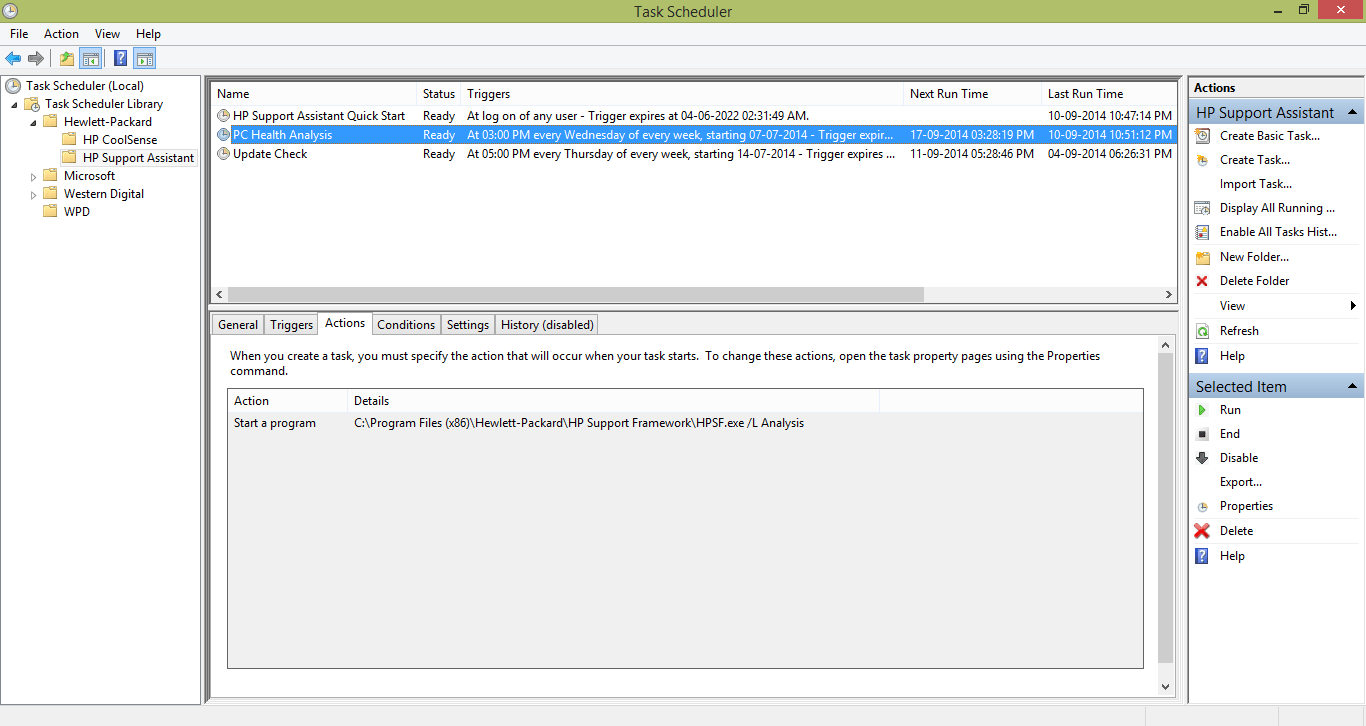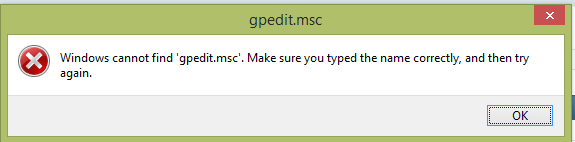First of all a Very BIG thanks to aph & adam - I have disabled everything aph suggested & guess what:
the startup time is now 20seconds (from power on to windows start screen/desktop) - KUDOS!
I really googled each one of it as aph suggested and found everything in startup unnecessary except for the Realtek audio manager (which I'm unsure of ),
),
thereby first I disabled everything from Task manager - but that didn't show up in performance
So, I unchecked each of them from Autoruns & now - the boot time has drastically reduced
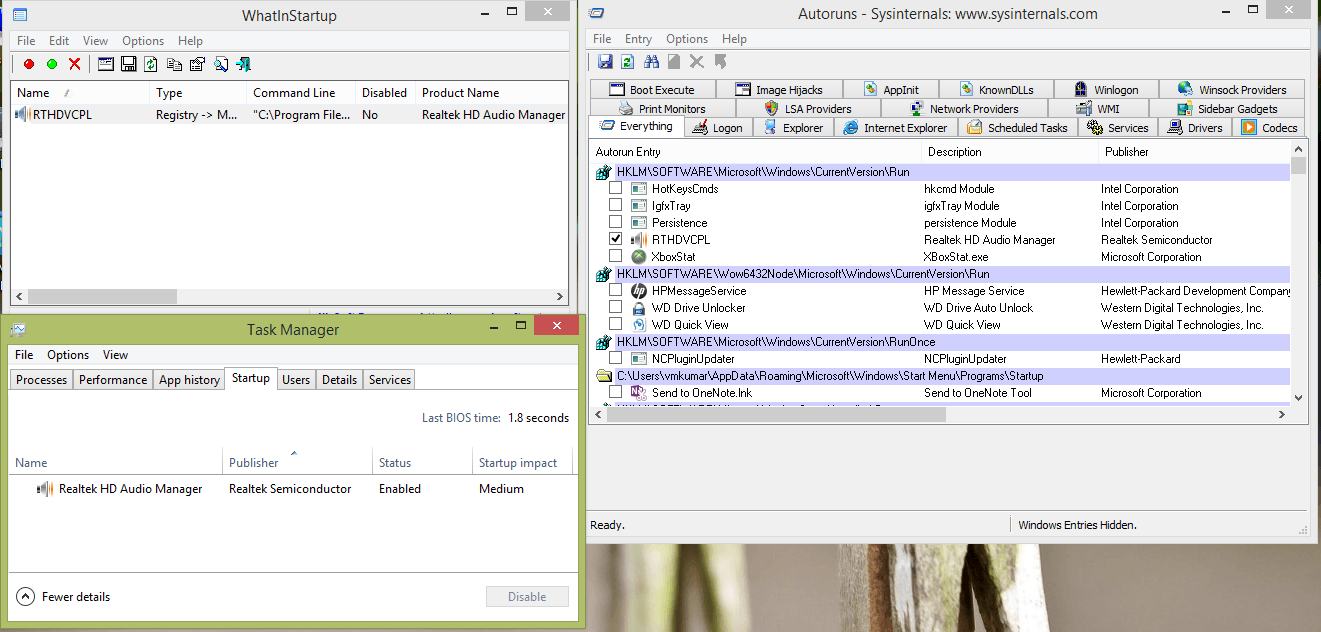
One last doubt - how can I completely remove WOT (WebOfTrust app) & CPUZ (there is a CPUZ135 entry in Drivers tab of Autoruns ) ?
) ?
I'm not able to see these programs from Revo uninstaller, would it be ok if I uninstall it from Control panel or should I completely get rid of them by using any other programs?
Thanks for all your helps,
the startup time is now 20seconds (from power on to windows start screen/desktop) - KUDOS!

I really googled each one of it as aph suggested and found everything in startup unnecessary except for the Realtek audio manager (which I'm unsure of
thereby first I disabled everything from Task manager - but that didn't show up in performance
So, I unchecked each of them from Autoruns & now - the boot time has drastically reduced
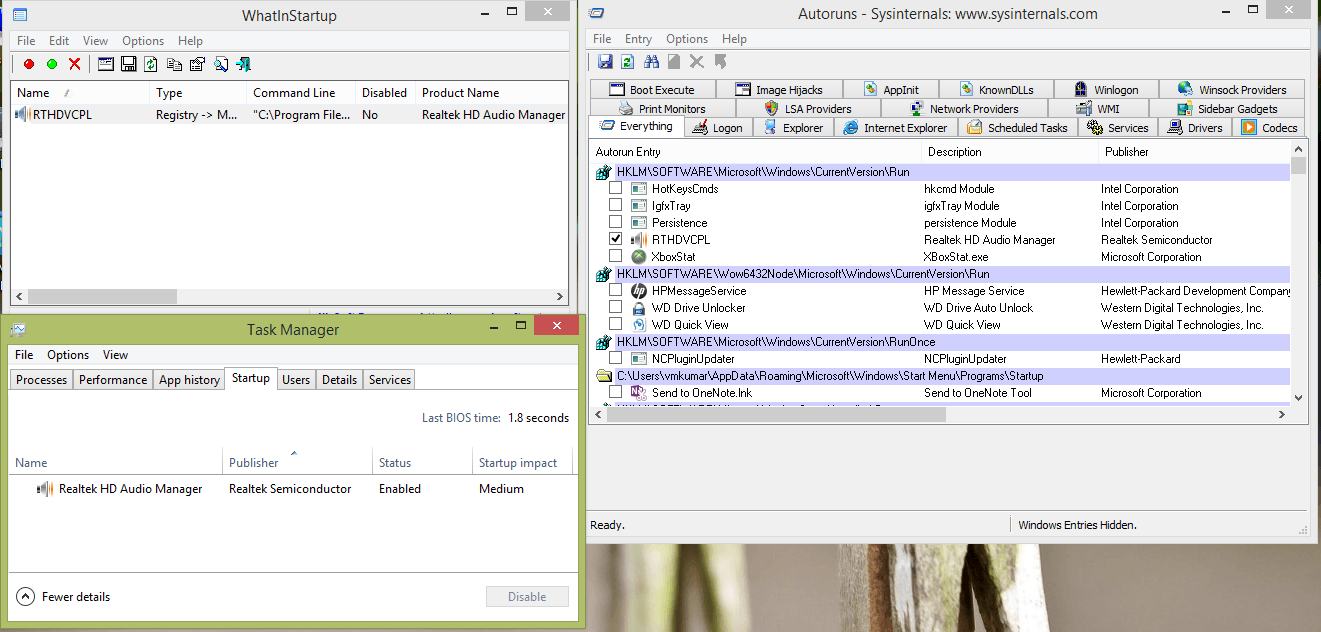
One last doubt - how can I completely remove WOT (WebOfTrust app) & CPUZ (there is a CPUZ135 entry in Drivers tab of Autoruns
I'm not able to see these programs from Revo uninstaller, would it be ok if I uninstall it from Control panel or should I completely get rid of them by using any other programs?
Thanks for all your helps,
My Computer
System One
-
- OS
- Win 8.1 Update x64
- Computer type
- Laptop
- System Manufacturer/Model
- HP Pavilion 15
- CPU
- Haswell Core i5 4200U
- Memory
- 8GB Dual-Channel DDR3L @1600
- Graphics Card(s)
- Intel HD 4400 Integrated; 2GB Dedicated NVIDIA GT 740M
- Hard Drives
- 500GB Samsung 840 EVO Internal SSD ;
2TB WD MyPassport Ultra EHDD ;
1TB TOSHIBA HDD
- Cooling
- Deepcool X6
- Mouse
- Logitech B175 Wireless Mouse
- Internet Speed
- 10 Mbps
- Browser
- Opera v25.0
- Antivirus
- KIS 2014
- Other Info
- Microsoft Wired Xbox 360 Controller