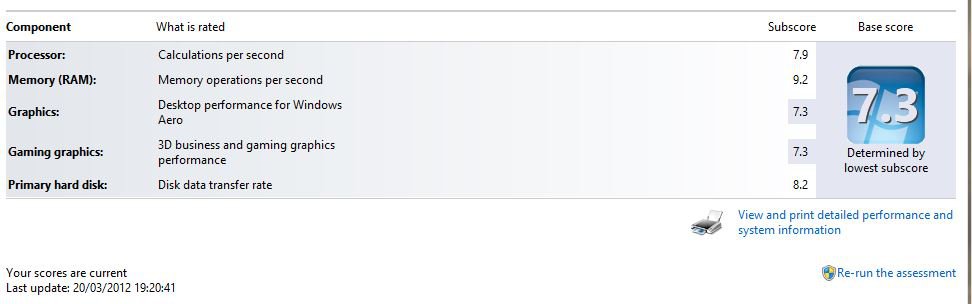Glenn, I am now experimenting with Windows 8 on a USB stick. For my first attempt I used a stick that was too slow - but it works, although you need to be patient. I now ordered a fast stick. When that comes in, I shall see whether that is a viable alternative.
On my main desktop I run Ubuntu and Windows 8 in Virtual Box. That is the ultimate. Beats double booting (which was a pain) hands down.
Wow, wish I had the gumption to try that out. Bravo! I am still trying to get the concepts down with 8 though. I created a recovery stick. What is that and what is to be done with it. On 7 I keep full system images. Restore points and automatic recovery or repair never worked correctly for me. Can a stick be used with the history type backup thingy that is available? I guess what I am trying for and hoping to pry out of you is the W8 version of a system image. Is there such a beast? Mentioning Ubuntu, I can never ever get DejaBackup to work!!!!!! Aargh! Good luck with the experimenting, idle hands etc:!
Glenn
My Computer
System One
-
- OS
- Windows 7