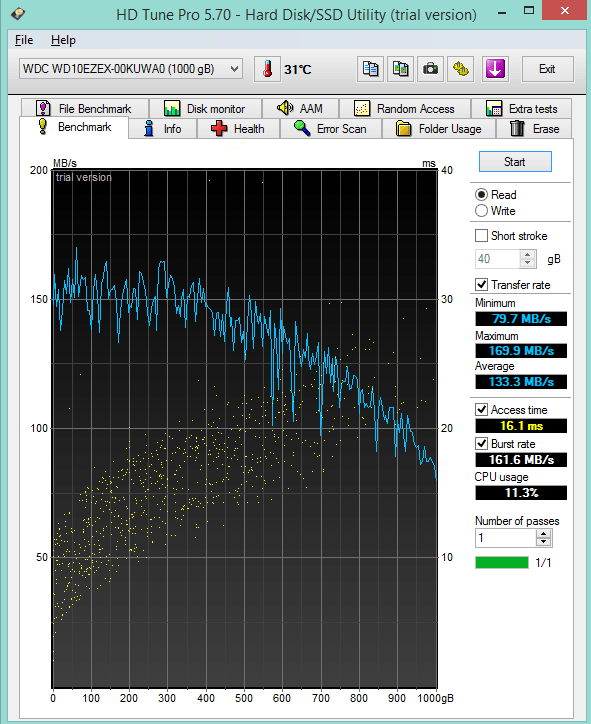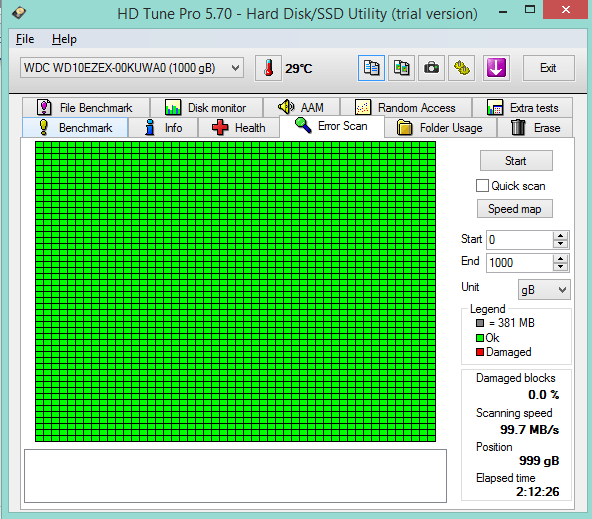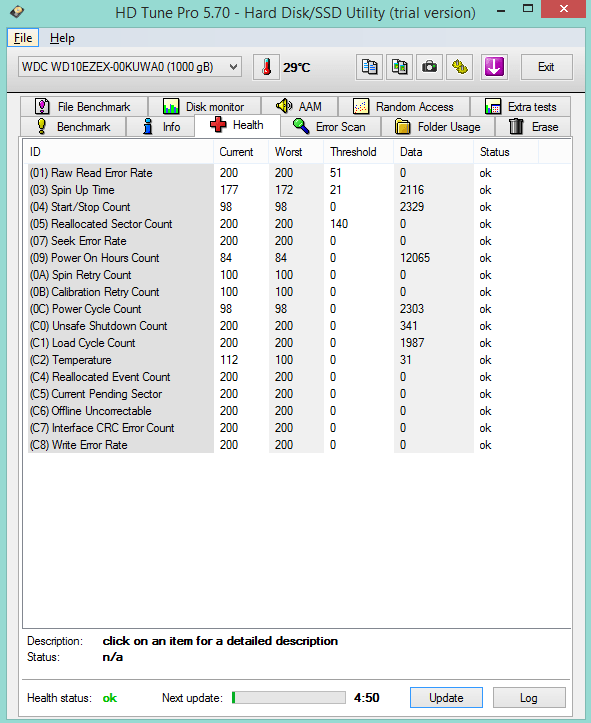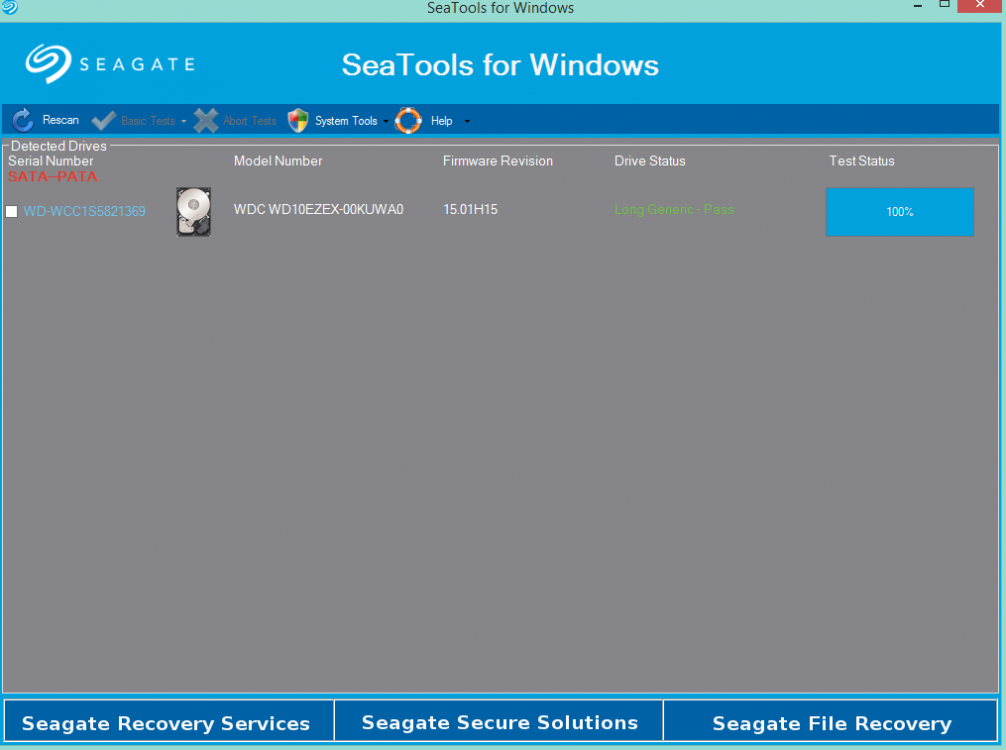Eldritched
New Member
- Messages
- 9
I have been getting BSOD while using graphically extensive programs, when checking the dump file with blue screen view the only thing that is a different color is a red ntoskrnl.exe+18ae3c . I have been working on troubleshooting my pc for 3 days now, and the ntoskrnl seems to be the only thing that seems to most likely be the cause for the watchdog violation.
Last edited:
My Computer
System One
-
- OS
- Windows 8.1