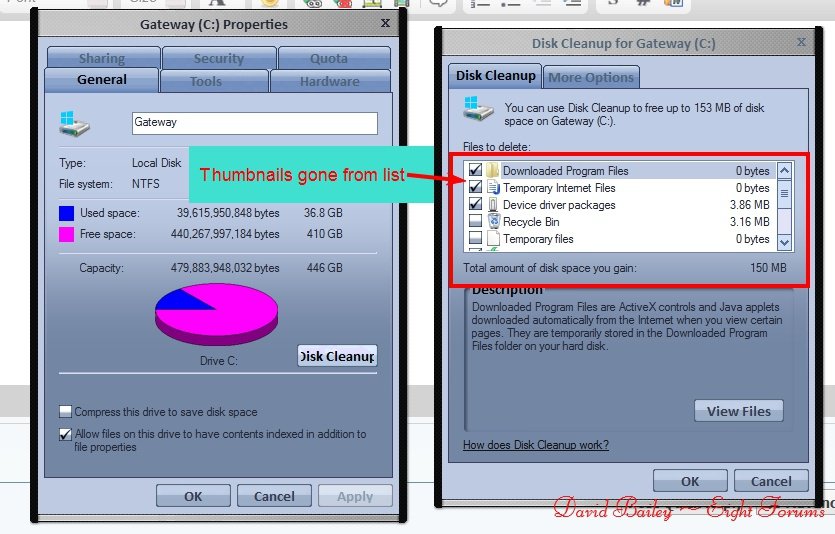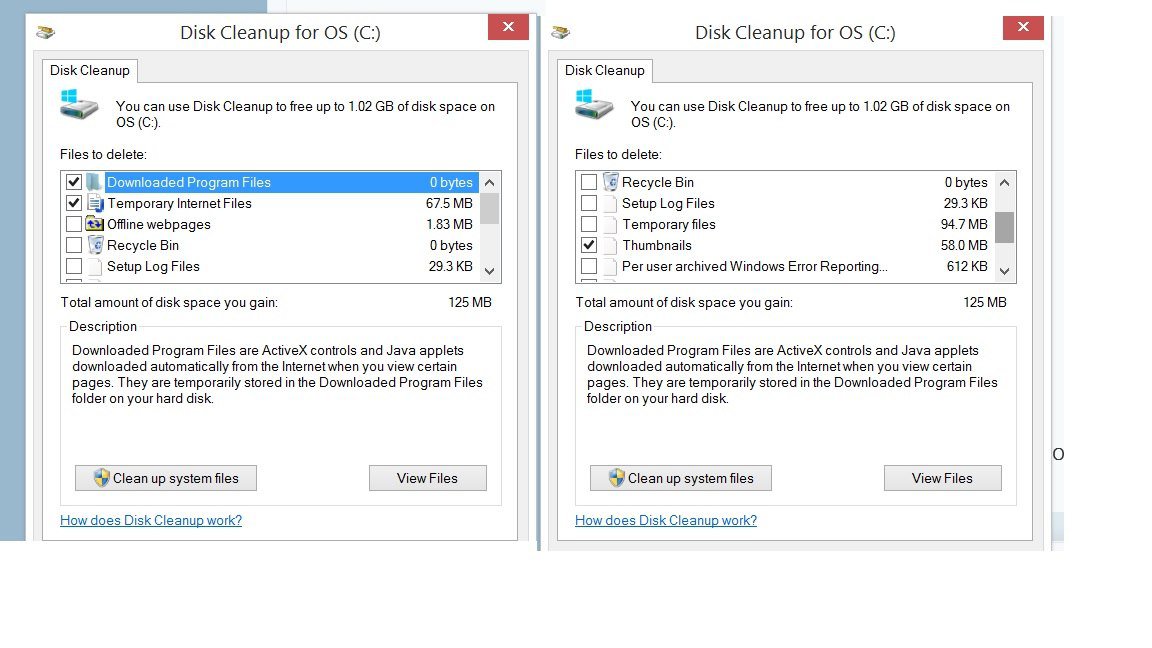LoliHunter
New Member


- Messages
- 4
- Location
- Florida
Well I just gave this one more try. Thumbnails still showed up in disk cleanup after applying the new security settings and rebooting, but even after generating my cache to about 160 mb/s they did not delete on reboot. But now here is where it starts to act funny.
I would browse folders after the restart, and it was constantly generating the thumbnails but not saving them. It acted like the cache was not present even though I could see the cache in the explorer folder was still there. I ended up removing the permissions and resetting to default, and right away without a restart thumbnails starting working correctly again. However windows IMMEDIATELY deleted the thumbs database files located the Explorer folder.
Another thing I have noticed is windows does not actually delete these files at all. Creation date does not change - just the modification date. Talk about frustrating.
I also have Windows 8.1 x64. No WMC though.
I would browse folders after the restart, and it was constantly generating the thumbnails but not saving them. It acted like the cache was not present even though I could see the cache in the explorer folder was still there. I ended up removing the permissions and resetting to default, and right away without a restart thumbnails starting working correctly again. However windows IMMEDIATELY deleted the thumbs database files located the Explorer folder.
Another thing I have noticed is windows does not actually delete these files at all. Creation date does not change - just the modification date. Talk about frustrating.
I also have Windows 8.1 x64. No WMC though.
My Computer
System One
-
- OS
- Windows 8.1 x64
- Computer type
- Tablet
- System Manufacturer/Model
- Microsoft Surface Pro 128 GB
- CPU
- i5 3317U 1.7 Ghz
- Memory
- 4GB
- Graphics Card(s)
- Intel 4000 Integrated
- Screen Resolution
- 1920 x 1080
- Hard Drives
- 128 GB SSD
- Keyboard
- Type Cover
- Internet Speed
- Centurlink, 10 Mbits Down, 1 MBits Up
- Browser
- Mozilla Firefox
- Antivirus
- Windows Defender