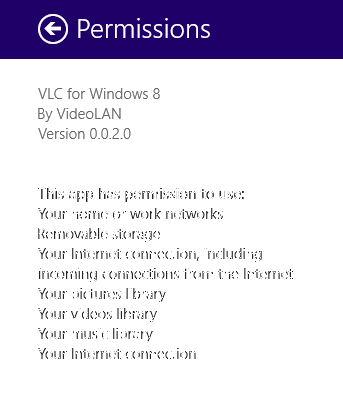The rest here:VLC app for Windows 8 planned for release Monday, March 10th - NeowinFans of the VLC media player app may finally be able to download the first public Windows 8 version in less than a week. A post on the VideoLAN Twitter account earlier today stated that the app may be available to download from the Windows Store on Monday, March 10th.
You are using an out of date browser. It may not display this or other websites correctly.
You should upgrade or use an alternative browser.
You should upgrade or use an alternative browser.
VLC app for Windows 8 planned release Monday, March 10
- Thread starter labeeman
- Start date
- Messages
- 5,707
Oh yeah, definitely still a work in progress! Video playback controls are very limited, like no aspect ratio options. For some reason, when you switch to different apps, video playback continues but audio playback does.
App snap is still Windows 8 mode, not 8.1's 50/50 free adjust.
The app's animations are so Windows 8 though! Wow, it's almost like Zune!
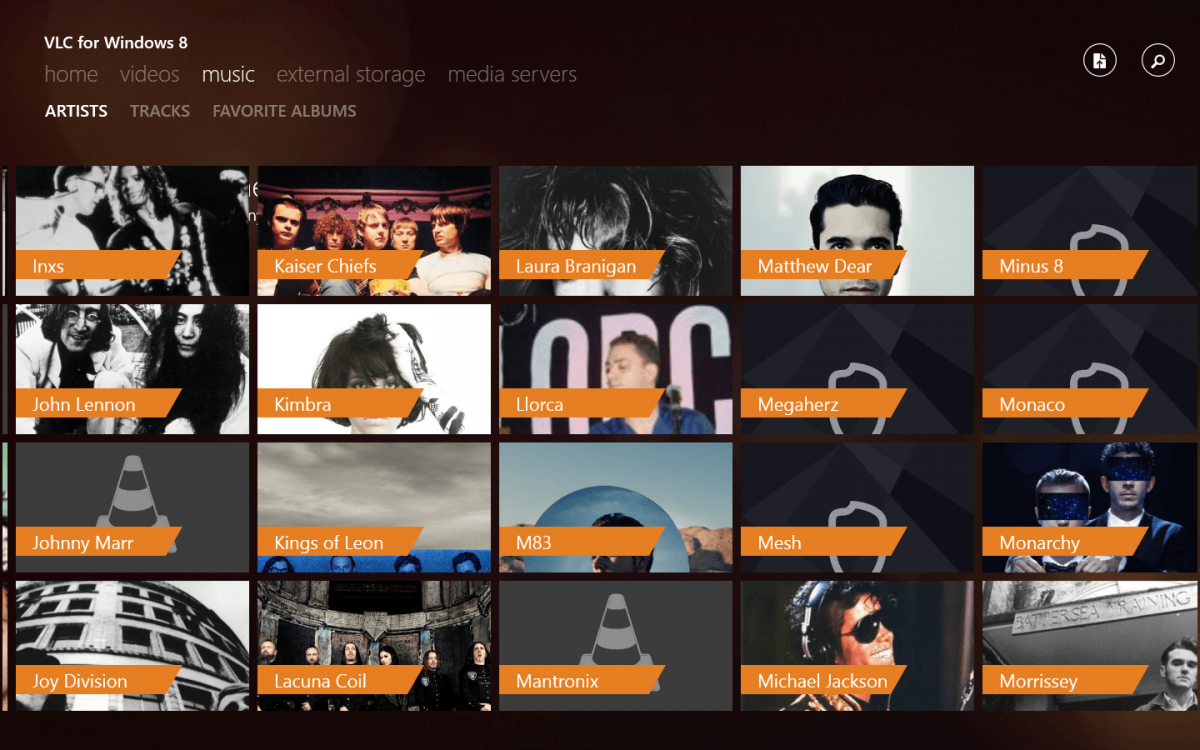
And this is VLC's sematic zoom out of your music library. Very neat! But it kind of reminds me of the Windows Phone companion app's music collection view.... It also seems to take on the MusicInfo app more than anything, it looks like it uses last.fm for media information as well.
App snap is still Windows 8 mode, not 8.1's 50/50 free adjust.
The app's animations are so Windows 8 though! Wow, it's almost like Zune!
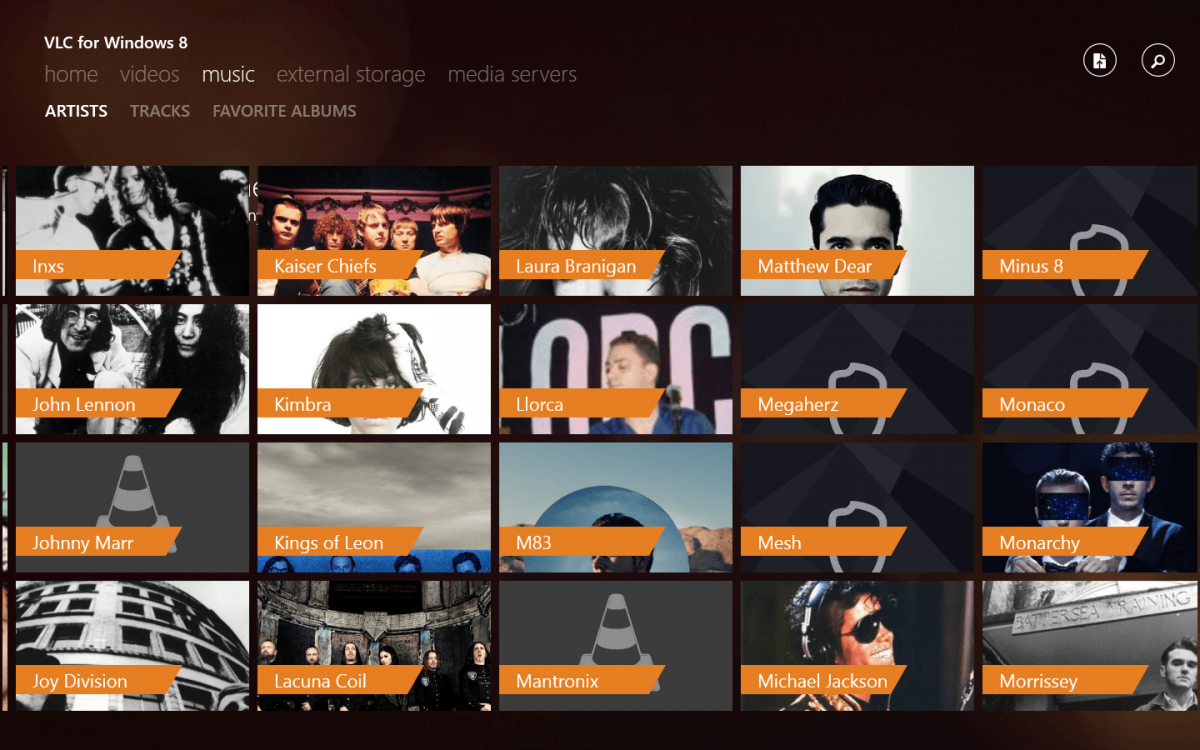
And this is VLC's sematic zoom out of your music library. Very neat! But it kind of reminds me of the Windows Phone companion app's music collection view.... It also seems to take on the MusicInfo app more than anything, it looks like it uses last.fm for media information as well.
My Computer
System One
-
- OS
- Windows 8.1 Pro
- Computer type
- PC/Desktop
- System Manufacturer/Model
- ASUS
- CPU
- AMD FX 8320
- Motherboard
- Crosshair V Formula-Z
- Memory
- 16 gig DDR3
- Graphics Card(s)
- ASUS R9 270
- Screen Resolution
- 1440x900
- Hard Drives
- 1 TB Seagate Barracuda (starting to hate Seagate)
x2 3 TB Toshibas
Windows 8.1 is installed on a SanDisk Ultra Plus 256 GB
- PSU
- OCZ 500 watt
- Case
- A current work in progres as I'll be building the physical case myself. It shall be fantastic.
- Cooling
- Arctic Cooler with 3 heatpipes
- Keyboard
- Logitech K750 wireless solar powered keyboard
- Mouse
- Microsoft Touch Mouse
- Browser
- Internet Explorer 11
- Antivirus
- Windows Defender, but I might go back on KIS 2014
Last edited:
My Computers
System One System Two
-
- OS
- Windows 7 Home Premium
- Computer type
- PC/Desktop
- System Manufacturer/Model
- HP Pavillion
-
- PC2
- Tablet - Windows 10 Home
Collin2012
Member


- Messages
- 66
It's nice but I have a few things I want improved.
1) As others said, Video, Audio options.
2) External Storage browser (It doesn't work at the moment, sometimes it crashes sometimes it does nothing)
1) As others said, Video, Audio options.
2) External Storage browser (It doesn't work at the moment, sometimes it crashes sometimes it does nothing)
My Computer
System One
-
- OS
- Windows 8.1
- Computer type
- PC/Desktop
- CPU
- AMD FX 8150 3.6 Ghz Eight Core
- Motherboard
- BIOSTAR TA970XE AM3+ AMD 970 SATA 6Gb/s USB 3.0 ATX AMD Motherboard with UEFI BIOS
- Memory
- 16GB DDR3
- Graphics Card(s)
- R9 280X 3GB Dual X OC Edition
- Monitor(s) Displays
- Samsung SyncMaster S20B350
- Screen Resolution
- 1600x900
- Hard Drives
- 1 Terabyte
- PSU
- Coolermaster 700W
- Case
- ThermalTake Chaser MK-1
- Cooling
- Fan (x2) 200MM Color Shift Fan, (x1) 140MM
- Mouse
- Logitech M310
- Browser
- Chrome
- Other Info
- Blu-Ray Player, Hot-Swap Dock, E-Sata
adamf
Banned

- Messages
- 1,870
I like it although I think I'll keep using the normal version as finding my file in Explorer is easier for me.
It didn't ask me for permissions though which is unusual - just granted them. Not sure I would grant incoming internet connections to watch a movie etc or even why it would want it.
It didn't ask me for permissions though which is unusual - just granted them. Not sure I would grant incoming internet connections to watch a movie etc or even why it would want it.
Attachments
My Computer
System One
-
- OS
- Windows 10 Pro Prieview x64
- Computer type
- Laptop
- System Manufacturer/Model
- MacBook Pro Core2Duo
- CPU
- T7600
- Memory
- 3
- Graphics Card(s)
- ATI Radeon X1600
- Monitor(s) Displays
- Internal
- Screen Resolution
- 1440 x 800
- Hard Drives
- 40GB
- Keyboard
- Apple
- Mouse
- Apple
- Internet Speed
- Varies
- Browser
- Various
- Antivirus
- Defender

- Messages
- 114
Nice love this app.
Lievre
Yea, it's going to have maybe 60% of the functionality now available in the explorer.exe version of the program...
My Computer
System One
-
- OS
- UEFI install of Win8.1 x64
- Computer type
- PC/Desktop
- System Manufacturer/Model
- self-crafted
- CPU
- FX-6300 @4.515Ghz
- Motherboard
- MSI 970a-G46
- Memory
- 8 GB DDR3 (2x4) 1600 @ 1800
- Graphics Card(s)
- 2GB HD 7850 @1.05GHz core/6GB/s ram
- Sound Card
- RealTek 892
- Monitor(s) Displays
- HannsG HZ281
- Screen Resolution
- 1920x1200
- Hard Drives
- Seagate 320GB sata2 boot UEFI install of 8.1 x64;
1TB WD Blue SATA 3;
Seagate 2x 500GB sata2's in RAID 0
- PSU
- Corsair GS600
- Case
- LIan Li
- Cooling
- stock
- Keyboard
- Logitech Internet k-board
- Mouse
- Microsoft Sidewinder
- Internet Speed
- VDSL
- Browser
- Firefox
- Antivirus
- built into OS MSE/Defender
- Other Info
- Had a brain amputation followed up by an all-lobe "clean-up" lobotomy last year, am doing fine. Life is so much simpler, now.
adamf
Banned

- Messages
- 1,870
Nice love this app.
Lievre
Yea, it's going to have maybe 60% of the functionality now available in the explorer.exe version of the program...If you've hobbled yourself with nothing but a touchscreen you might like that (as you are already used to using a UI that is ~40% as useful as the Win8.1 explorer.exe-based UI.)
I use and will continue to use the old version if you want to call it that as finding the file to play is easier for me.
OK it has a thousand features but the only ones I have EVER used are subtitles, fullscreen and volume. So for me (and probably others) 3% would be enough. Even if I'd "hobbled myself with a touch screen" I don't think I'd interrupt a film to play with it anyway unless the film was as bad as Gravity (2013) - IMDb....
My Computer
System One
-
- OS
- Windows 10 Pro Prieview x64
- Computer type
- Laptop
- System Manufacturer/Model
- MacBook Pro Core2Duo
- CPU
- T7600
- Memory
- 3
- Graphics Card(s)
- ATI Radeon X1600
- Monitor(s) Displays
- Internal
- Screen Resolution
- 1440 x 800
- Hard Drives
- 40GB
- Keyboard
- Apple
- Mouse
- Apple
- Internet Speed
- Varies
- Browser
- Various
- Antivirus
- Defender
I can't get it to install all I get is pending.
My Computer
System One
-
- OS
- Win 8.1 pro / win 8.1
- System Manufacturer/Model
- Surface Pro 2/ HP Desktop
- CPU
- core i5 \ AMD E1 - 1200 APU
- Memory
- 4gb \ 4gb
- Hard Drives
- 128gb ssd
My Computers
System One System Two
-
- OS
- Windows 7 Home Premium
- Computer type
- PC/Desktop
- System Manufacturer/Model
- HP Pavillion
-
- PC2
- Tablet - Windows 10 Home

- Messages
- 70
- Location
- Puerto Rico
I cannot even open it properly... it just crashes time after time! 
I will just have to wait for an update...
I will just have to wait for an update...

My Computer
System One
-
- OS
- Windows 7 Ultimate/Windows 8.1 Update Pro with Media Center/Windows Technical Preview [All 64-bit]
- Computer type
- Laptop
- System Manufacturer/Model
- HP Pavilion g6-1d85nr Notebook PC
- CPU
- AMD A4-3305M APU with Radeon(tm) HD Graphics 1.9GHz
- Motherboard
- Hewlett-Packard 169B
- Memory
- 4GB Ramaxel DDR3 RAM 1.33 GHz
- Graphics Card(s)
- AMD Radeon(TM) HD 6480G
- Monitor(s) Displays
- Generic PnP Monitor
- Screen Resolution
- 1366x768
- Hard Drives
- 500 GB Toshiba HDD MQ01ABD050 ATA Device
- Internet Speed
- 1 Mb/s Download & 400 Kb/s Upload
- Browser
- Internet Explorer 11 [default]/ Pale Moon [64-bit]
- Antivirus
- MS System Center Endpoint Protection

- Messages
- 4,373
- Location
- Hafnarfjörður IS
Hi there
I just can't understand what this app is meant to do that the "normal" one doesn't - I've been using the standard one from videolan.org on Windows, Linux and Android without any problems at all for YEARS -- After all if you really need to watch in full screen just switch to full screen and with multi-monitors the standard Windows version is just fine - so what actually does this "Windows 8" version do for a laptop that the other version (standard) doesn't.
(Another advantage of the standard Windows VLC version is that it's easy also to load up the Sub title files even if they are on another disk on the LAN or even another computer - or disable them if you don't want subtitles).
Cheers
jimbo
I just can't understand what this app is meant to do that the "normal" one doesn't - I've been using the standard one from videolan.org on Windows, Linux and Android without any problems at all for YEARS -- After all if you really need to watch in full screen just switch to full screen and with multi-monitors the standard Windows version is just fine - so what actually does this "Windows 8" version do for a laptop that the other version (standard) doesn't.
(Another advantage of the standard Windows VLC version is that it's easy also to load up the Sub title files even if they are on another disk on the LAN or even another computer - or disable them if you don't want subtitles).
Cheers
jimbo
My Computer
System One
-
- OS
- Linux Centos 7, W8.1, W7, W2K3 Server W10
- Computer type
- PC/Desktop
- Monitor(s) Displays
- 1 X LG 40 inch TV
- Hard Drives
- SSD's * 3 (Samsung 840 series) 250 GB
2 X 3 TB sata
5 X 1 TB sata
- Internet Speed
- 0.12 GB/s (120Mb/s)

- Messages
- 70
- Location
- Puerto Rico
I just can't understand what this app is meant to do that the "normal" one doesn't.
Actually it isn't meant to do anything different than the original VLC... this is just a player for Windows RT users who can't use the desktop version of VLC and of course (for us using desktop/laptops) it is another option to use the player. That's all!
For myself, I do like the Metro UI thing, so if this app gets as functional as the original program; I will prefer using this one with no doubt... after all, it looks like Zune (probably too much) and that is my favorite media player on my PC.
*Also I still own a first-gen Zune, and it is functional!
My Computer
System One
-
- OS
- Windows 7 Ultimate/Windows 8.1 Update Pro with Media Center/Windows Technical Preview [All 64-bit]
- Computer type
- Laptop
- System Manufacturer/Model
- HP Pavilion g6-1d85nr Notebook PC
- CPU
- AMD A4-3305M APU with Radeon(tm) HD Graphics 1.9GHz
- Motherboard
- Hewlett-Packard 169B
- Memory
- 4GB Ramaxel DDR3 RAM 1.33 GHz
- Graphics Card(s)
- AMD Radeon(TM) HD 6480G
- Monitor(s) Displays
- Generic PnP Monitor
- Screen Resolution
- 1366x768
- Hard Drives
- 500 GB Toshiba HDD MQ01ABD050 ATA Device
- Internet Speed
- 1 Mb/s Download & 400 Kb/s Upload
- Browser
- Internet Explorer 11 [default]/ Pale Moon [64-bit]
- Antivirus
- MS System Center Endpoint Protection

- Messages
- 4,373
- Location
- Hafnarfjörður IS
Hi there
OK for RT which is probably a doomed platform anyway - with some decent meta code standard Windows could probably be made to run on RT / non intel platforms.
The real crunch seems to me is that if you like touch screen (no way would I let my huge 50 inch plus screen get anywhere near fingers) then it might be OK - but when I'm using a laptop I'm usually doing more than one task at a time - even if it's watching movies -- so I'd always have at least two windows open - usually more - and I use several screens as well. -- and if I stream the video to a remote TV then the standard app works just fine too.
For Android VLC works fine already BTW. Free from the google play store.
Cheers
jimbo
OK for RT which is probably a doomed platform anyway - with some decent meta code standard Windows could probably be made to run on RT / non intel platforms.
The real crunch seems to me is that if you like touch screen (no way would I let my huge 50 inch plus screen get anywhere near fingers) then it might be OK - but when I'm using a laptop I'm usually doing more than one task at a time - even if it's watching movies -- so I'd always have at least two windows open - usually more - and I use several screens as well. -- and if I stream the video to a remote TV then the standard app works just fine too.
For Android VLC works fine already BTW. Free from the google play store.
Cheers
jimbo
My Computer
System One
-
- OS
- Linux Centos 7, W8.1, W7, W2K3 Server W10
- Computer type
- PC/Desktop
- Monitor(s) Displays
- 1 X LG 40 inch TV
- Hard Drives
- SSD's * 3 (Samsung 840 series) 250 GB
2 X 3 TB sata
5 X 1 TB sata
- Internet Speed
- 0.12 GB/s (120Mb/s)
I cannot even open it properly... it just crashes time after time!
I will just have to wait for an update...
same here uninstalled it will wait for official release
My Computer
System One
-
- OS
- Windows 8.1 update 1 Pro X64 with WMC
- Computer type
- PC/Desktop
- CPU
- intel i7 2600k
- Motherboard
- Asrock H61M-VG3
- Memory
- 16GB
- Graphics Card(s)
- nvidia geforce GTX 560 Ti
- Screen Resolution
- 1920x1080
- Internet Speed
- 100MB


- Messages
- 36
Well had high hopes for this app but really think that it should be pulled from the store as its just not ready, Have tried it on 3 of my Win 8.1 pc's and my HTPC also Win 8.1 and crashes on all of them.
I cant seem to scan my music library, there doesn't seem to be a way to tell it where you have music stored, it seems to see my home server (WHS 2011) but can't open the location.
I even left it running over night on one of my pc's to see if it would scan my music library but only shows a few albums.
As said think it should be pulled until ready as it very obviously isn't, in fact i wouldn't call it a beta its more like an alpha version.
It's a real shame that the windows 8 app "Music Info" seems to have been discontinued that was really good only issue i have with it was that it doesn't support FLAC files.
Is it me not looking in the right VLC forum but can't find any mention of VLC for Win 8, the help link on the apps page simply takes you to the VLC website?
Regards
Aquatarkus
I cant seem to scan my music library, there doesn't seem to be a way to tell it where you have music stored, it seems to see my home server (WHS 2011) but can't open the location.
I even left it running over night on one of my pc's to see if it would scan my music library but only shows a few albums.
As said think it should be pulled until ready as it very obviously isn't, in fact i wouldn't call it a beta its more like an alpha version.
It's a real shame that the windows 8 app "Music Info" seems to have been discontinued that was really good only issue i have with it was that it doesn't support FLAC files.
Is it me not looking in the right VLC forum but can't find any mention of VLC for Win 8, the help link on the apps page simply takes you to the VLC website?
Regards
Aquatarkus
My Computer
System One
-
- OS
- Win 8 Pro
- System Manufacturer/Model
- Self Build
- CPU
- AMD AM3+ Bulldozer FX-8 8150
- Motherboard
- Asus
- Memory
- 16 gig
- Graphics Card(s)
- ATI Radeon 7850 2 gig
- Sound Card
- Asus Xonar Essence STX
- Monitor(s) Displays
- 3 x Iiyama Prolite E2773HS (IPS)
- Screen Resolution
- 1920 x 1080 x 3
- Hard Drives
- 1 x Kingston 240gig HyperX 3K SSD
1 x 1TB Hitachi Sata III drive
12 x TB storage on server
- PSU
- Corsair TXM 850watt Modular
- Case
- Thermaltake Shark
- Cooling
- Corsair Hydro H60
- Keyboard
- Logitech S510
- Mouse
- Logitech T650 touchpad
- Internet Speed
- 120mb (Virgin Media
I think people need to realize and keep in mind that VLC for Windows 8 is still in Beta
This is an initial release.
I will agree that after a year of Dev, one would expect a much more polished release.
First achievement unlocked! - Yet another blog for JBKempf
But i think we will see updates on a regular basis if people take interest in the App.
I will keep it installed and watch to see how it develops.
People should take note of this little tidbit..
Which is why you should update your system....... :huh:
This is an initial release.
I will agree that after a year of Dev, one would expect a much more polished release.
First achievement unlocked! - Yet another blog for JBKempf
But i think we will see updates on a regular basis if people take interest in the App.
I will keep it installed and watch to see how it develops.
People should take note of this little tidbit..
works on Windows 8.0 and 8.1: too many people are still on 8.0, so we had to use that. This decreases the stability of the application, though...
Which is why you should update your system....... :huh:
My Computer
System One
-
- OS
- Win 8.1 Pro
- Computer type
- PC/Desktop
- System Manufacturer/Model
- Self Built
- CPU
- I7-3770K
- Motherboard
- ASUS SABERTOOTH Z77
- Memory
- CORSAIR 8GB 2X4 D3 1866
- Graphics Card(s)
- EVGA GTX680 4GB
- Monitor(s) Displays
- ASUS 24" LED VG248QE
- Hard Drives
- SAMSUNG E 256GB SSD 840 PRO -
SAMSUNG E 120GB SSD840 -
SEAGATE 1TB PIPELINE
- PSU
- CORSAIR GS800
- Case
- CORSAIR 600T
- Cooling
- CORSAIR HYDRO H100I LIQUID COOLER
- Keyboard
- THERMALTA CHALLENGER ULT GAME-KYBRD
- Mouse
- RAZER DEATHADDER GAME MS BLK-ED
- Antivirus
- Windows Defender
- Other Info
- APC 1000VA -
LGELECOEM LG 14X SATA BD BURNER -
CORSAIR SP120 Fans x 3 -
NZXT 5.25 USB3 BAY CARD READER -
HAUPPAUGE COLOSSUS


- Messages
- 36
I think people need to realize and keep in mind that VLC for Windows 8 is still in Beta
This is an initial release.
I will agree that after a year of Dev, one would expect a much more polished release.
Yes and that's why I'm so surprised, surely they would have tested it to a much higher degree than what's been released to the store.
And as to the point of Win 8 v 8.1 have tried it on an non updated win 8 laptop i use for messing around and it does the same things, you have to ask what were the beta testers reporting back?
there seem to be some really strange omissions like not being able to point it to folders except the standard music and video libraries.
Regards
Aquatarkus
My Computer
System One
-
- OS
- Win 8 Pro
- System Manufacturer/Model
- Self Build
- CPU
- AMD AM3+ Bulldozer FX-8 8150
- Motherboard
- Asus
- Memory
- 16 gig
- Graphics Card(s)
- ATI Radeon 7850 2 gig
- Sound Card
- Asus Xonar Essence STX
- Monitor(s) Displays
- 3 x Iiyama Prolite E2773HS (IPS)
- Screen Resolution
- 1920 x 1080 x 3
- Hard Drives
- 1 x Kingston 240gig HyperX 3K SSD
1 x 1TB Hitachi Sata III drive
12 x TB storage on server
- PSU
- Corsair TXM 850watt Modular
- Case
- Thermaltake Shark
- Cooling
- Corsair Hydro H60
- Keyboard
- Logitech S510
- Mouse
- Logitech T650 touchpad
- Internet Speed
- 120mb (Virgin Media
VLC app for Windows 8 set to fix startup crash and stability issues in upcoming update
VLC app for Windows 8 set to fix startup crash and stability issues in upcoming update | WinBeta
VLC app for Windows 8 set to fix startup crash and stability issues in upcoming update | WinBeta
My Computer
System One
-
- OS
- Windows 8.1 update 1 Pro X64 with WMC
- Computer type
- PC/Desktop
- CPU
- intel i7 2600k
- Motherboard
- Asrock H61M-VG3
- Memory
- 16GB
- Graphics Card(s)
- nvidia geforce GTX 560 Ti
- Screen Resolution
- 1920x1080
- Internet Speed
- 100MB
I think people need to realize and keep in mind that VLC for Windows 8 is still in Beta
This is an initial release.
I will agree that after a year of Dev, one would expect a much more polished release.
Yes and that's why I'm so surprised, surely they would have tested it to a much higher degree than what's been released to the store.
And as to the point of Win 8 v 8.1 have tried it on an non updated win 8 laptop i use for messing around and it does the same things, you have to ask what were the beta testers reporting back?
there seem to be some really strange omissions like not being able to point it to folders except the standard music and video libraries.
Regards
Aquatarkus
You can play any file from anywhere, there is an icon at the upper right, click and it will say Open File
Click that and you can navigate anywhere to open any compatible file.
There is a lot of refining needed, but if they are committed, it will get done.
My Computer
System One
-
- OS
- Win 8.1 Pro
- Computer type
- PC/Desktop
- System Manufacturer/Model
- Self Built
- CPU
- I7-3770K
- Motherboard
- ASUS SABERTOOTH Z77
- Memory
- CORSAIR 8GB 2X4 D3 1866
- Graphics Card(s)
- EVGA GTX680 4GB
- Monitor(s) Displays
- ASUS 24" LED VG248QE
- Hard Drives
- SAMSUNG E 256GB SSD 840 PRO -
SAMSUNG E 120GB SSD840 -
SEAGATE 1TB PIPELINE
- PSU
- CORSAIR GS800
- Case
- CORSAIR 600T
- Cooling
- CORSAIR HYDRO H100I LIQUID COOLER
- Keyboard
- THERMALTA CHALLENGER ULT GAME-KYBRD
- Mouse
- RAZER DEATHADDER GAME MS BLK-ED
- Antivirus
- Windows Defender
- Other Info
- APC 1000VA -
LGELECOEM LG 14X SATA BD BURNER -
CORSAIR SP120 Fans x 3 -
NZXT 5.25 USB3 BAY CARD READER -
HAUPPAUGE COLOSSUS
You can play any file from anywhere, there is an icon at the upper right, click and it will say Open File
Click that and you can navigate anywhere to open any compatible file.
'VLC for Windows 8' is also in the right click context menu/'Open with' for any compatible file.
My Computers
System One System Two
-
- OS
- Windows 7 Home Premium
- Computer type
- PC/Desktop
- System Manufacturer/Model
- HP Pavillion
-
- PC2
- Tablet - Windows 10 Home


- Messages
- 1,397
- Location
- Carencro, LA
[h=1]VLC Windows 8 gets first update, source code and download stats revealed
[/h]
[/h]
The source code for the Windows 8 VLC app is available to download from VideoLAN's site, for anyone who wants to check it out. As far as how popular the app is so far, a post on VideoLAN's Twitter feed from early Saturday morning indicated that the VLC app had 38,000 downloads since it was first made available to the public on Wednesday afternoon.
My Computer
System One
-
- OS
- Win7/8 Mint
- System Manufacturer/Model
- lenovo W530
- CPU
- intell i7
- Motherboard
- Lenovo
- Memory
- 16gb
- Screen Resolution
- 1920x1080
- Hard Drives
- 512 gb ssd
- Other Info
- Around 13 million employes