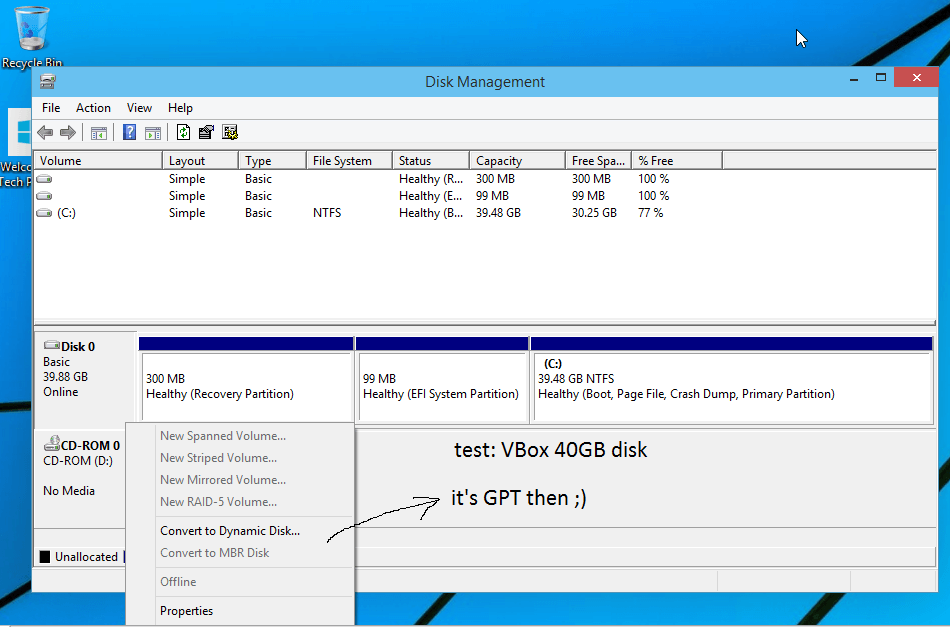- Messages
- 2,979
- Location
- Orbiting the Moon
Hi folks,
VMware already supports this but now VirtualBox seems to do it as well...
This is just to note that we can finally install Windows as a VirtualBox VM using UEFI.
Latest changes in version 4.3.20 made this possible.
After seeing that line I got pretty curious in giving it a try.
Currently installing the Win10 Tech Preview x64 with EFI enabled:
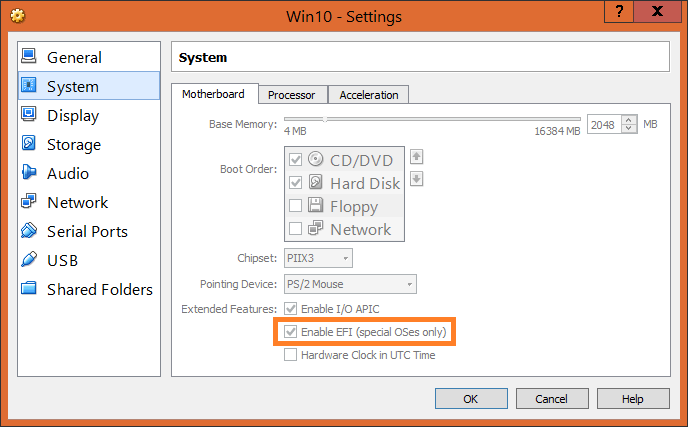
So far so good...
It's still experimental but that was the word that got my attention in the first place.
The boot and install resolutions are by default 1024x768 instead of the basic 640x480 and 800x600 respectively.
So we can clean install an UEFI OS but also recover from backup images.
With UEFI VMs we can test system images / backups made on UEFI hosts without the need to convert disks to MBR or installing directly on the host. The data disks are now formatted in GPT.
For instance I use Macrium Reflect or Easeus Todo Backup which are confirmed to work with UEFI images.
This works already in VMware Player and Workstation but older versions of Virtualbox never managed to get Windows (x64: Vista, 7, 8, 10p) past the boot logo in UEFI mode, till now.
Cheers!
Hopachi
VMware already supports this but now VirtualBox seems to do it as well...
This is just to note that we can finally install Windows as a VirtualBox VM using UEFI.
Latest changes in version 4.3.20 made this possible.
- EFI: fixed a bug in the EFI video driver which prevented Windows to boot in UEFI mode (bug #12022)
After seeing that line I got pretty curious in giving it a try.
Currently installing the Win10 Tech Preview x64 with EFI enabled:
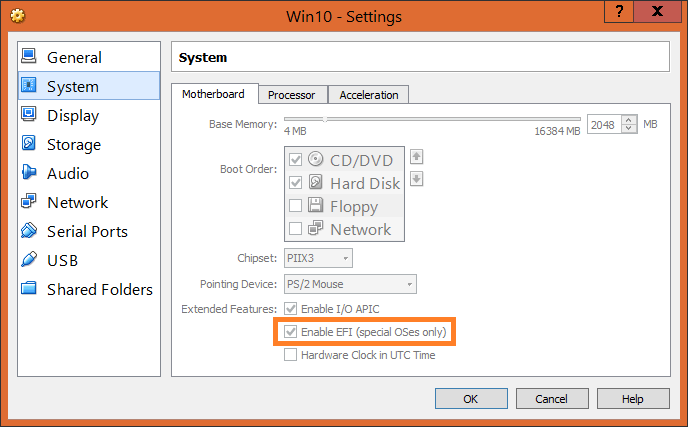
So far so good...
It's still experimental but that was the word that got my attention in the first place.
The boot and install resolutions are by default 1024x768 instead of the basic 640x480 and 800x600 respectively.
So we can clean install an UEFI OS but also recover from backup images.
With UEFI VMs we can test system images / backups made on UEFI hosts without the need to convert disks to MBR or installing directly on the host. The data disks are now formatted in GPT.
For instance I use Macrium Reflect or Easeus Todo Backup which are confirmed to work with UEFI images.
This works already in VMware Player and Workstation but older versions of Virtualbox never managed to get Windows (x64: Vista, 7, 8, 10p) past the boot logo in UEFI mode, till now.
Cheers!
Hopachi
My Computer
System One
-
- OS
- Windows 10 x64
- Computer type
- Laptop
- System Manufacturer/Model
- HP Envy DV6 7250
- CPU
- Intel i7-3630QM
- Motherboard
- HP, Intel HM77 Express Chipset
- Memory
- 16GB
- Graphics Card(s)
- Intel HD4000 + Nvidia Geforce 630M
- Sound Card
- IDT HD Audio
- Monitor(s) Displays
- 15.6' built-in + Samsung S22D300 + 17.3' LG Phillips
- Screen Resolution
- multiple resolutions
- Hard Drives
- Samsung SSD 250GB + Hitachi HDD 750GB
- PSU
- 120W adapter
- Case
- small
- Cooling
- laptop cooling pad
- Keyboard
- Backlit built-in + big one in USB
- Mouse
- SteelSeries Sensei
- Internet Speed
- slow and steady
- Browser
- Chromium, Pale Moon, Firefox Developer Edition
- Antivirus
- Windows Defender
- Other Info
- That's basically it.