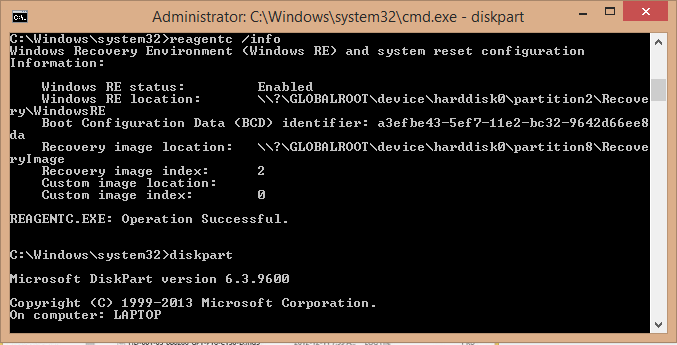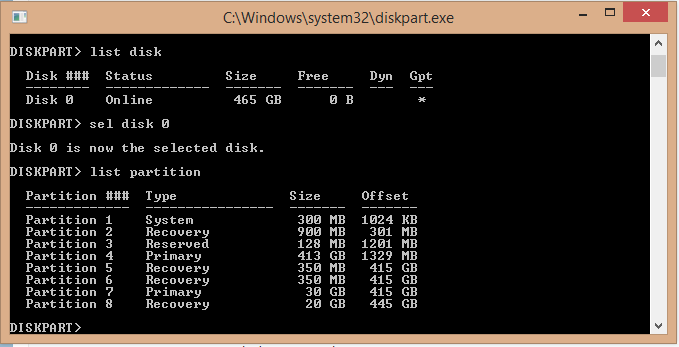Genchoas and tpg49,
Would you please do yourselves a favor and start your own thread in this forum.. This is getting to be a long winded thread and is hard to follow.. Don't take it t any offense, it will just make thing easier..
See one thing about forums, is for one this thread is marked solved and for two nobody wants to read 38 pages of BS,, Thus it gets overlooked..
I am somewhat aware of siw2's software and what he tried to have you do by appling the image, just don't know for sure what that ntsetup actually did or how far it went.. As for whs2011 - I am not sure what he included in his tools.. I too, use a recovery tools iso which allows access to the system and disks, without booting into actual windows.. As there is information and file(s) on the disk that we need, in order to provide help.. We in the forum, do not have access, but we need some information, and although both cases sound the same, they may be very different...