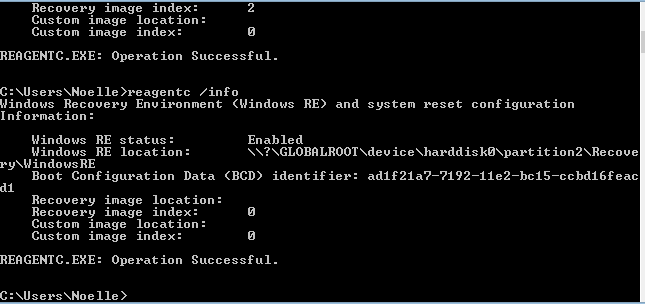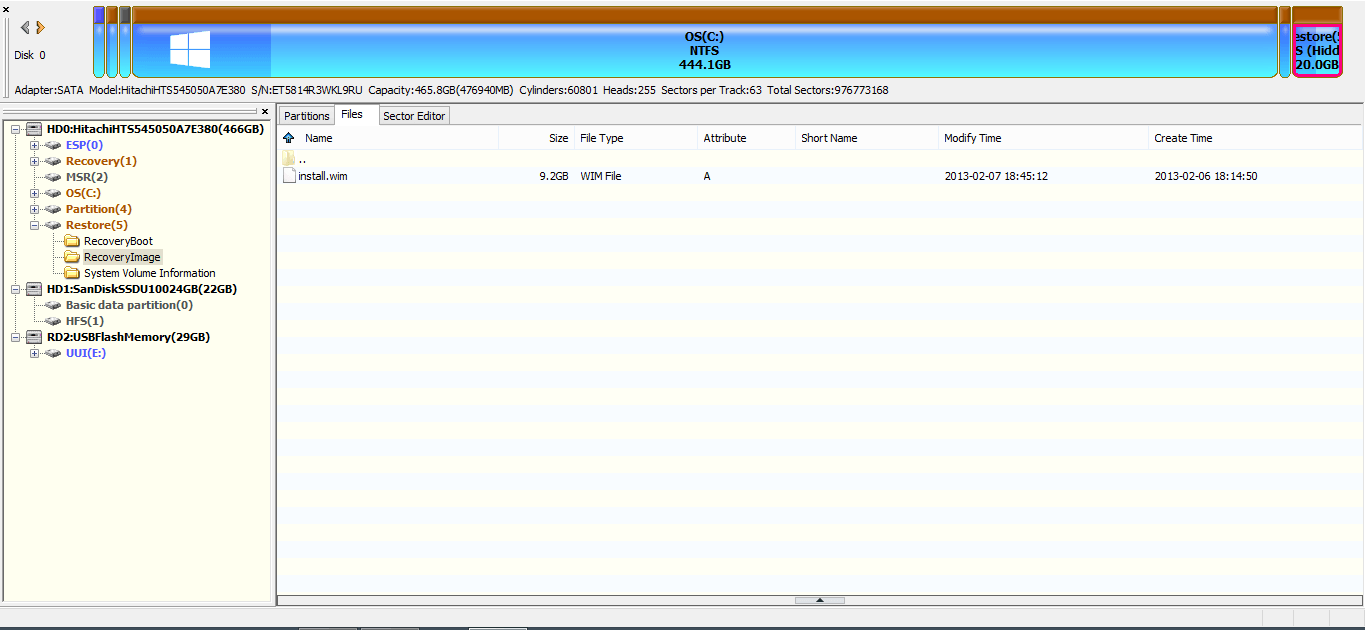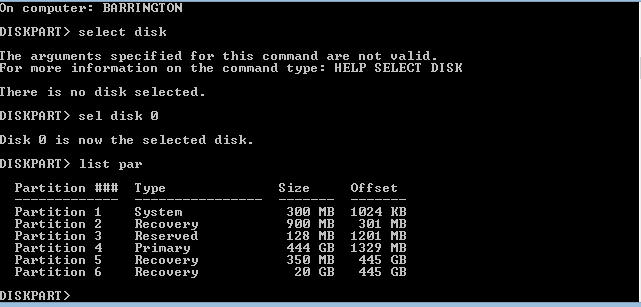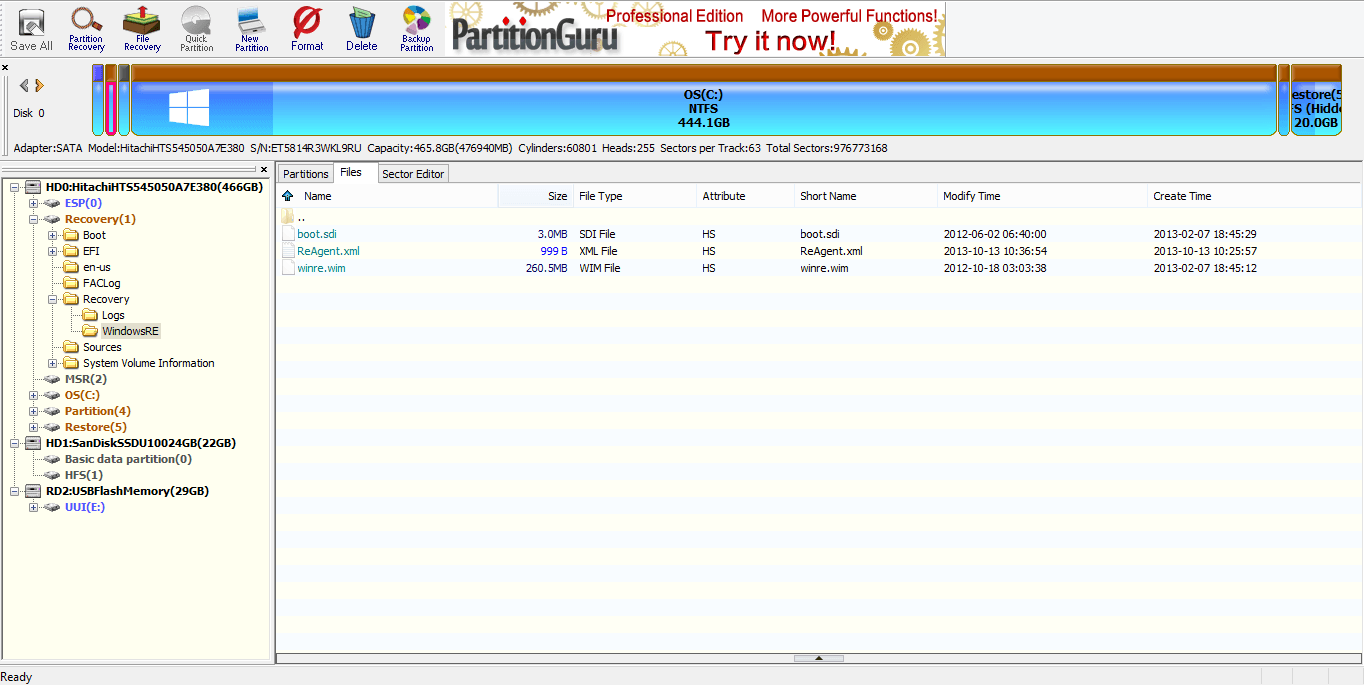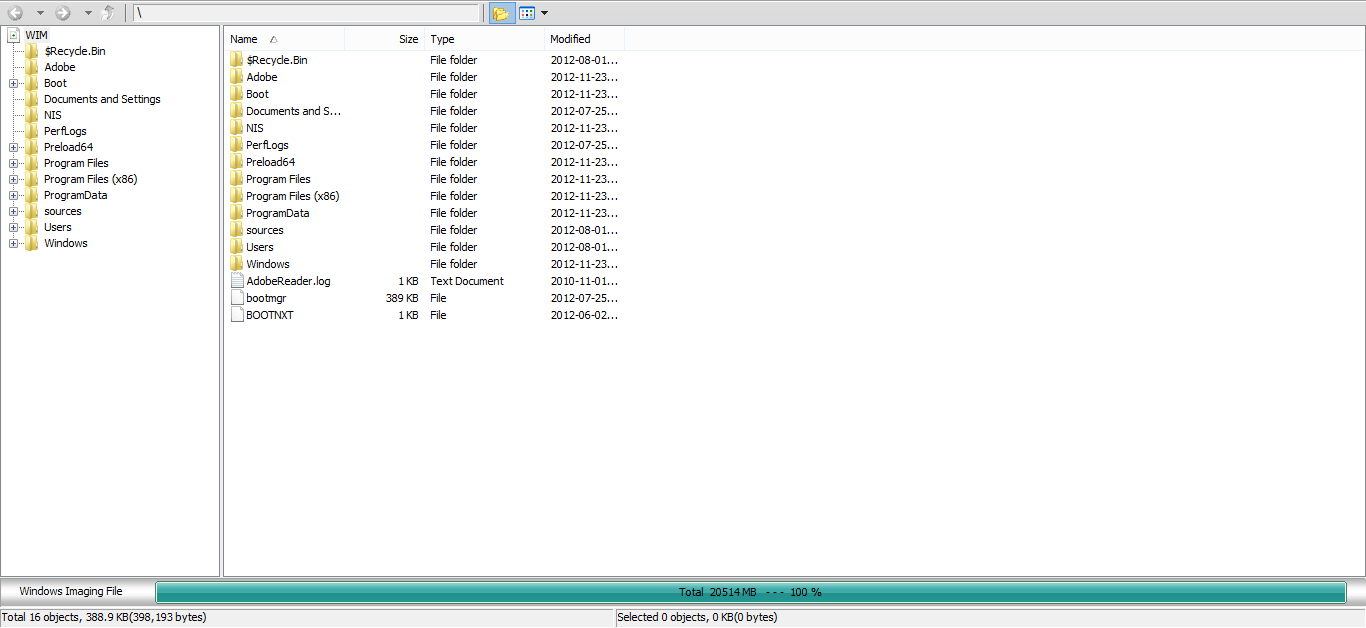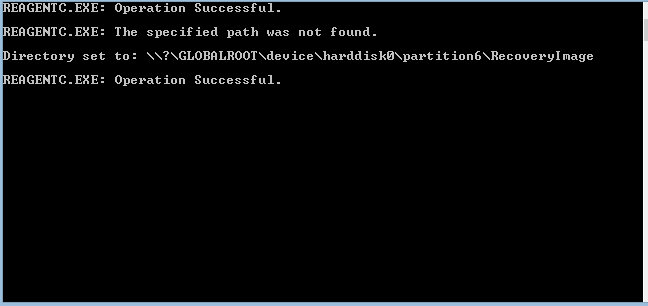hey, i'm back and i'm happy to say the problem is resolved :d
i used your tool and it worked great, until i selected my install.wim file. It said that the file contained multiple recovery images (or something similar) and it gave me the option to choose from a list of about 4 images. I didn't know which one to choose so i decided to come back to the forums to ask. And then i saw the post ariftwister made. Easeus had set the type of my recovery partitions from recovery to oem, and so windows had trouble finding them (since it was looking for a recovery partition).
So i did the following to fix it:
- open cmd
- type diskpart
- type list disk
- select the disk with the recovery partition, using select disk # (mine was select disk 0)
- type list partition
- select the recovery partition, using select partition # (mine was select partition 6). The partition has oem listed as its type.
- then i used set id=27 to set the id to that of recovery, but since my drive was gpt and not mbr, it didn't work.
- so, i did some googling and found that for a gpt disk i had to use set id=de94bba4-06d1-4d40-a16a-bfd50179d6ac
- so i did set id=de94bba4-06d1-4d40-a16a-bfd50179d6ac
- it succeeded, so i again typed list partition and it was now listed as recovery!
- rebooted into the recovery environment, and it detected my restore partition and allowed me to reset.
I couldn't be happier

and also thanks to everyone for the help, and even though i didn't fully use your tool siw, i'm sure it can help others a lot, and i really appreciate you making it.
I'm going to restore now, and if it succeeds i'll come back here and mark this thread as solved.