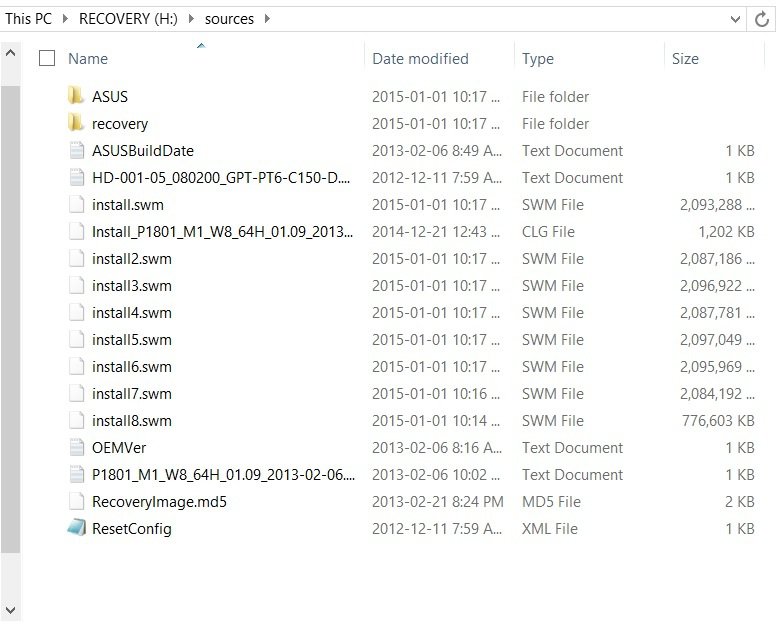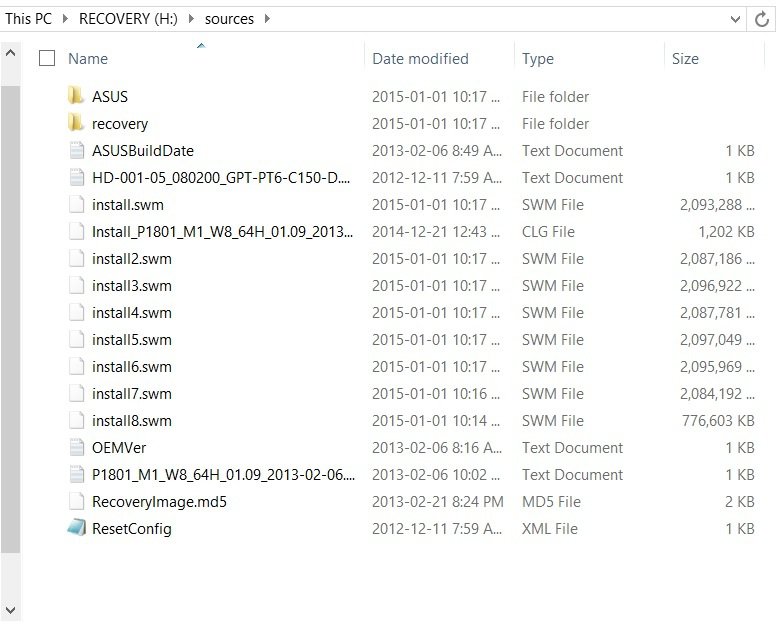?
REAGENT.XML
<?xml version='1.0' encoding='utf-8'?>
<WindowsRE version="2.0">
<WinreBCD id="{e257eea7-001f-11e3-bbb8-e19ef0590a18}"/>
<WinreLocation path="\Recovery\WindowsRE" id="0" offset="1048576" guid="{dd613840-78cf-4525-b0a5-994da93b45a7}"/>
<ImageLocation path="\Recovery\WindowsRE" id="0" offset="1048576" guid="{dd613840-78cf-4525-b0a5-994da93b45a7}"/>
<PBRImageLocation path="\RECOVERYIMAGE" id="0" offset="221803778048" guid="{dd613840-78cf-4525-b0a5-994da93b45a7}" index="1"/>
<PBRCustomImageLocation path="" id="0" offset="0" guid="{00000000-0000-0000-0000-000000000000}" index="0"/>
<InstallState state="1"/>
<OsInstallAvailable state="1"/>
<CustomImageAvailable state="0"/>
<IsAutoRepairOn state="1"/>
<WinREStaged state="0"/>
<OperationParam path=" -continue"/>
<OsBuildVersion path="9600.17328.amd64fre.winblue_r3.140827-1500"/>
<OemTool state="0"/>
<IsServer state="0"/>
<DownlevelWinreLocation path="\Recovery\WindowsRE" id="0" offset="1048576" guid="{dd613840-78cf-4525-b0a5-994da93b45a7}"/>
<IsWimBoot state="0"/>
<ScheduledOperation state="8"/>
</WindowsRE>