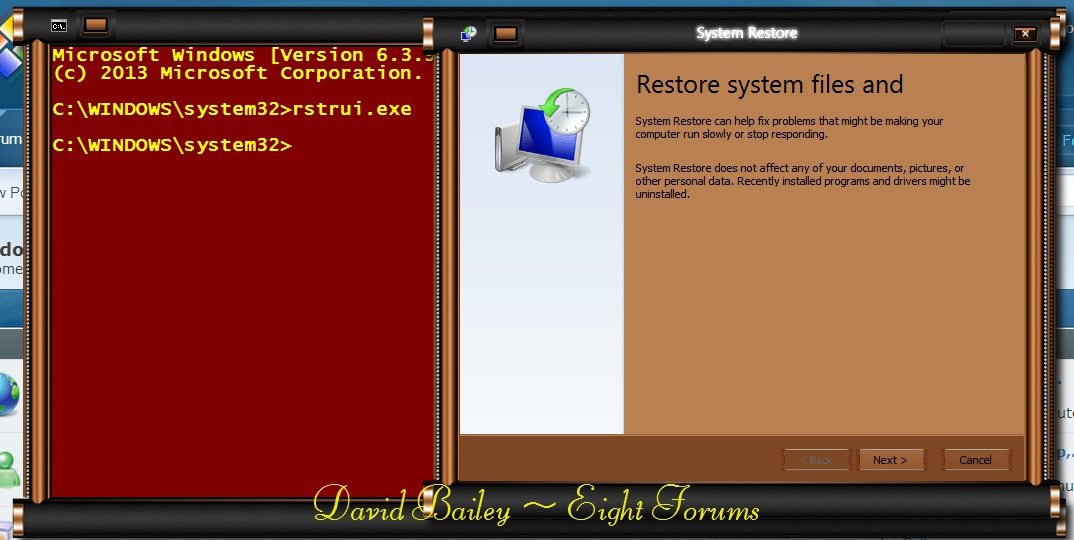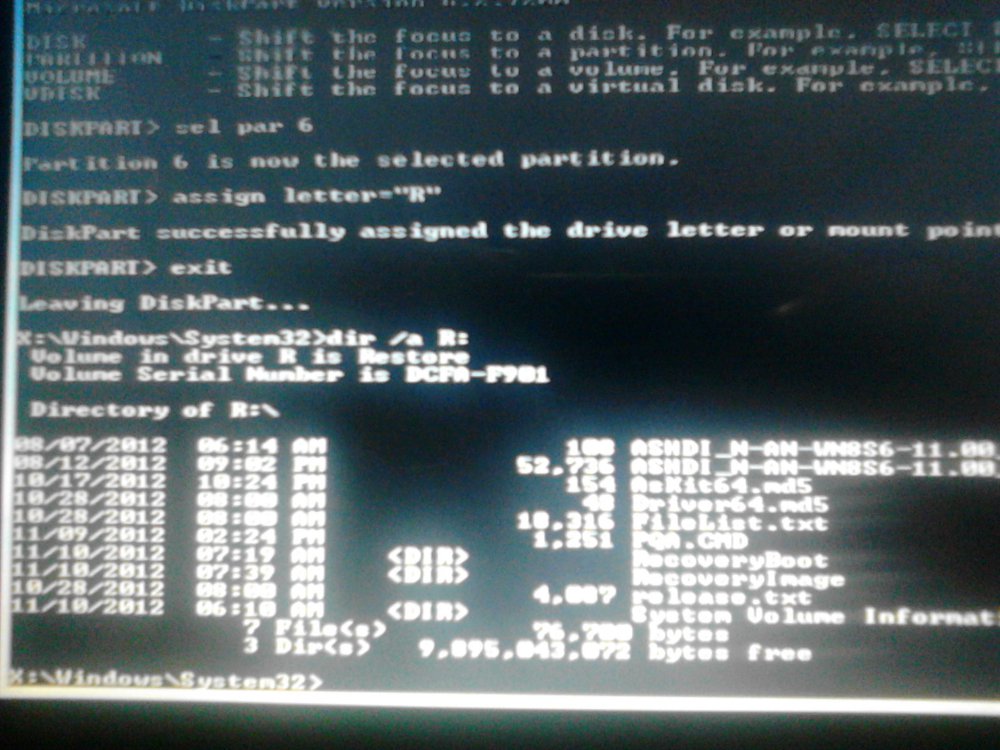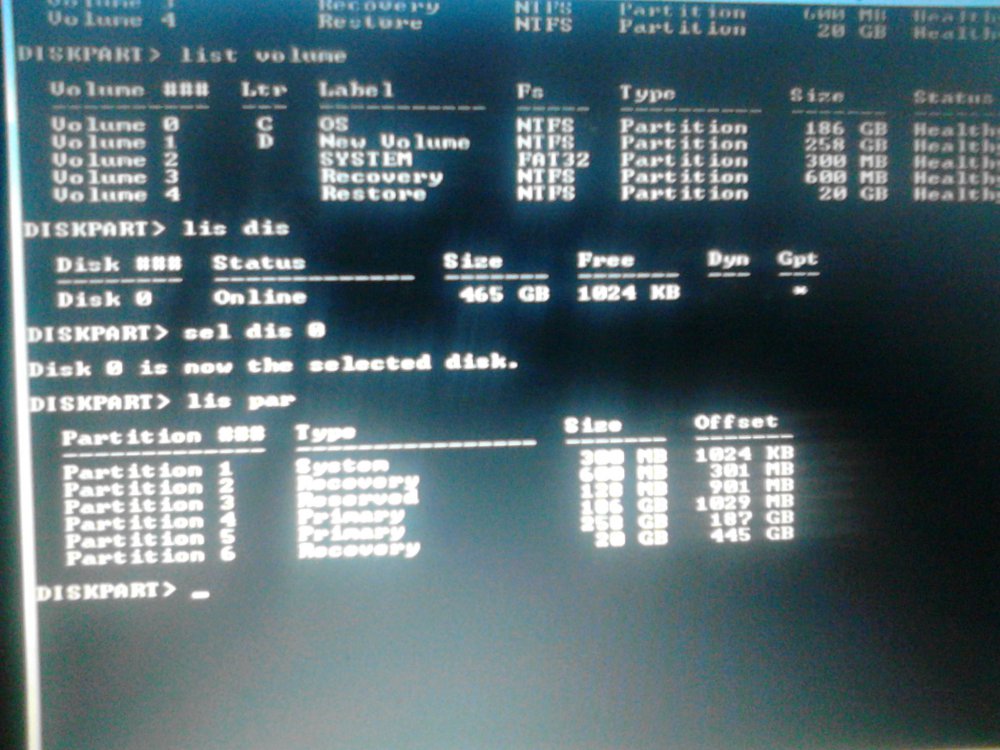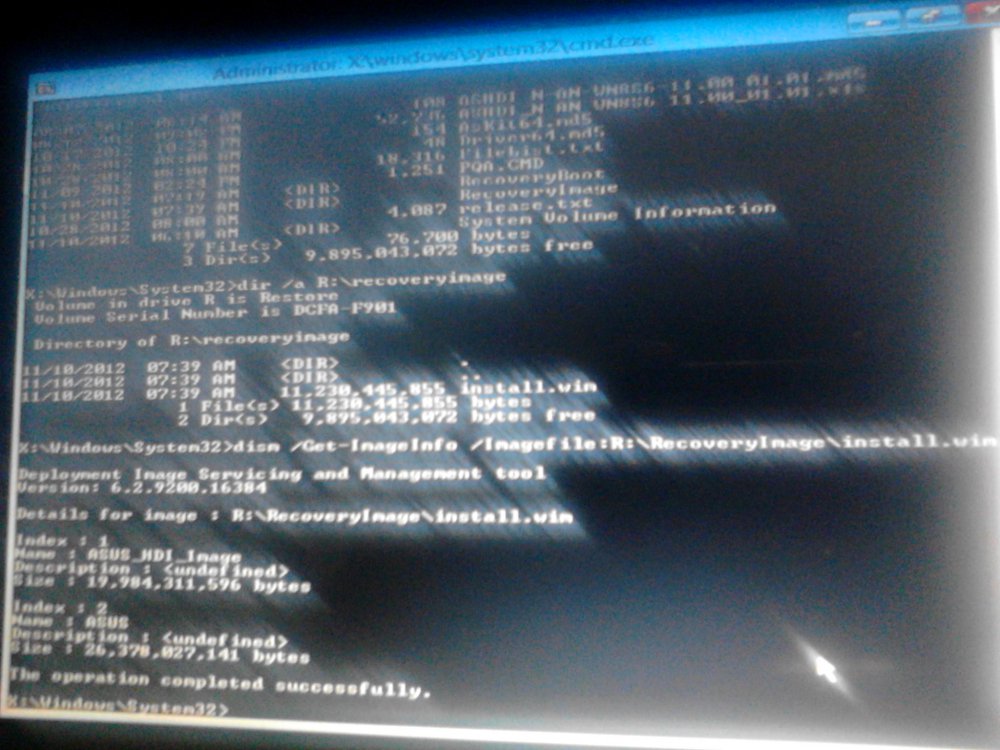this was on my laptop mr.saltgrass..
dispart> lis dis
disk 0 online 465gb 1024kb *
dispart> sel dis 0
partition 1 system 300mb 1024kb
partition 2 recovery 600mb 301mb
partition 3 reserved 128mb 901mb
partition 4 primary 186gb 1029mb
partition 5 primary 258gb 187gb
partition 6 recovery 20gb 445gb
wil i use 6?
dispart> lis dis
disk 0 online 465gb 1024kb *
dispart> sel dis 0
partition 1 system 300mb 1024kb
partition 2 recovery 600mb 301mb
partition 3 reserved 128mb 901mb
partition 4 primary 186gb 1029mb
partition 5 primary 258gb 187gb
partition 6 recovery 20gb 445gb
wil i use 6?
My Computer
System One
-
- OS
- windows 8
- Computer type
- Laptop
- System Manufacturer/Model
- ASUS x202e
- CPU
- intel celeron
- Memory
- 500
- Graphics Card(s)
- 4g ddr
- Browser
- iE, chrome
- Antivirus
- avast