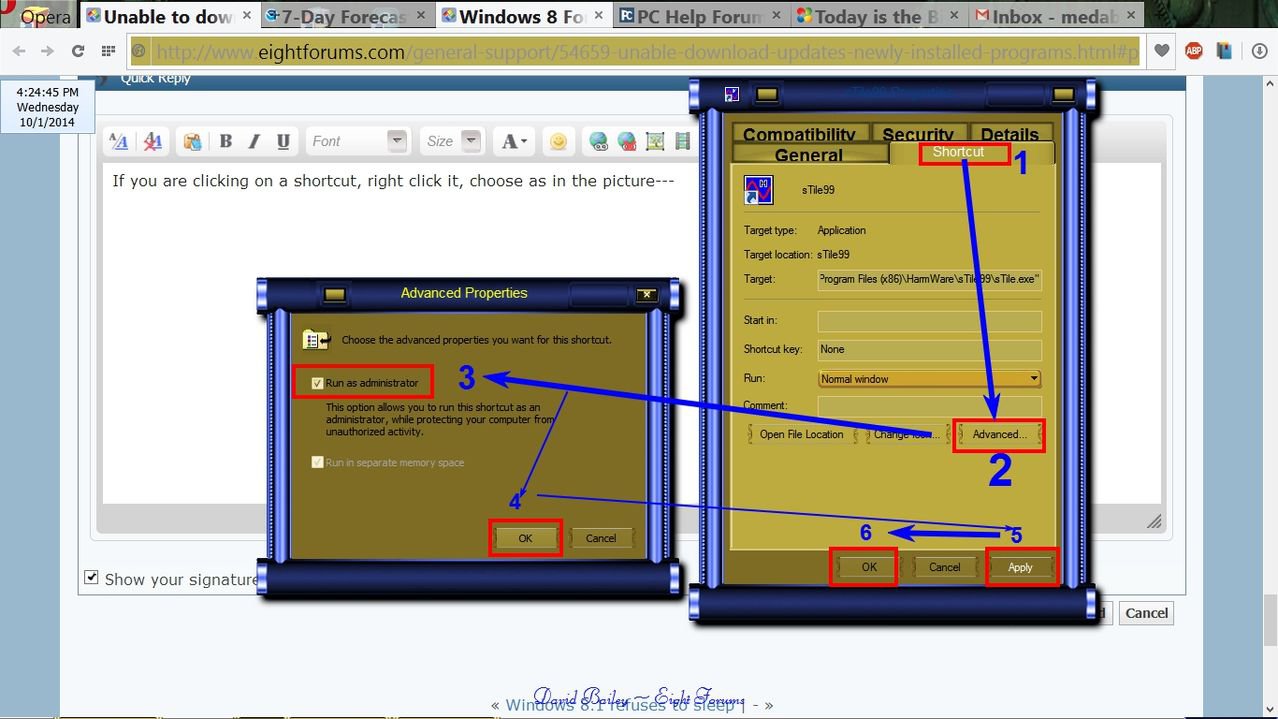Hi. Not sure this is the right forum...if not I apologize. I have a new (2-weeks) HP computer with Windows 8.1 installed. I have tried to install two programs via CD, both successfully. However, when the new programs check for updates (both say there is one available), I get a message that the update was not successful, as I am not the administrator.
This is baffling, as I am the only user, and when I check, Windows shows me logged in as Administrator. (There are no other user accounts active at all).
I asked for user help for one of the programs thru their website, and they had me doing all kinds of different things: Clean Boot, "manually" download and install their update, etc., but nothing works. They, too, are baffled. Now they want me to create a separate "user account," and try that. But a "user" is not "administrator," and if it doesn't recognize me as administrator, it sure won't recognize an administrator in a user account.
I thought all this was the program/website fault, but when the same thing happened when I installed the second program, it got me to worrying that maybe there's something "off" in Windows 8.1.
Any help anyone can give me would be appreciated.
PS....I hesitate to post the names of the companies involved, or the software I'm installing, but I will if you all think it is OK. Both are fairly well-known companies; not fly-by-nights.
This is baffling, as I am the only user, and when I check, Windows shows me logged in as Administrator. (There are no other user accounts active at all).
I asked for user help for one of the programs thru their website, and they had me doing all kinds of different things: Clean Boot, "manually" download and install their update, etc., but nothing works. They, too, are baffled. Now they want me to create a separate "user account," and try that. But a "user" is not "administrator," and if it doesn't recognize me as administrator, it sure won't recognize an administrator in a user account.
I thought all this was the program/website fault, but when the same thing happened when I installed the second program, it got me to worrying that maybe there's something "off" in Windows 8.1.
Any help anyone can give me would be appreciated.
PS....I hesitate to post the names of the companies involved, or the software I'm installing, but I will if you all think it is OK. Both are fairly well-known companies; not fly-by-nights.
My Computer
System One
-
- OS
- Windows 8.1 - 64 bit
- Computer type
- PC/Desktop
- System Manufacturer/Model
- HP 18-5010 All-In-One
- CPU
- AMD E1-2500
- Motherboard
- Don't Know
- Memory
- 500 GB
- Graphics Card(s)
- AMD Radeon HD8240
- Browser
- IE 11
- Antivirus
- McAfee