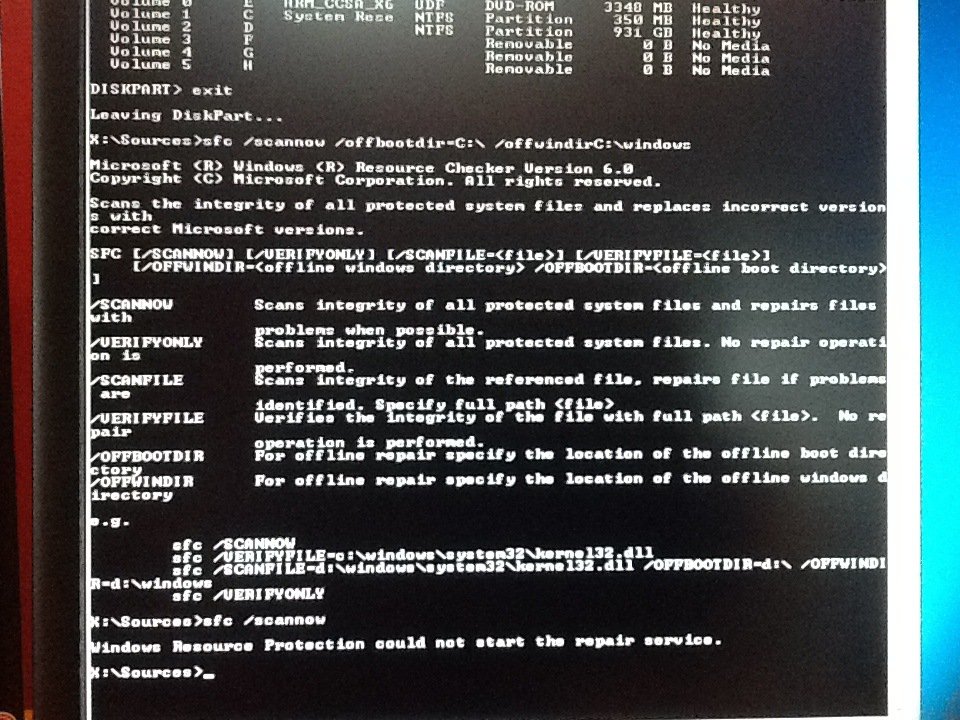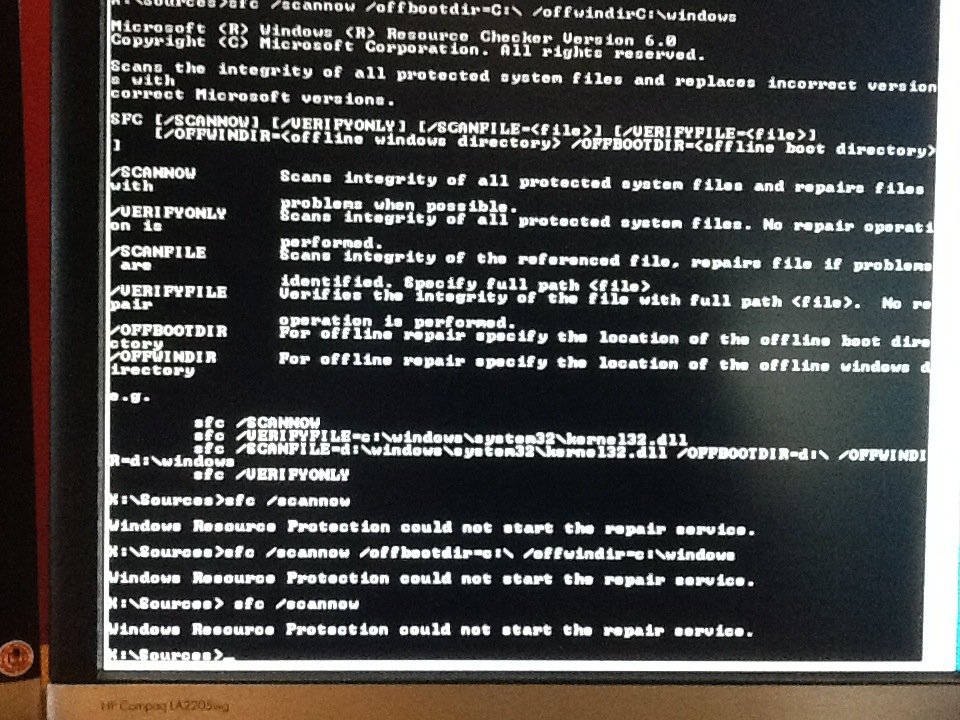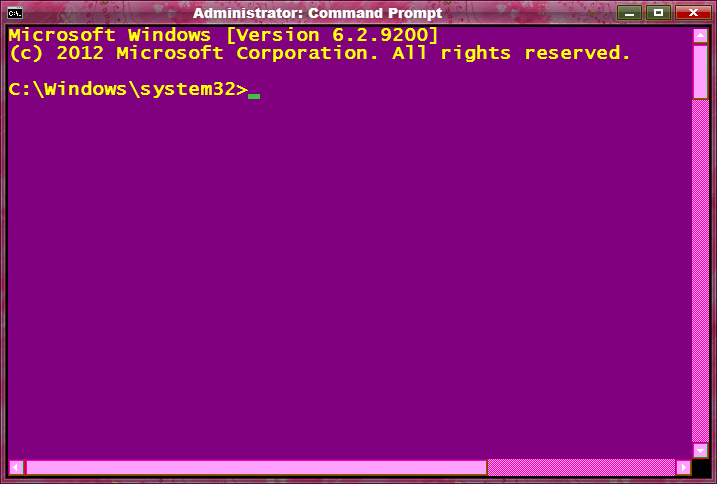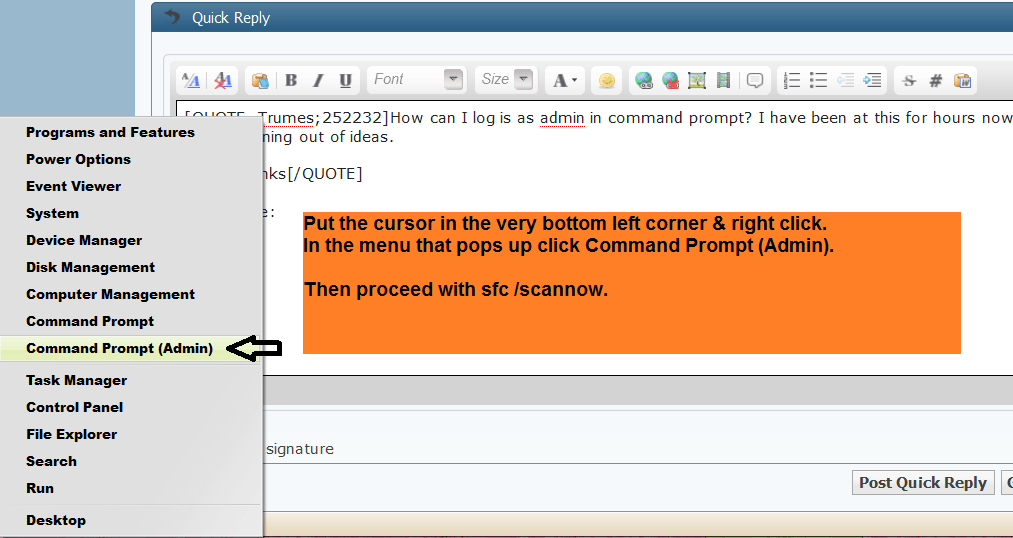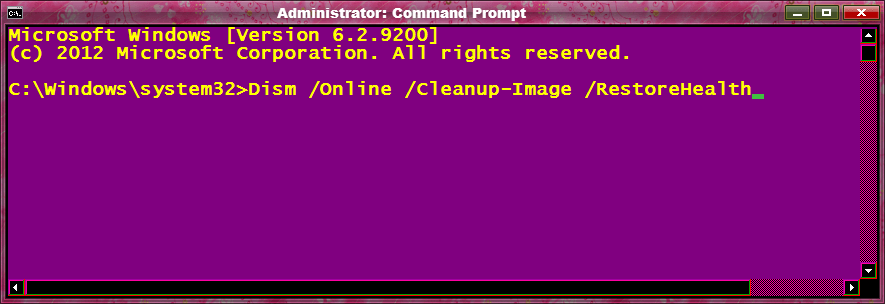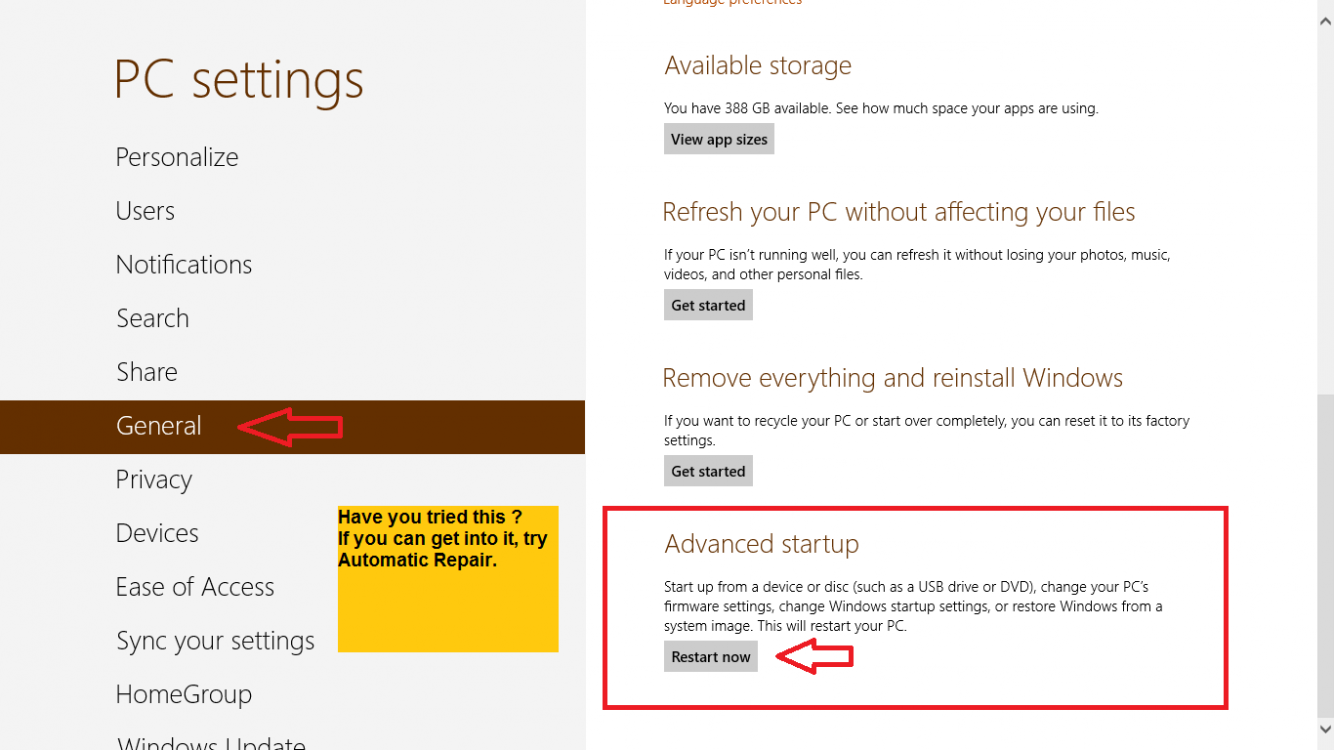Hi, I'm in the SH@£ here good and proper!
I am trying to run sfc /scannow to try and fix my boot problem but I keep getting "windows resource protection could not start the repair service"
I have found a few threads that mention this but they go off on a tangent and do not deal with what I am facing.
I have the original win8 CD but it has never managed to fix a thing for me, it just says it cannot! I really cannot to a clean install as all of my work files are on there!
Please help!
steve
I am trying to run sfc /scannow to try and fix my boot problem but I keep getting "windows resource protection could not start the repair service"
I have found a few threads that mention this but they go off on a tangent and do not deal with what I am facing.
I have the original win8 CD but it has never managed to fix a thing for me, it just says it cannot! I really cannot to a clean install as all of my work files are on there!
Please help!
steve
My Computer
System One
-
- OS
- Windows 8