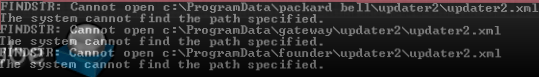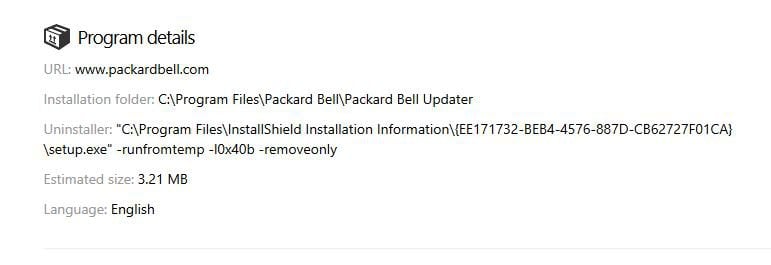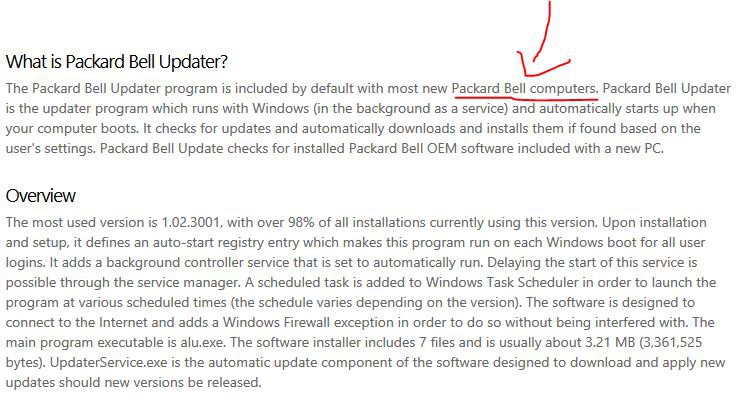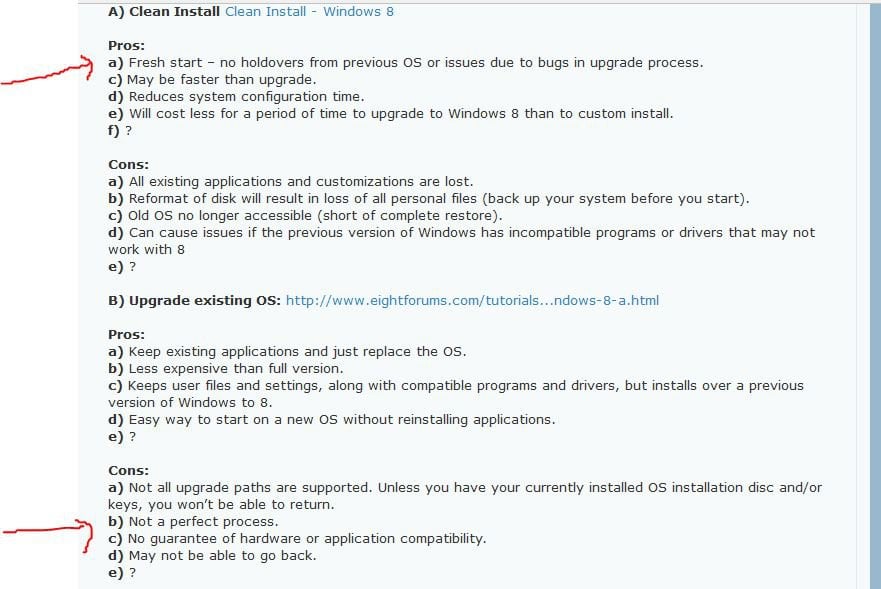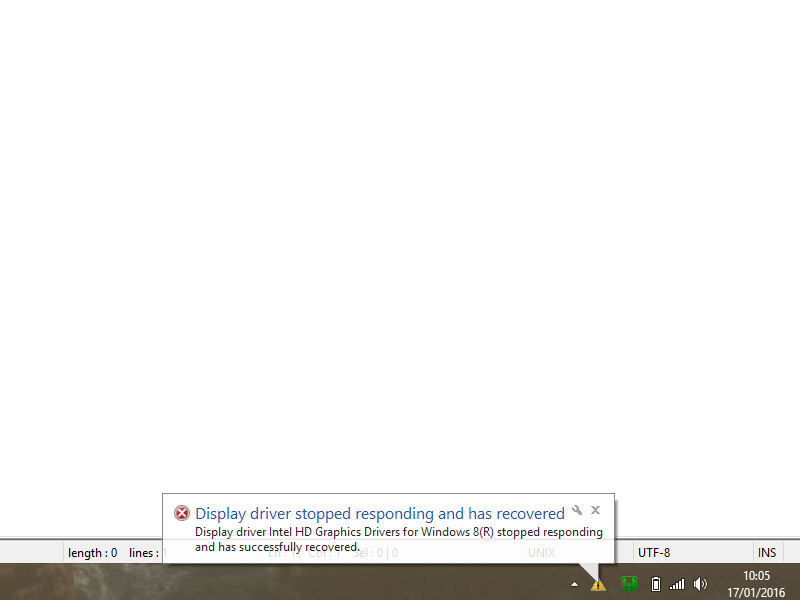chris98
Member

- Messages
- 73
- Location
- England, United Kingdom
Did you already reinstalled the driver as i asked you before. from the Acer site windows 10 drivers
Yes - I installed this a few times, but it doesn't seem to fix the problem, for some reason I'm still left with the same two errors:
- PCI Data Acquisition and Signal Processing Controller
- PCI Data Acquisition and Signal Processing Controller
Downloaded the driver from the Intel link you gave, still the same problem. I also looked at every option available in device manager and found nothing related to a touchpad at all (that I could see). I also looked for Elan and Synaptics but couldn't find those words either. When searching I couldn't find them either.
When I look in Control Panel -> Mouse -> Drivers I can only see one for "HID-compliant mouse", nothing at all for the touchpad- as if there isn't one there.
Also If you ever venture into really seeing what you did have before, You can always consider using a program like Macruim Reflect Free to take a "backup image" of your whole computer right now (in windows 8) and then save that to a USB or DVD or External Hard drive, and then actually do aFactory Restore From Acerutility back to "terrible, spying, horrid" windows 10 and then run these programs and it will tell you exactly what you have driver-wise..
That sounds extremely useful - I should have maybe thought to do something like this anyway when I formatted it. In truth, it was so long ago since I formatted a C drive and I do it so infrequently that I had forgotten the disk does it by itself and searched, found that I can do it manually from the disk and never thought twice that Windows would do it by itself. I've done it before from the exact same disk, but it was just a while ago.
Really, I'd say it was down to partly a lack of thinking that got me here, I should really have taken note of the drivers, but I was in a perfect world where it would work straight away - Ha!
Lastly, would you like me to post my firewall log of windows 8 and what it's trying to send out ? you may be interested in what windows 8 is trying to constantly connect to and send out from your computer as soon as you plug it in to the "internet".. hehe..
That would be interesting, please if you don't mind. I assume you have 8.1?
My Computer
System One
-
- OS
- Windows 8.1 Pro 64-bit
- Computer type
- Laptop
- System Manufacturer/Model
- Acer
- CPU
- 2.90 Ghz
- Memory
- 8 GB DDR3
- Internet Speed
- Really bad
- Browser
- Internet Explorer 11
- Antivirus
- Malware Bytes Pro/Microsoft Defender