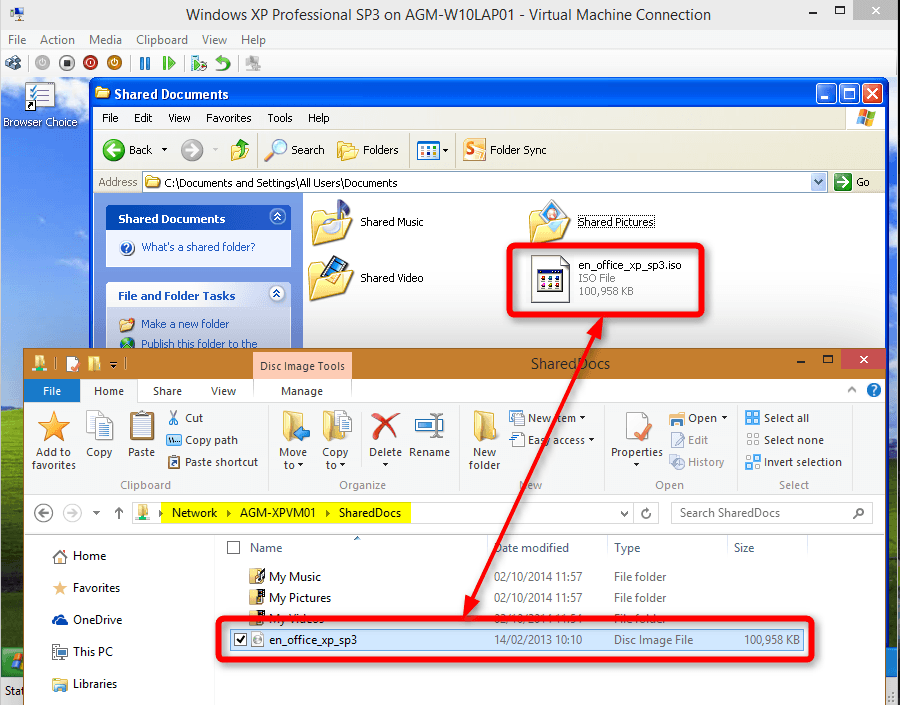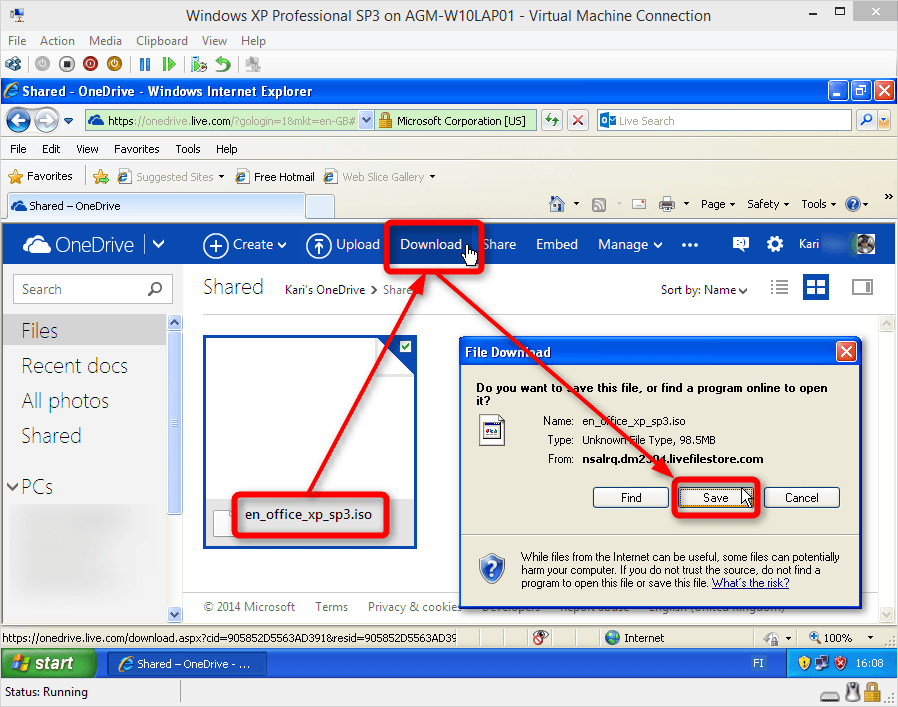Now I have discovered I do not had access to the files on the Host computers Hard Drive. I have tried the option of creating an internal virtual switch but still do not see the Host computers hard drive. What are my options? Really don't want to have to continuously burn files to a DVD from the Host drive then launch VM WinXP and copy those files to the VM virtual hard drive. I've had suggested using the Skydrive. If this is the correct path to use, who to I get the VM to have access to the Skydrive.
You should be able to access your shares on host (Windows 8 / 8.1) simply by setting up networking between the guest and the host. This tutorial at our sister site
The Seven Forums will show you how, it applies to Windows 8 / 8.1 as well:
File Sharing - Between XP and W7 (and vice versa) - Windows 7 Help Forums.
One practical tip to get files from your host to XP guest is to use the
XP Shared Documents folder. Open (access) it from your Windows 8 / 8.1 host and drop the files there, they will be immediately copied over to XP as for instance here in this example:
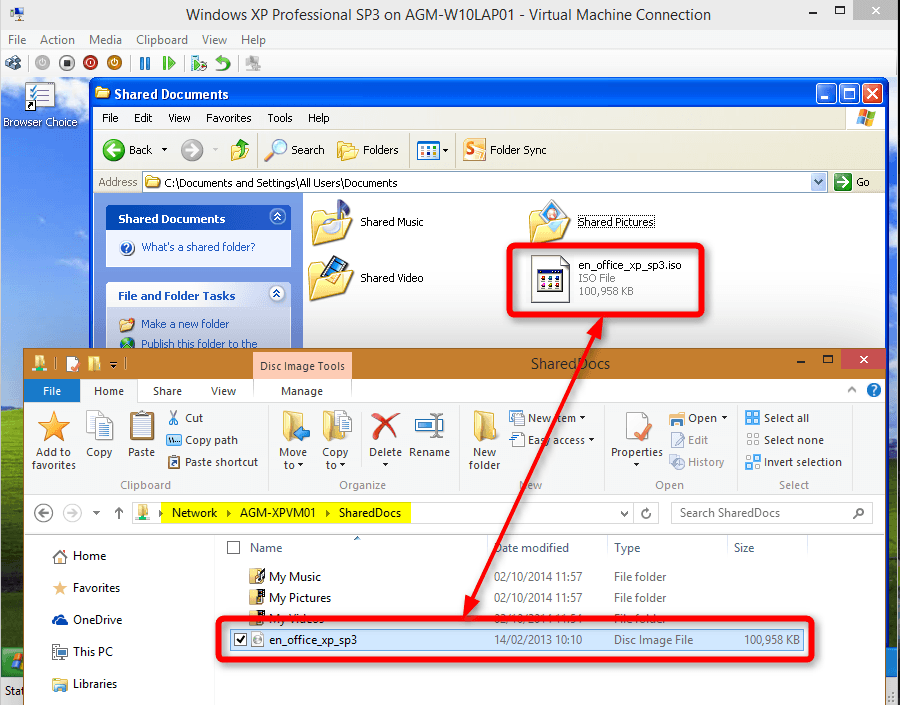
The file needed was stored on my host. I simply copied the file on host to
Network > XP guest > Shared Documents.
This is a very practical workaround when the XP guest can't access the host but the host can see the XP guest; sometimes it's a bit tricky to get networking from XP to work to Windows 8 / 8.1 but by default the
XP Shared Documents folder can usually be accessed from other computers in the same network without any changes in settings. I have for instance at the moment a peculiar issue, I suddenly lost access from the Hyper-V Windows XP guest to my Windows 10 Technical Preview host (worked an hour ago?) but can access the XP guest from Windows 10 host. Using the above workaround I can still get files from host to XP guest.
The
OneDrive (former SkyDrive) is also a good solution. And simple, just drop the files needed from host to OneDrive, sign in to OneDrive from the XP guest and download what you need:
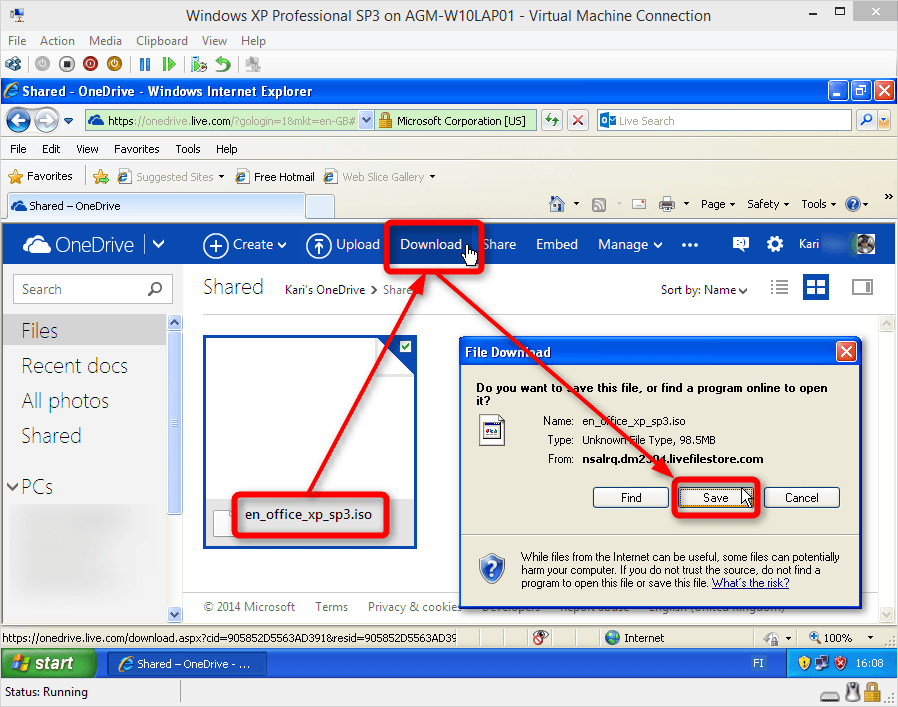
Kari